I have very slow render times in cycles. I have done the BMW27 speed test and got this ( 8x8 = 19 min 3 sec, 16x16 = 19 min 3 sec, 32x32 = 19 min 43 sec, 64x64 = 19 min 34 sec, 128x128 = 20 min 4 sec, 256x256 = 24 min 3 sec, ) whit standard settings my pc specs are intel i7 870(2.8ghz, overclocked to 3.2ghz), 12gb ram, AMD radeon r9 270.(GPU does not work) how can I fix it? Duarte Farrajota Ramos, my question is different because i am using the BMW file without setting changes to see how fast my render times are.
-
1$\begingroup$ As you've already discovered, If you are working with CPU, tiles of 16x16 pixels are faster than lager tiles. Try the newest versions of blender ( available at builder.blender.org/download). Apparently support for AMD GPUs has improved.. If you manage to get GPU rendering to work test again to find the optimal size for your system, usually tiles of 256x256 work well. $\endgroup$– user1853Commented Jul 21, 2017 at 16:47
-
$\begingroup$ Also see blender.stackexchange.com/questions/76149/… $\endgroup$– Duarte Farrajota Ramos ♦Commented Jul 21, 2017 at 17:32
-
$\begingroup$ Where did you get the BMW file (link)? I've seen several floating around. How many CPU threads are you using? Are you running any concurrent applications? $\endgroup$– bertmoogCommented Jul 21, 2017 at 20:51
-
$\begingroup$ I am using the newest version of blender, I got the BMW file from the blender website and I am using 8 threads (that's all threads I have) $\endgroup$– Joël vdhCommented Jul 22, 2017 at 7:15
-
$\begingroup$ I know someone who did the same as me with a weaker (slower) cpu and got faster times. $\endgroup$– Joël vdhCommented Jul 22, 2017 at 7:25
2 Answers
How to reduce render time
- Reduce light bounces
How to:
In the Render tab in the outliner there is this section called light Paths. In Light Paths there is a section called Bounces. change the Min to 0 and the max to 1
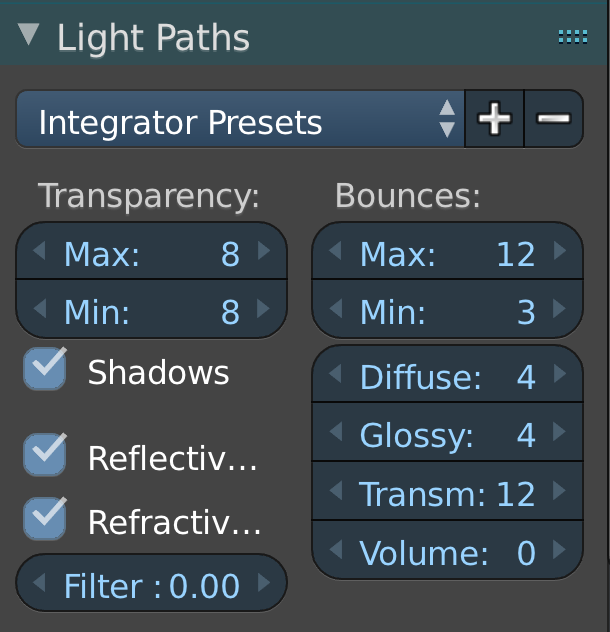
- Use Portals
How to: If you have windows in your scene, you can Shift+A to add an area lamp. Go into the lamp settings Then put a check in portals
- Reduce samples.
How to: In the render tab open the samples section and reduce the render samples
I got this info from this video on how to speed up render time.
Hope this helps!
-
5$\begingroup$ While the contents of that link may or may not answer the OP's question, please do not post answers that heavily rely on or consist solely of links. A reader should be able to answer the question without having to leave this page. $\endgroup$– PGmathCommented Jul 21, 2017 at 16:17
-
$\begingroup$ Ok, sorry. I will edit my answer $\endgroup$ Commented Jul 21, 2017 at 16:18
-
$\begingroup$ I have seen that video. but I have seen people with weaker cpu's with faster times, who did the same thing as me (no setting changes). $\endgroup$– Joël vdhCommented Jul 21, 2017 at 18:07
-
$\begingroup$ Blender does not have a lot of support for AMD Graphics Cards... (I know that because I have one) $\endgroup$ Commented Jul 21, 2017 at 18:13
-
$\begingroup$ I know someone with a 2.5ghz cpu who has a rendertime of 4 min. and I have a 3.2ghz and 20 min render time. $\endgroup$– Joël vdhCommented Jul 21, 2017 at 18:16
turn off reflective and refractive caustics, turn sampling down, turn on de-noising if your renders are to noisy.
