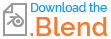I created a scene with some popcorn but am having a weird error where the objects won't smooth shade anymore. Below is a blend file with an example of one of the popcorn kernels:
$\begingroup$
$\endgroup$
2
-
2$\begingroup$ Toggle into Edit Mode, Select all, go to Shading UV's > Edges and click Smooth. Related: blender.stackexchange.com/questions/26576/… $\endgroup$– p2orCommented Jan 20, 2017 at 15:56
-
$\begingroup$ I think closing this as a duplicate is a case of Duplicate Answer vs Duplicate question (meta.blender.stackexchange.com/questions/549/…), so this should be reopened. $\endgroup$– Ray MairlotCommented Jan 20, 2017 at 16:32
Add a comment
|
1 Answer
$\begingroup$
$\endgroup$
3
In Edit Mode CTRLE and click 'Clear Sharp'
-
1$\begingroup$ Thanks for the help! The weird thing is it was modeled in blender originally and I never marked the any edges as sharp. I set them to smooth before exporting as obj. It defaulted to that when it was imported as an obj and the uv seams were lost. Is this how Blender usually works with objs? $\endgroup$ Commented Jan 20, 2017 at 16:06
-
1$\begingroup$ No that's not how Blender usually works with Obj's. Maybe you went to click the Smooth button and hit Sharp by mistake. Luckily it's an easy fix :) $\endgroup$– PatdogCommented Jan 20, 2017 at 16:54
-
$\begingroup$ I went back to the original and deleted the location, rotation, and scale data with Ctrl + A. The smooth shading worked great afterwards. It looks like sometimes if you dramatically change the model and don't delete the location, rotation, scale data it might mess things up when exporting to obj. I didn't delete that data on the original when it started having the smooth problem. Patdog's answer also works if the obj is having the smoothing problem. $\endgroup$ Commented Jan 20, 2017 at 18:28