My .blend file
I have an armature that is linking to a Walk animation / action:
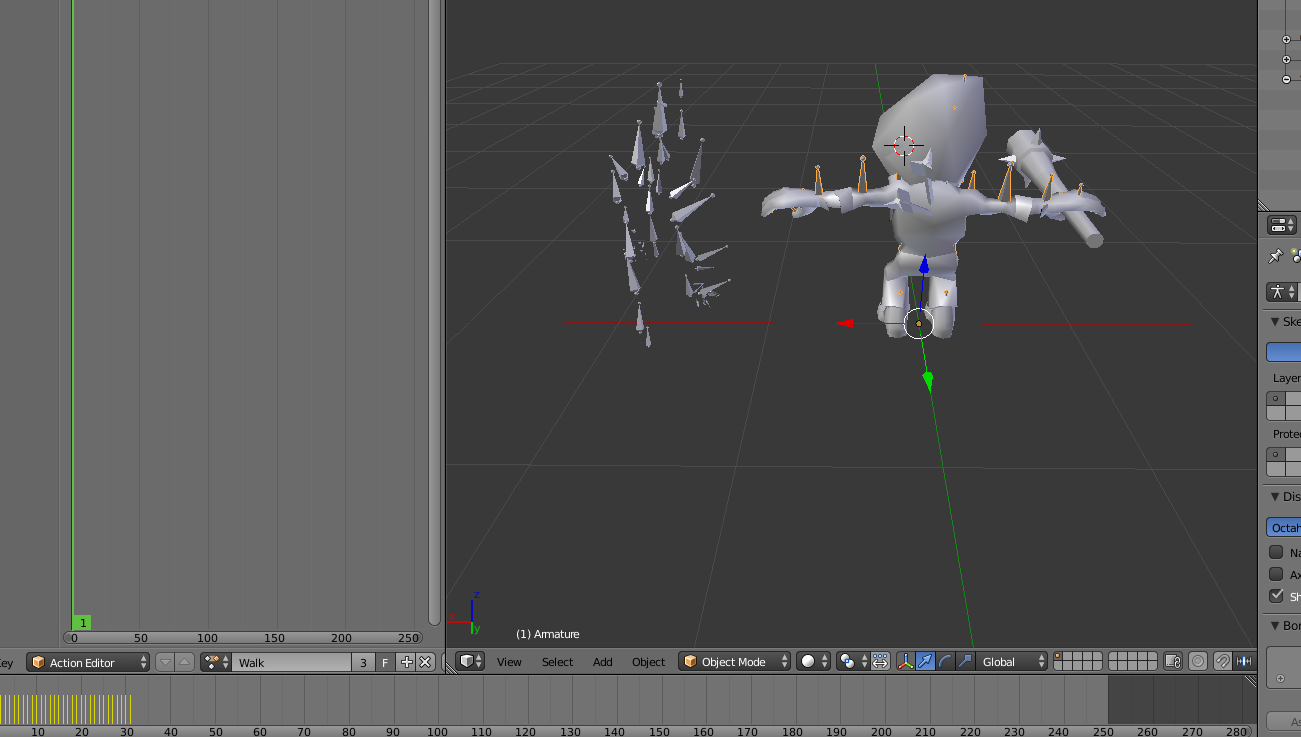
The problem arises when clicking play. It will start the animation from the TPose position, which causes deformation in the animation.
I've done this same exact process from exported Mixamo models where the action would automatically contour the mesh around the bones at the frame 1. However, it seems using a custom asset (model from unity's asset store or wherever) -- the TPose is still being used in the animation?

bvhfiles? I think that's my problem. This anim file is another.fbxthat has its own armature, etc.. Ugh oh, maybe overlapping of bones? -- let me try your frame issue now $\endgroup$