So this might be a tricky one but hope it's possible. I'm just familiar with the basics of geometry nodesI edited my question to hopefully make it more clear and easy to answer:
What is my goal? I want something similar to place objectsthis in blender: https://www.youtube.com/watch?v=RfyXNhOnQQg&t=3m2s
My starting point is a plane where I painted withdelete faces based on vertex color to "paint" geometry. ButSo far so good.
Then I also want a different object depending on if it'sselect the faces in athe corner, a straight line and edge of the plane, so ongive them a different material. This is my test vertex color:

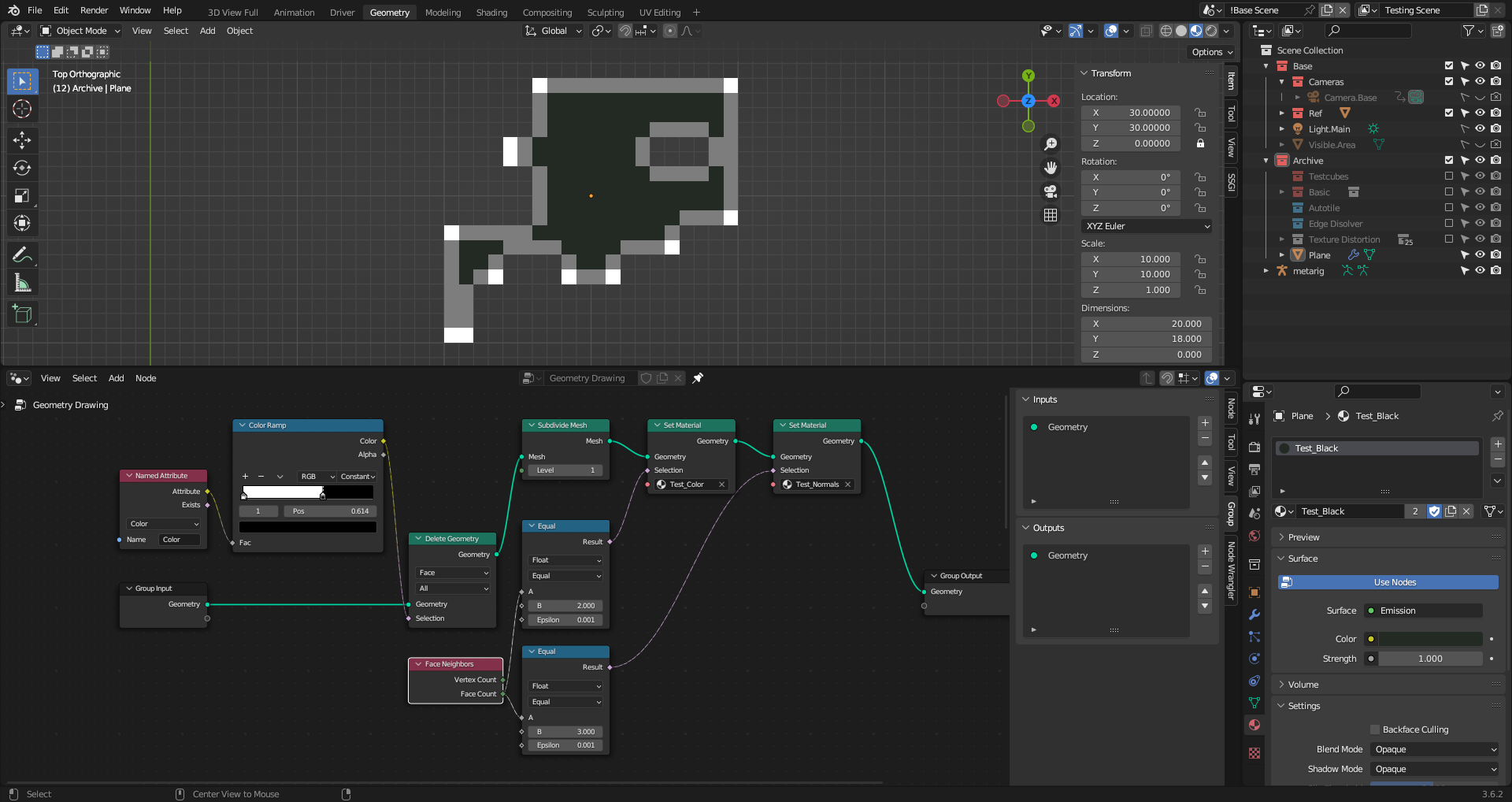
And have this setup so far, to place test cubes on the white colorBut now here is my problem:

And what I want every face at edge and corner have a different material, based at which direction is something like thisoutside. For example for each cube, similar to what 2D map editors do with autotiles, like gamemaker, rpg makerthe orange corner, tiled etcthe outside is +Y/-X. But how do I would use a different cube for each case, 13 in total, eachget this attribute and select with a fitting texture.it?

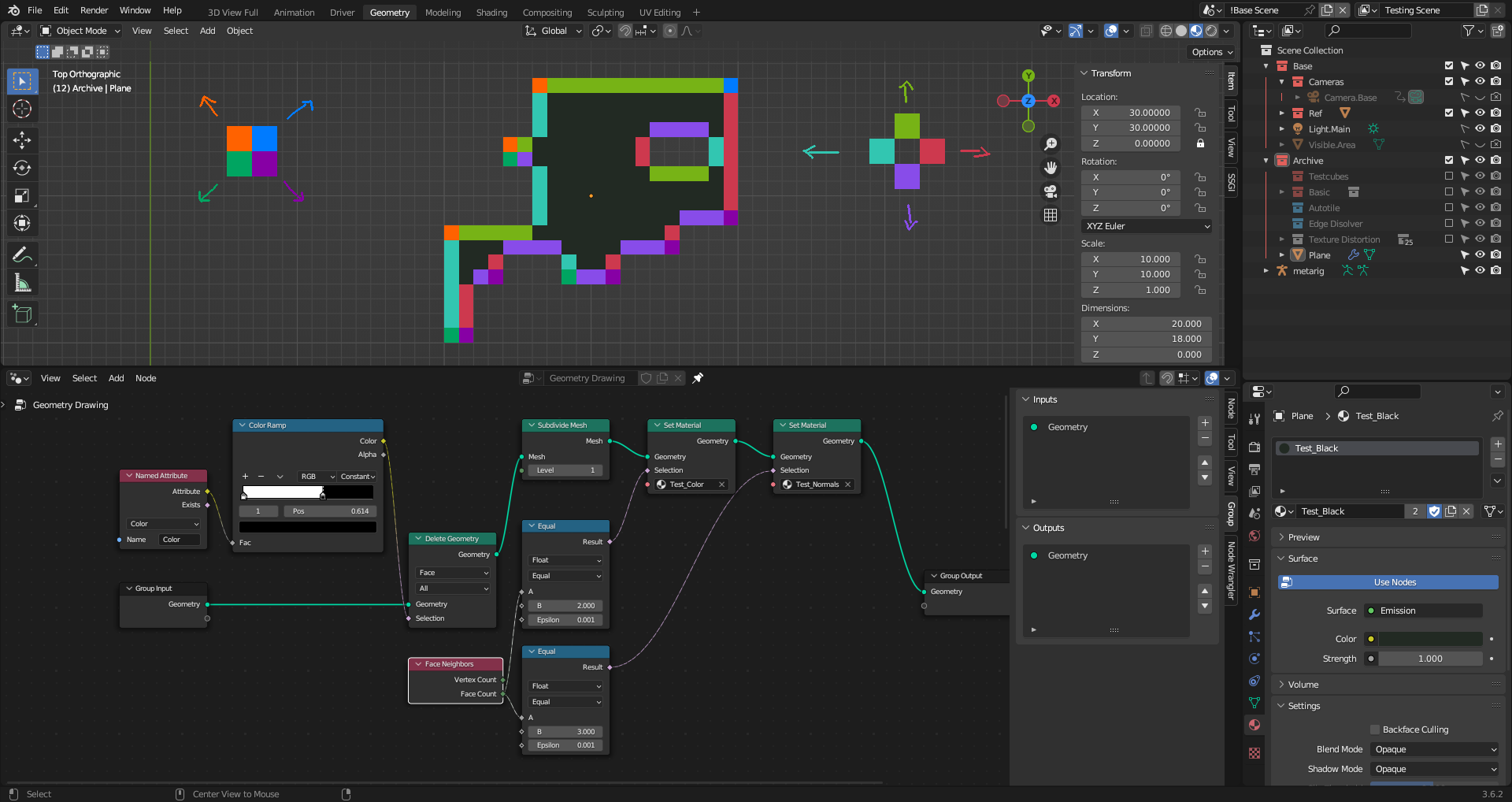
If it's not possible with this method, I'm open for other ideas. My goal is just to automatically place thea fitting texture to corners and edges to save a lot of time in contrast by placing every cube/texture by hand.
Thanks in advance for every help!
