I want to make a flappy Bird clone for practice and fun but I am struggling with blender and how to use the UV Editor correctly.
The pictures speak for themselves:
As you can see I am trying to apply the texture in the picture onto the object. But when I unwrap the object the coordinates get kind of inverted onto the editor on the left. When I rotate my object nothing changes. Also the coordinates on the left do not match the object at all ? I hope you understand what I mean. How can I change the way my object is unwrapped so I can save time trying to map the picture onto the object.
Quick update:
@Duarte Farrajota Ramos
I tried the method in the link you provided and it took me back to step 1:
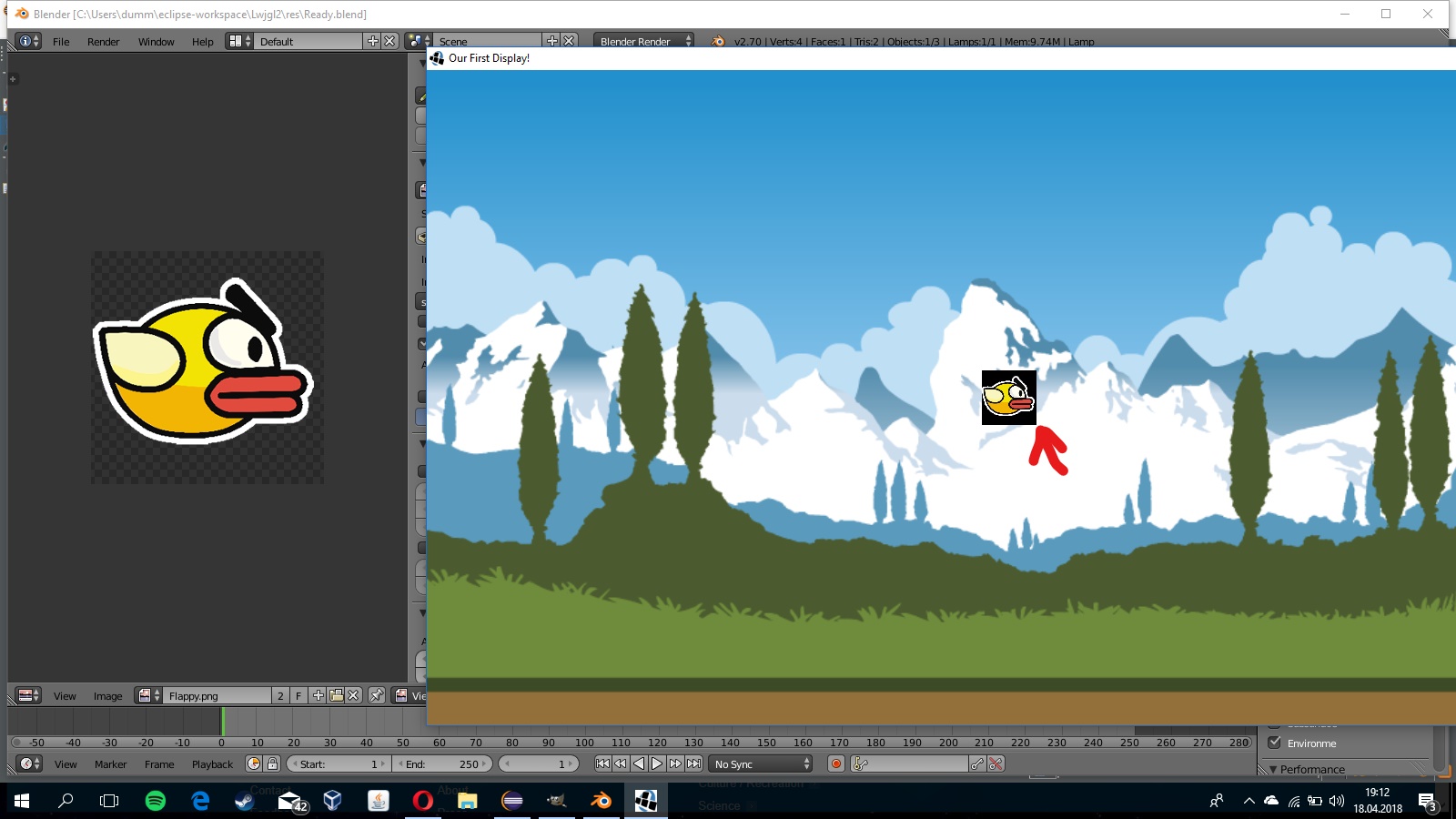
Why is the plane not transparent when I enabled "Use Alpha" everywhere I could in Blender ?


