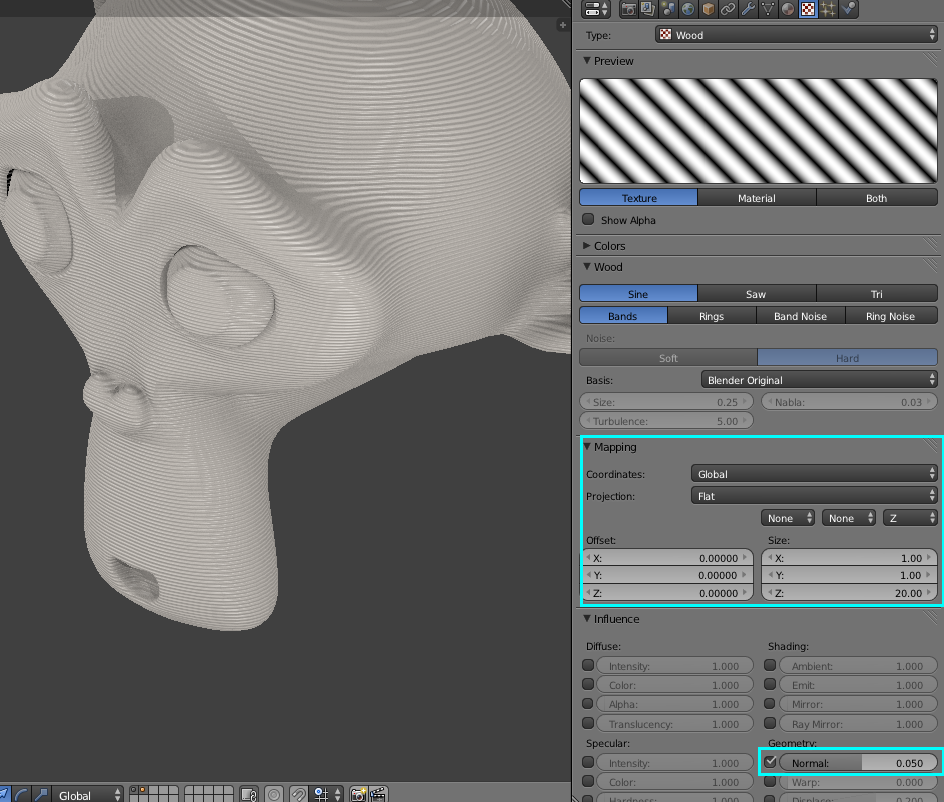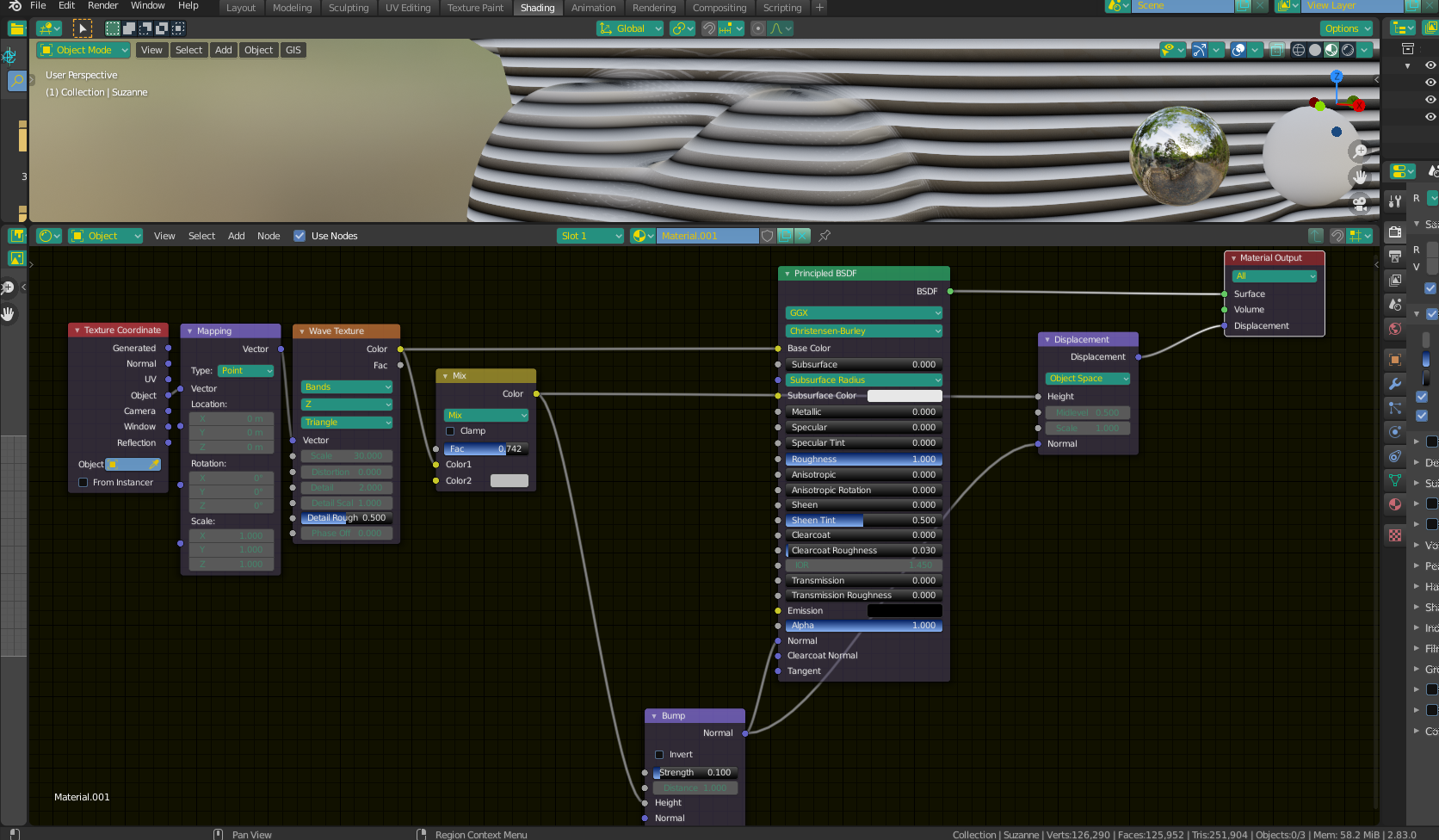I'm really new to Blender but I'm not getting how the following has been done:
I wanted to have a texture that looks like 3D printed. After hours online and trying, I still didn't figure out a bit and I found this thread: How to make a mesh look like it was 3D printed
The model from Leon Cheung (the first of the two monkeys) is exactly what I'm looking for: "I'd recommend the Wood procedural texture for this"
This might be really straight forward for you guys but i somehow don't get how this is applied...not even close. And at this point this is driving me nuts. Can't be that hard.
I'm running v. 2.83.0
Let me know if this makes sense and if you need anything else.
THANK YOU for your help!!!