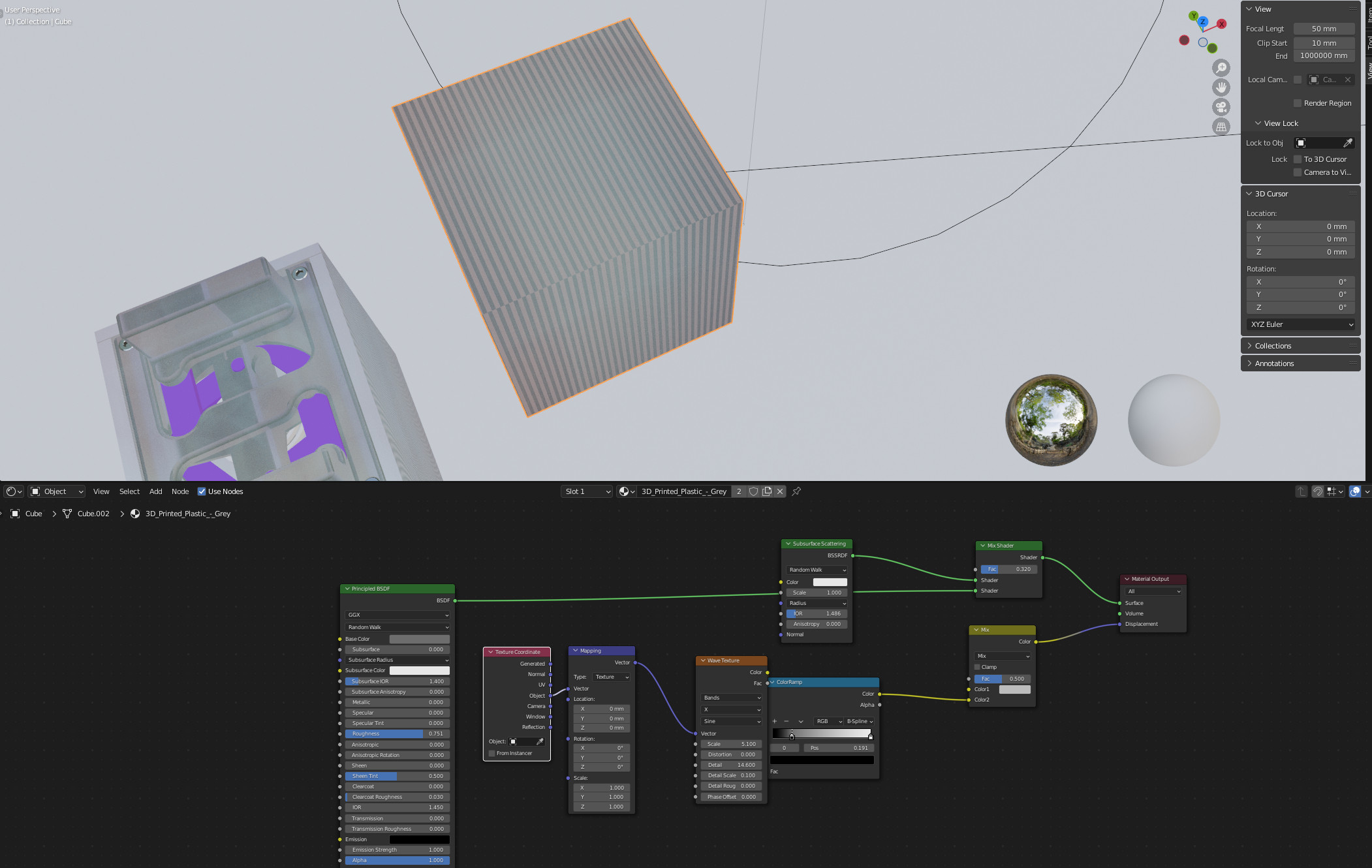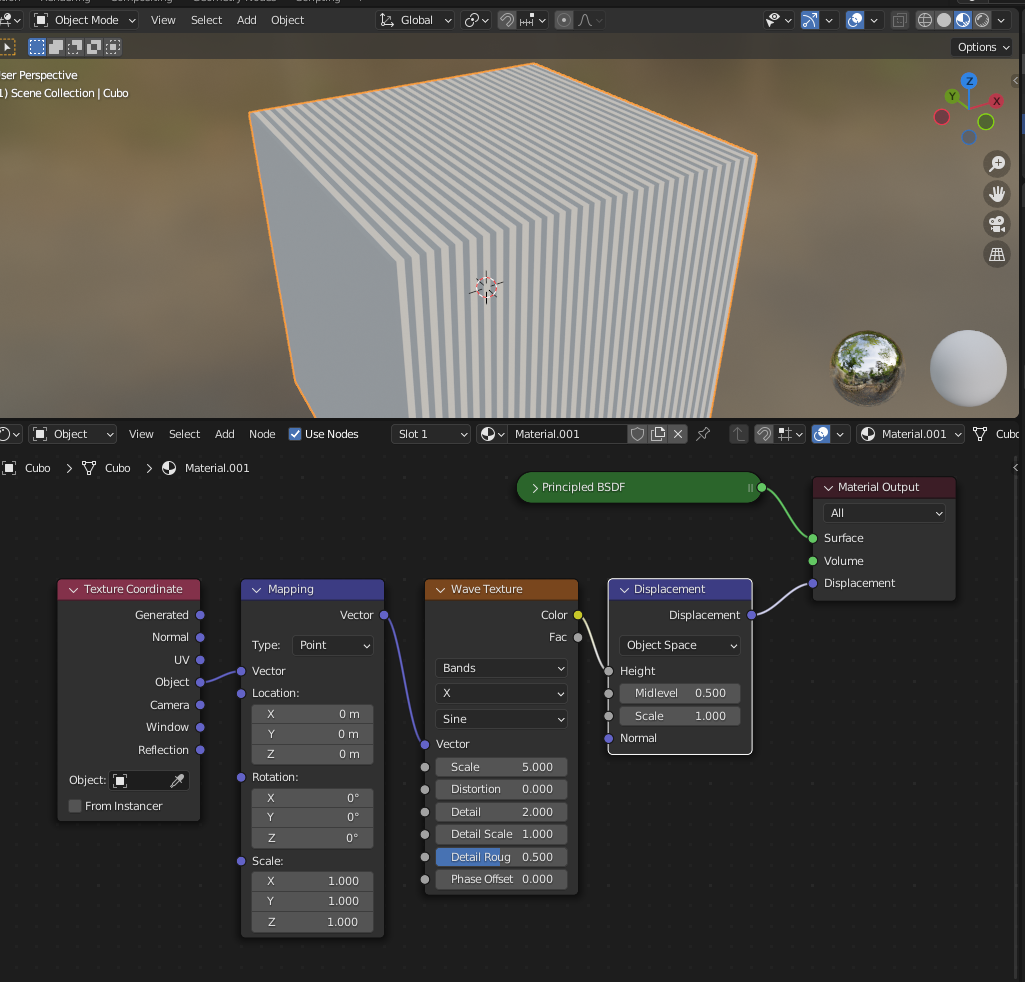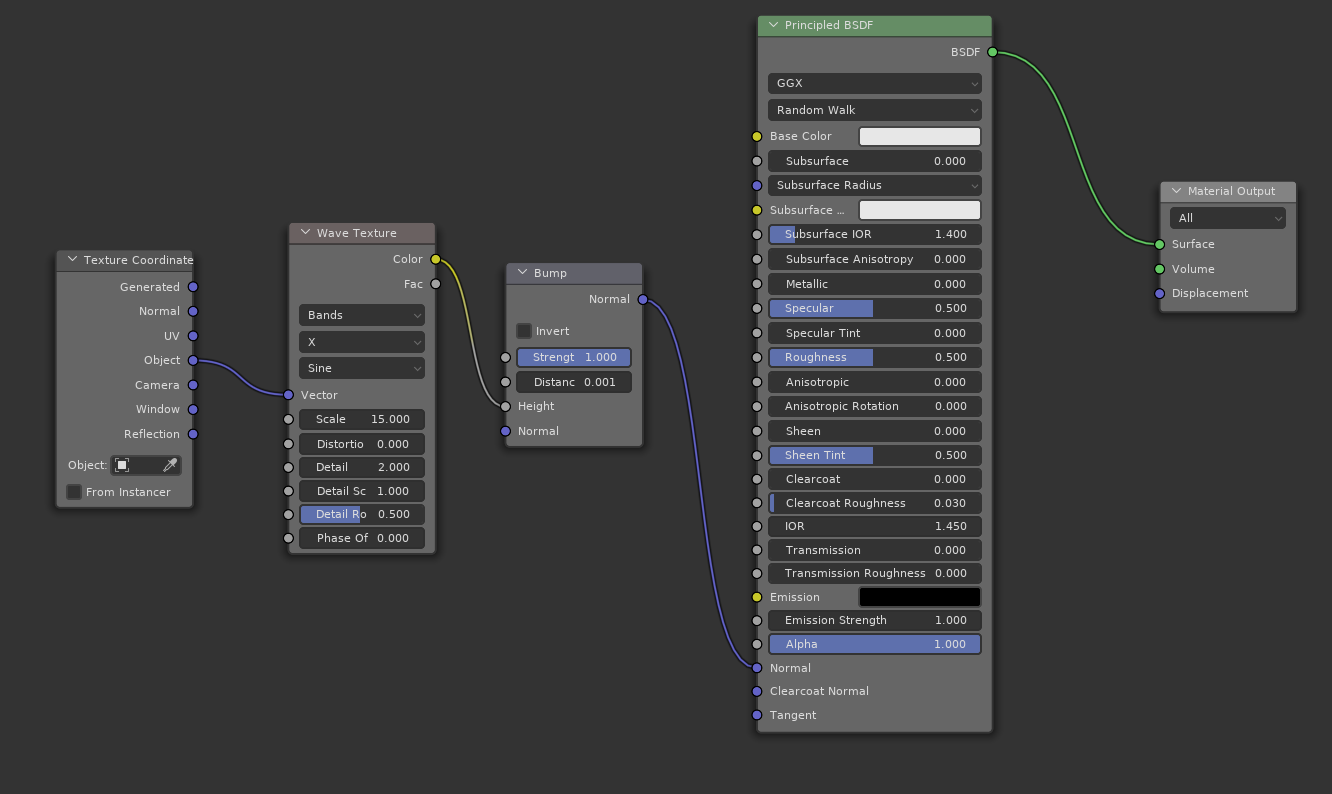This is not a problem with the texture but with shading. You(as well as the author of the tutorial) are not supposed to plug color into a vector input socket. That is the reason you are getting unpredictable results. The grayscale map should be converted to proper vectors with Bump Map node setting the desired distance the bumps would stick out of the surface. You should plug that to your Shader's Normal input:
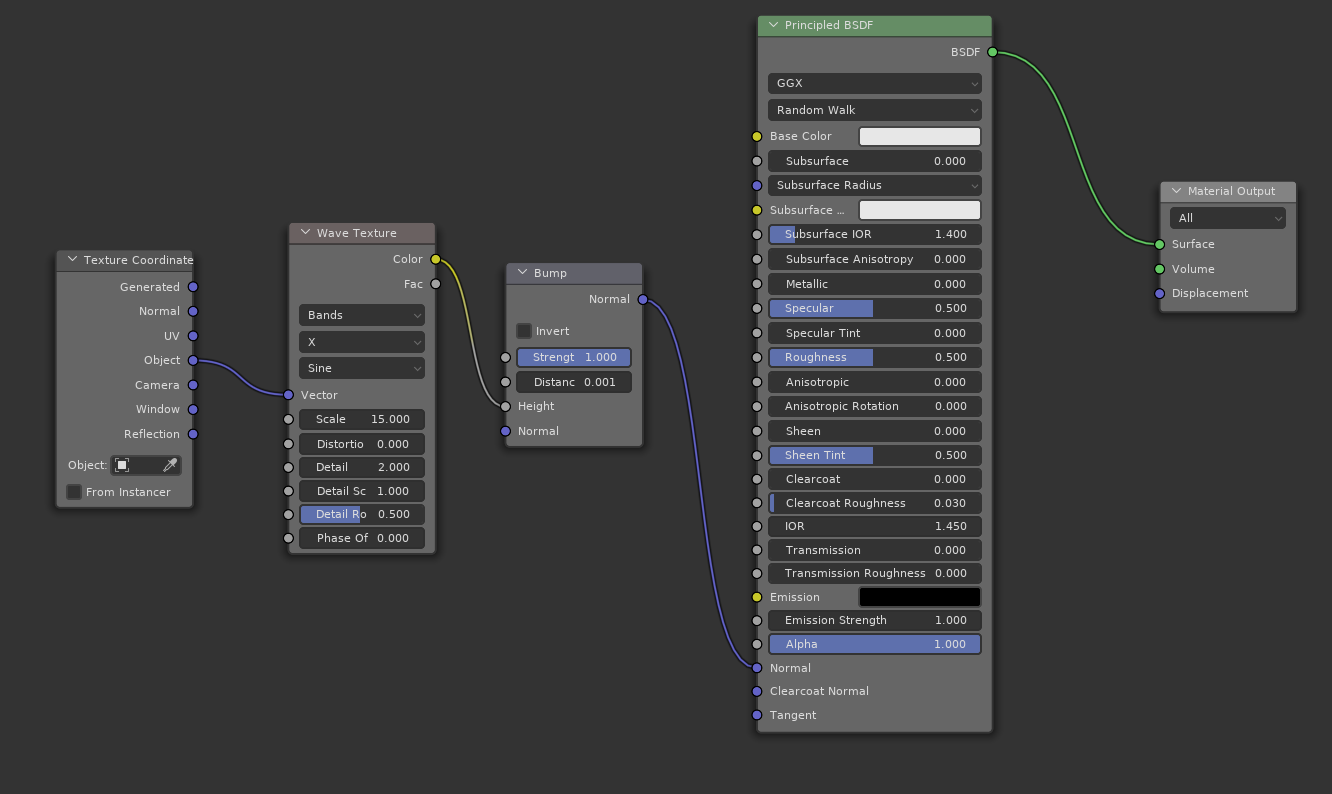
It's also possible to use real displacement or adaptive displacement. Those are different than bump maps. You can find a lot of info about how to do that by searching BSE or elsewhere online.