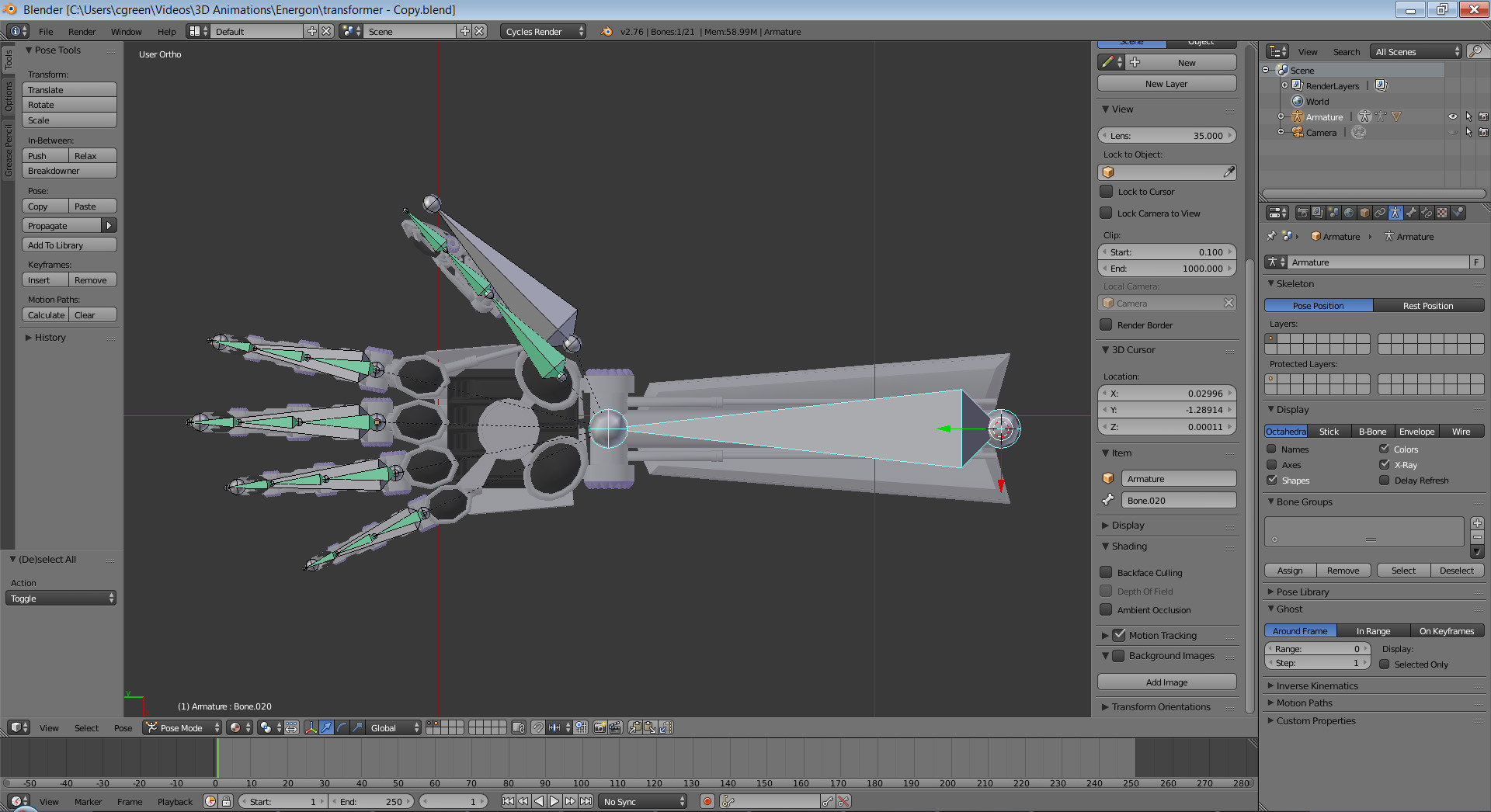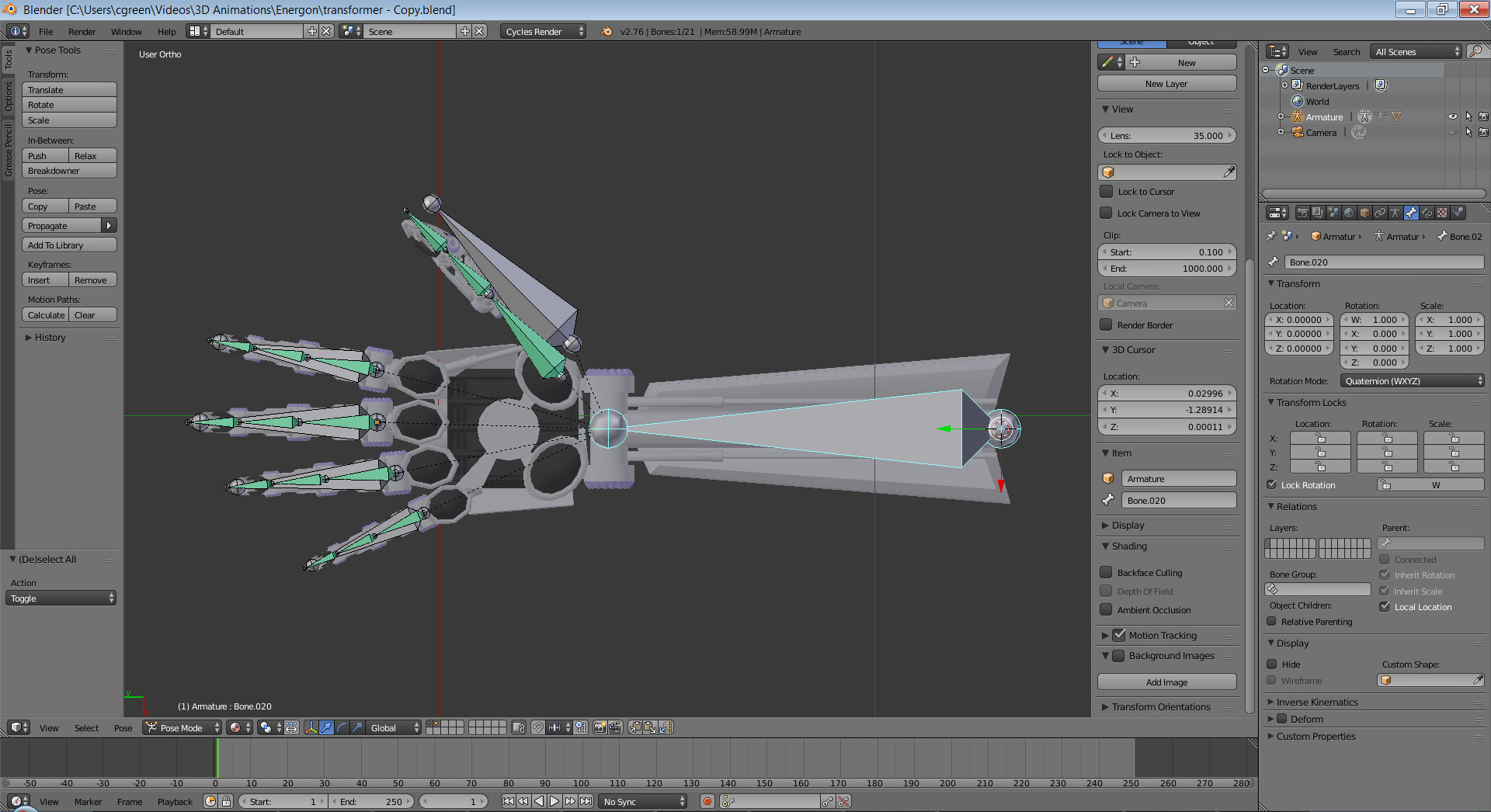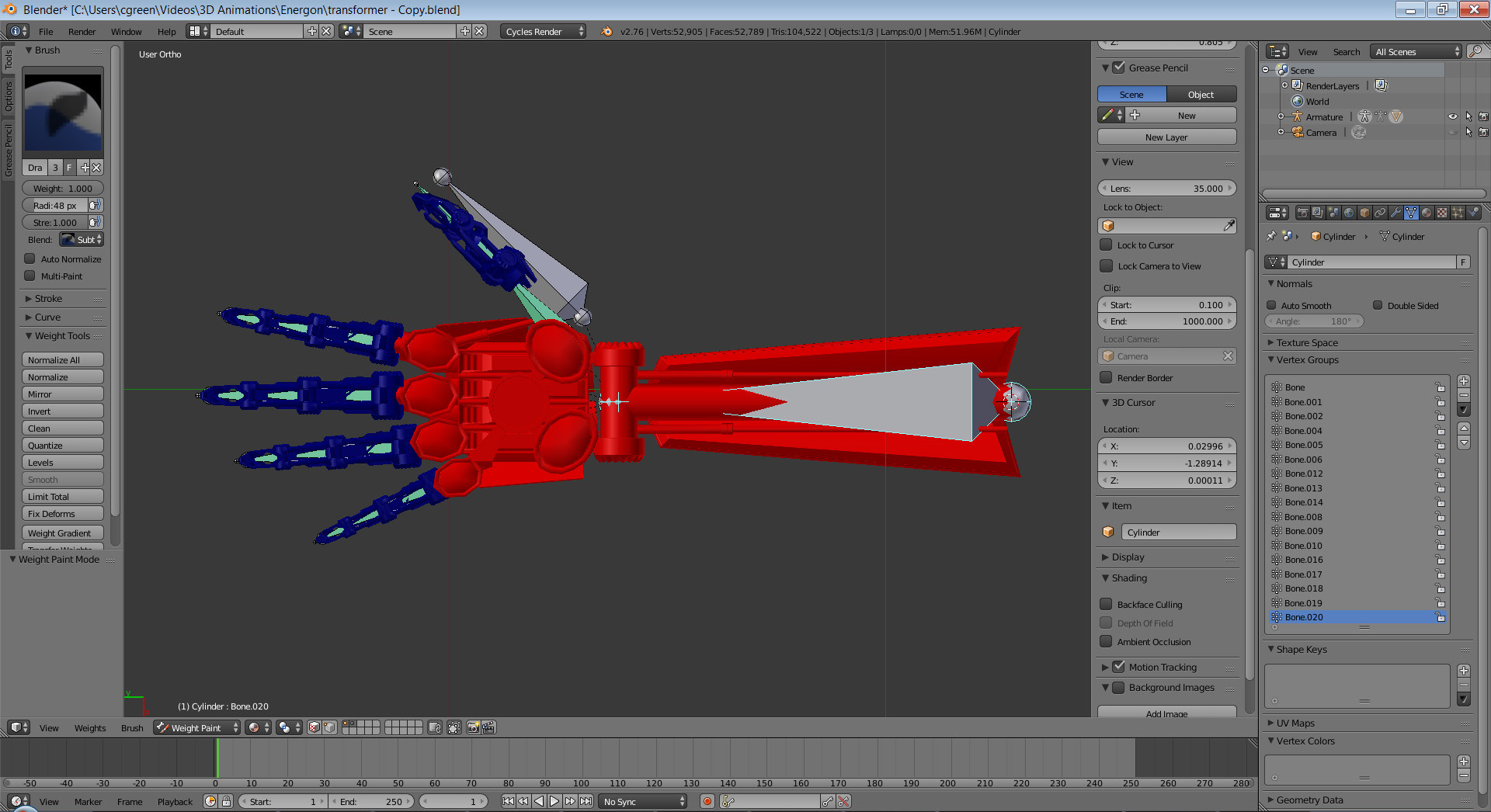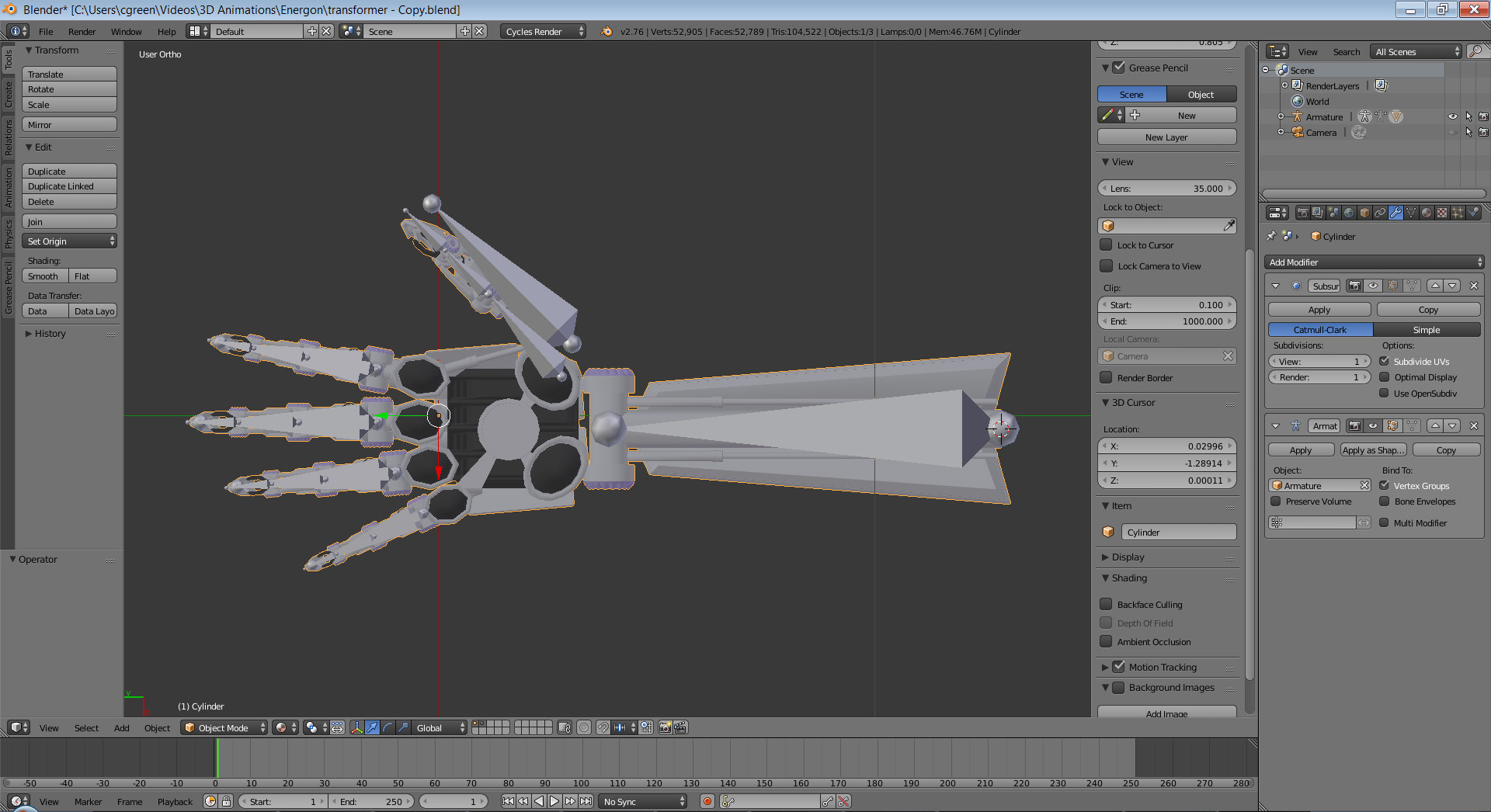What I'm trying to do is create a robotic hand. I created the mesh and added the bones for the fingers (following CG Cookies' tutorial on rigging fingers), but didn't add a bone for the "arm" part of the mesh.
I've tried adding the bone (the arm bone is named Bone.020), created a vertex group with the same name, then weight painted the part it should move, but that didn't work. I have tried parenting the finger bones to the arm bone, but that didn't work. I don't know what else to do. Any help is greatly appreciated.
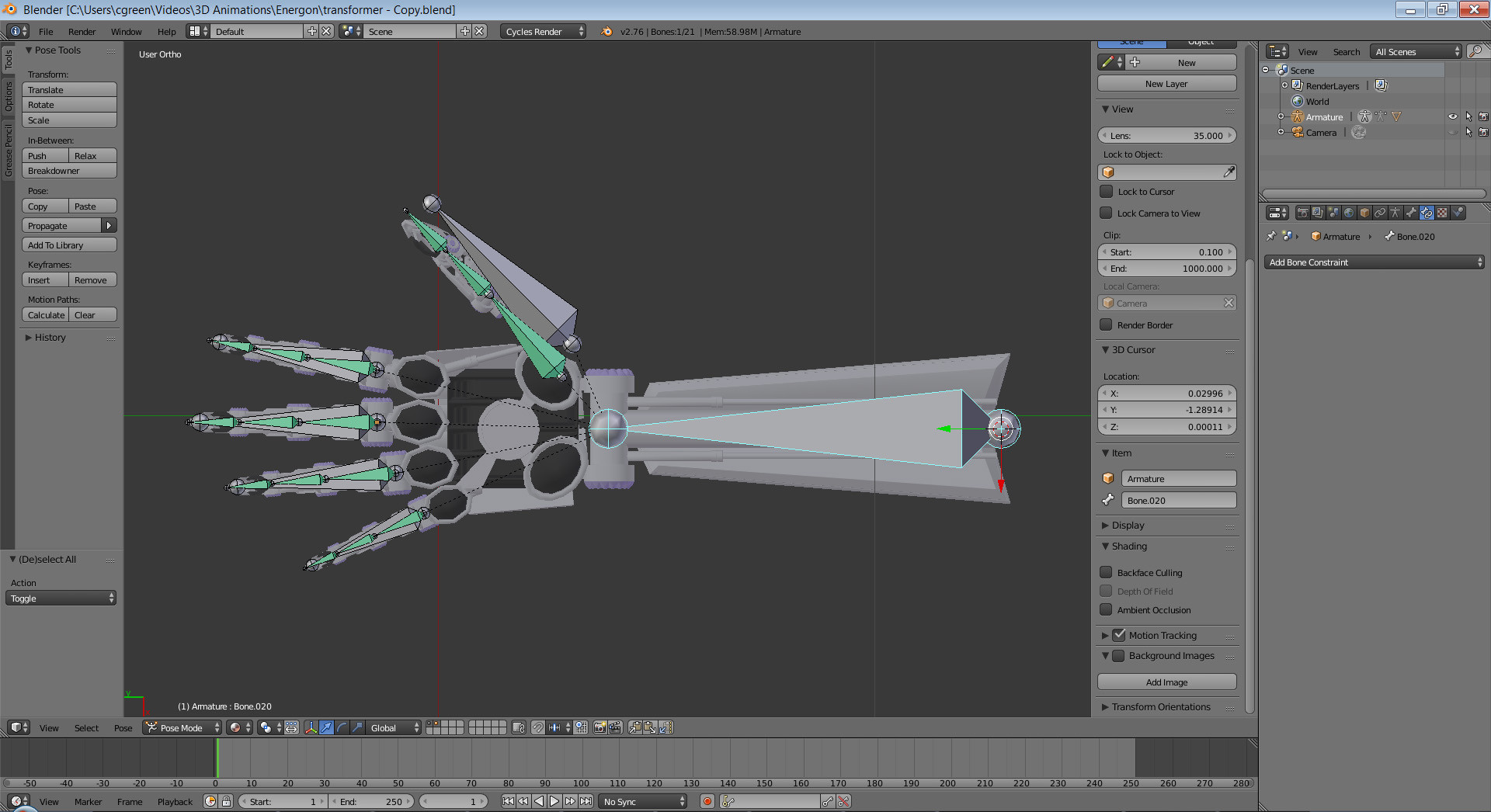 View of the Bone Constraints panel
View of the Bone Constraints panel
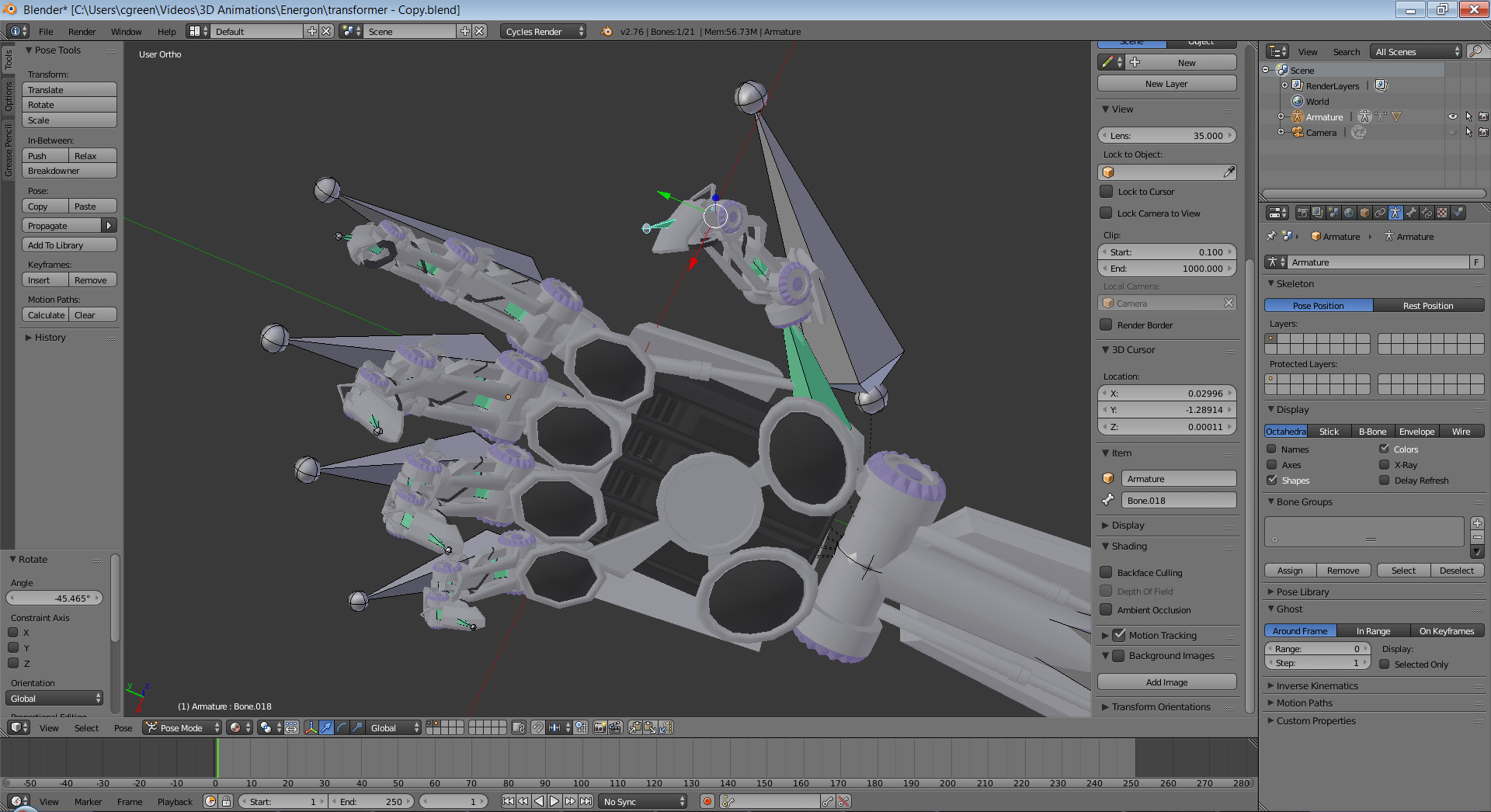 Showing the fingers are working properly
Showing the fingers are working properly
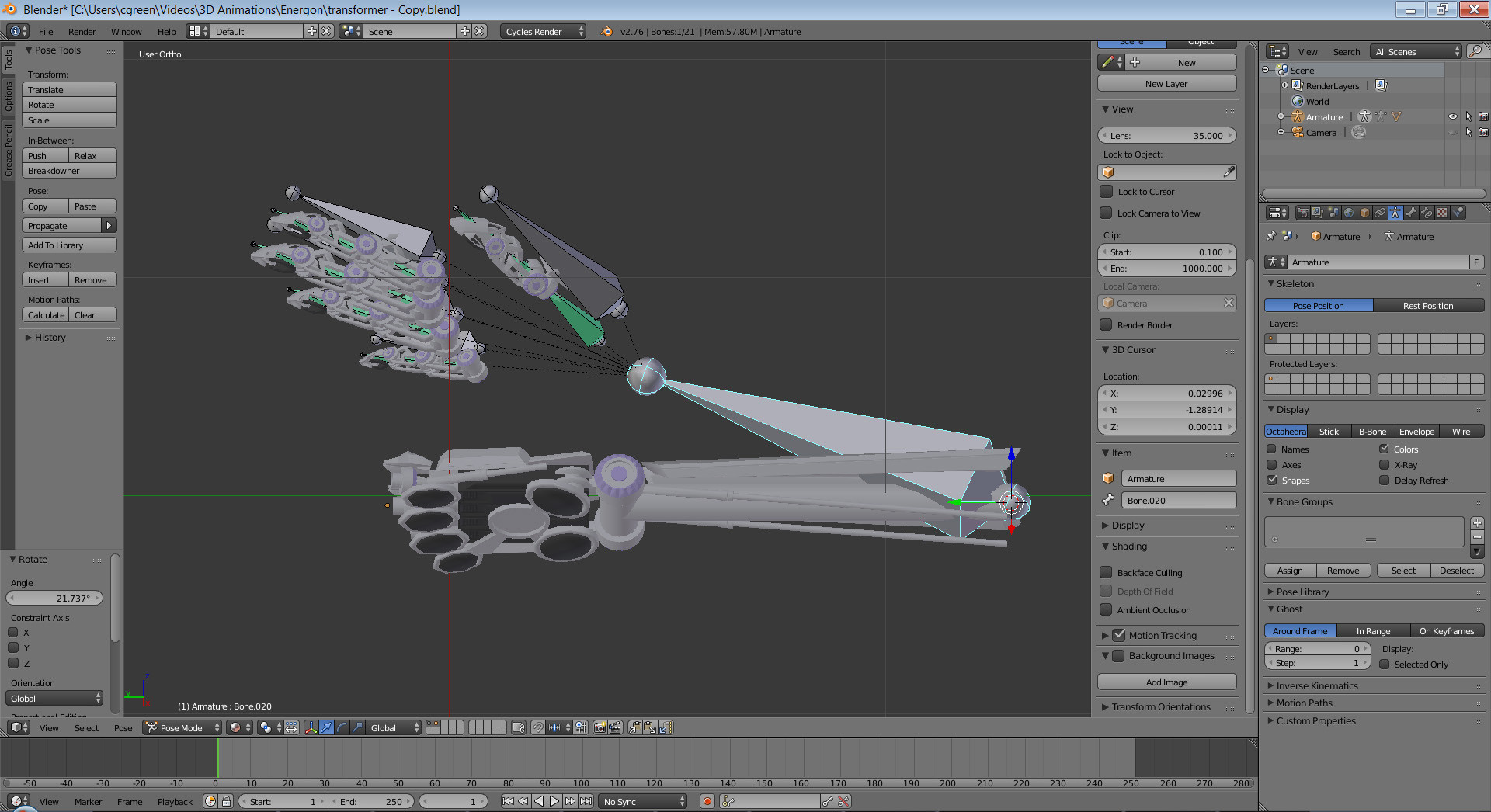 The problem - Rotating the arm doesn't pivot where the "elbow" would be
The problem - Rotating the arm doesn't pivot where the "elbow" would be
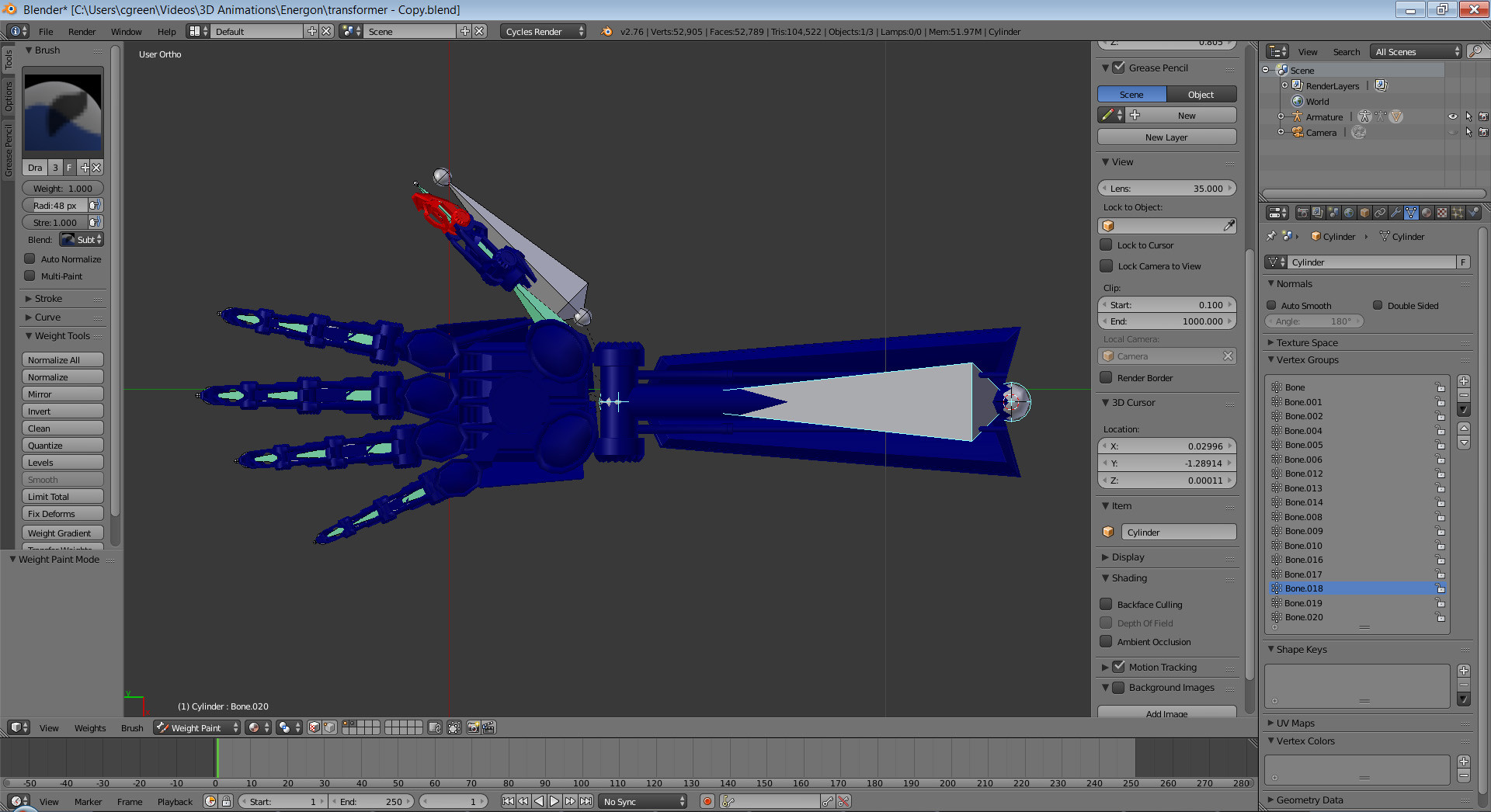 Example of weight paint that works with thumb
Example of weight paint that works with thumb