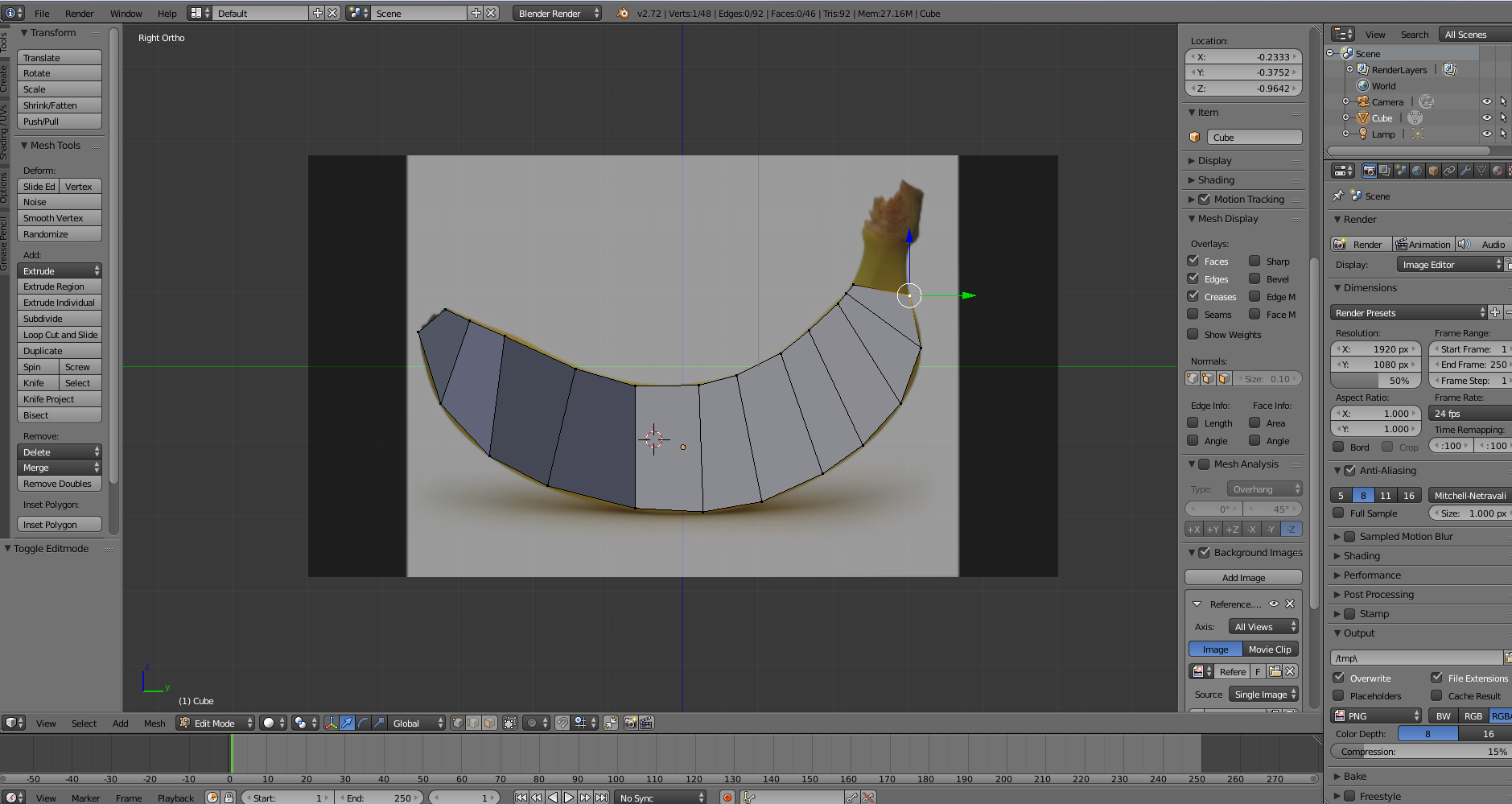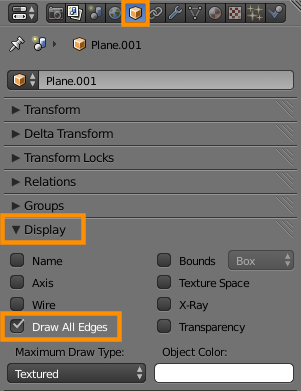What you are experiencing is normal behavior. Unless you have certain modifiers that add geometry (subsurf, remesh, etc.) Blender will not show edges between nearly coplanar faces in order to make viewing easier. The reason that the edges are showing on the left end of the banana is because the normals are flipped, that is why the faces are darker as well.
Normals basically tell Blender what direction the faces point. To fix the normals you can select the faces with flipped normal and hit Ctrl+F > flip normals, or select all (A), and hit Ctrl+N to recalculate normal.