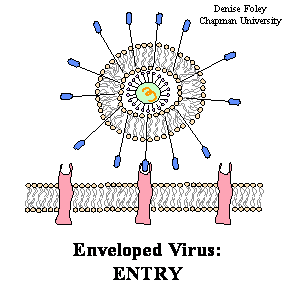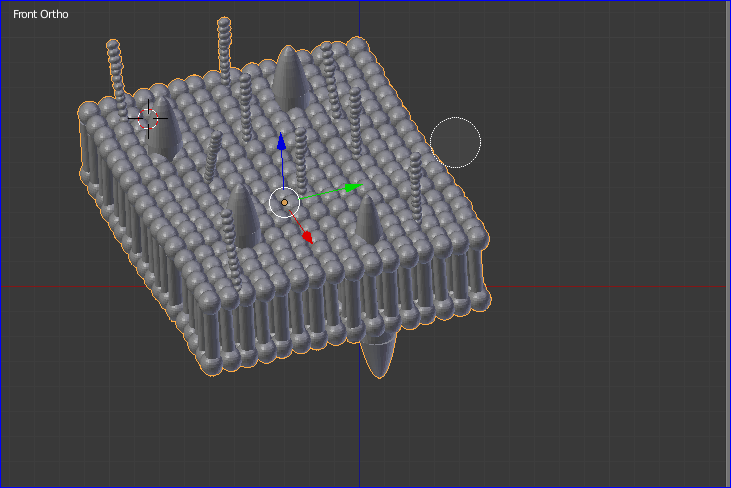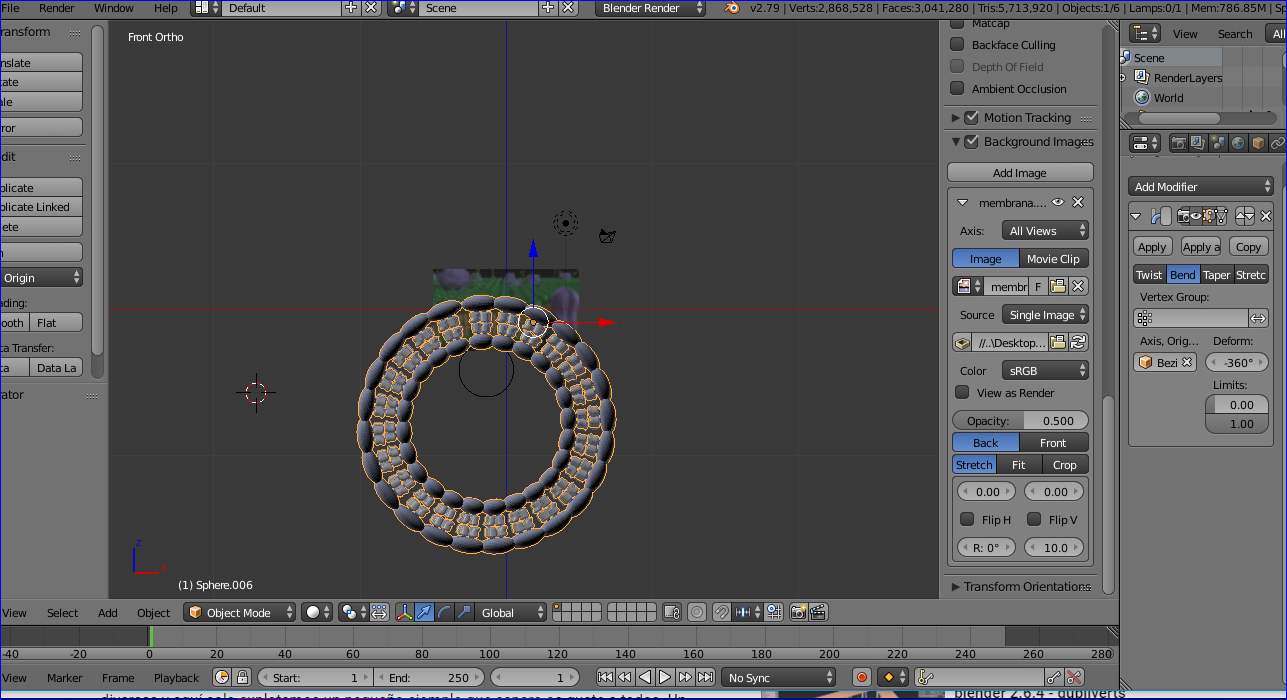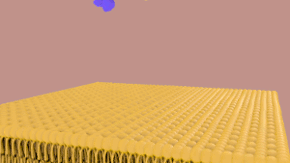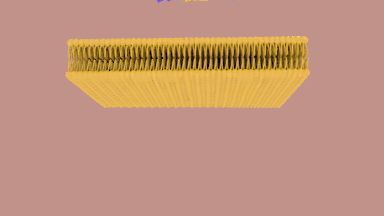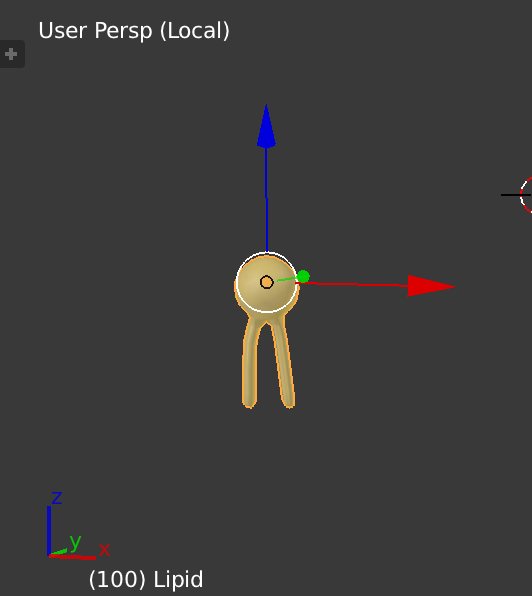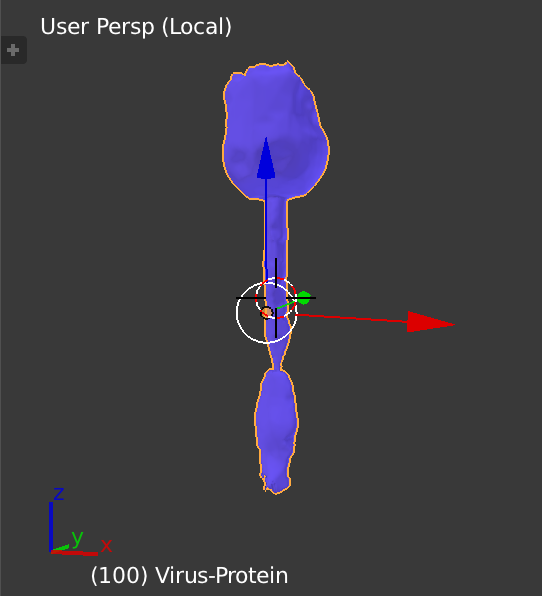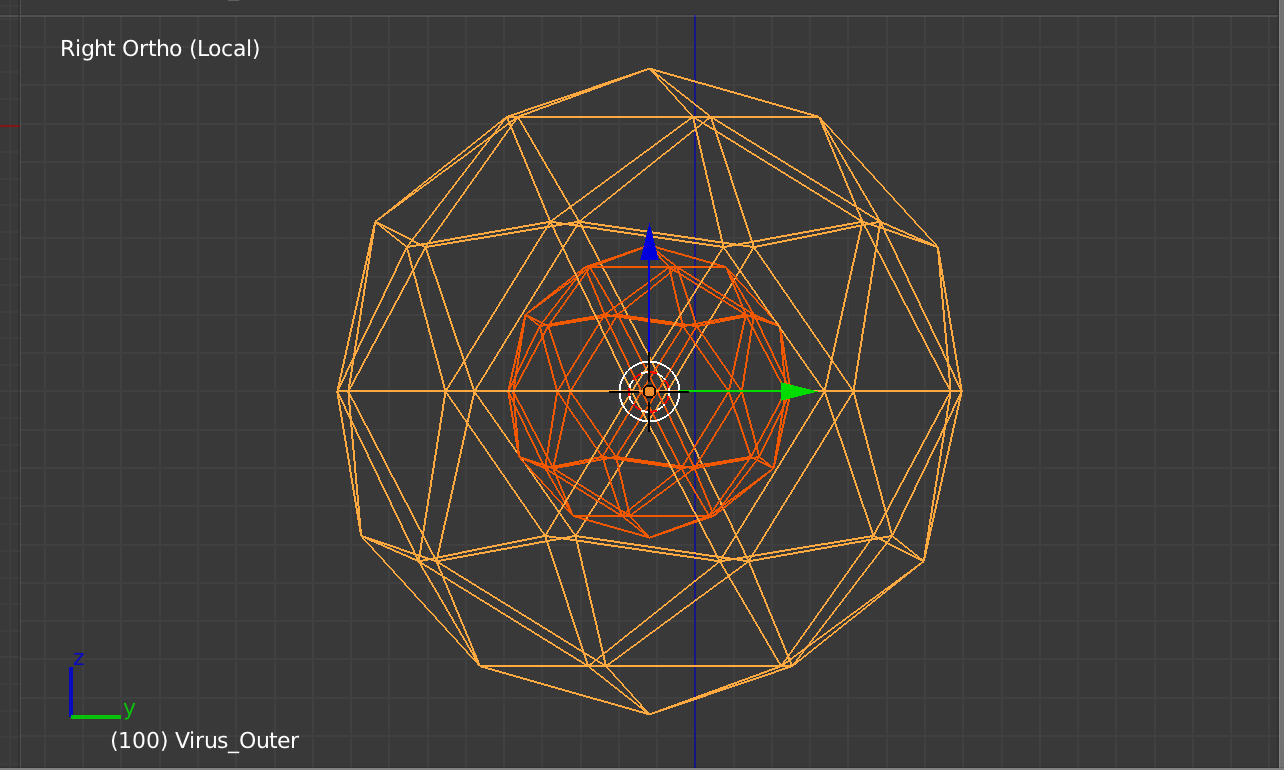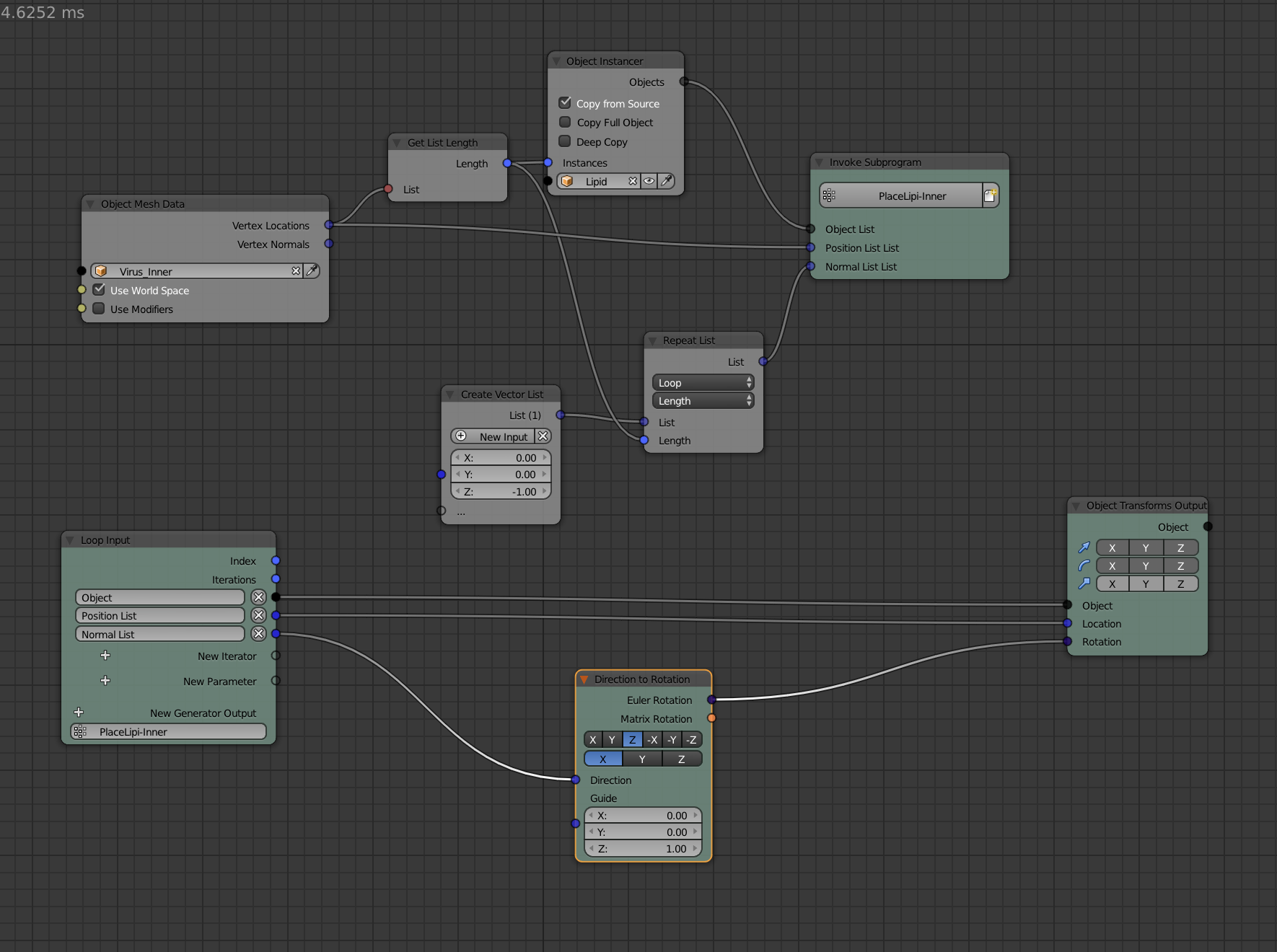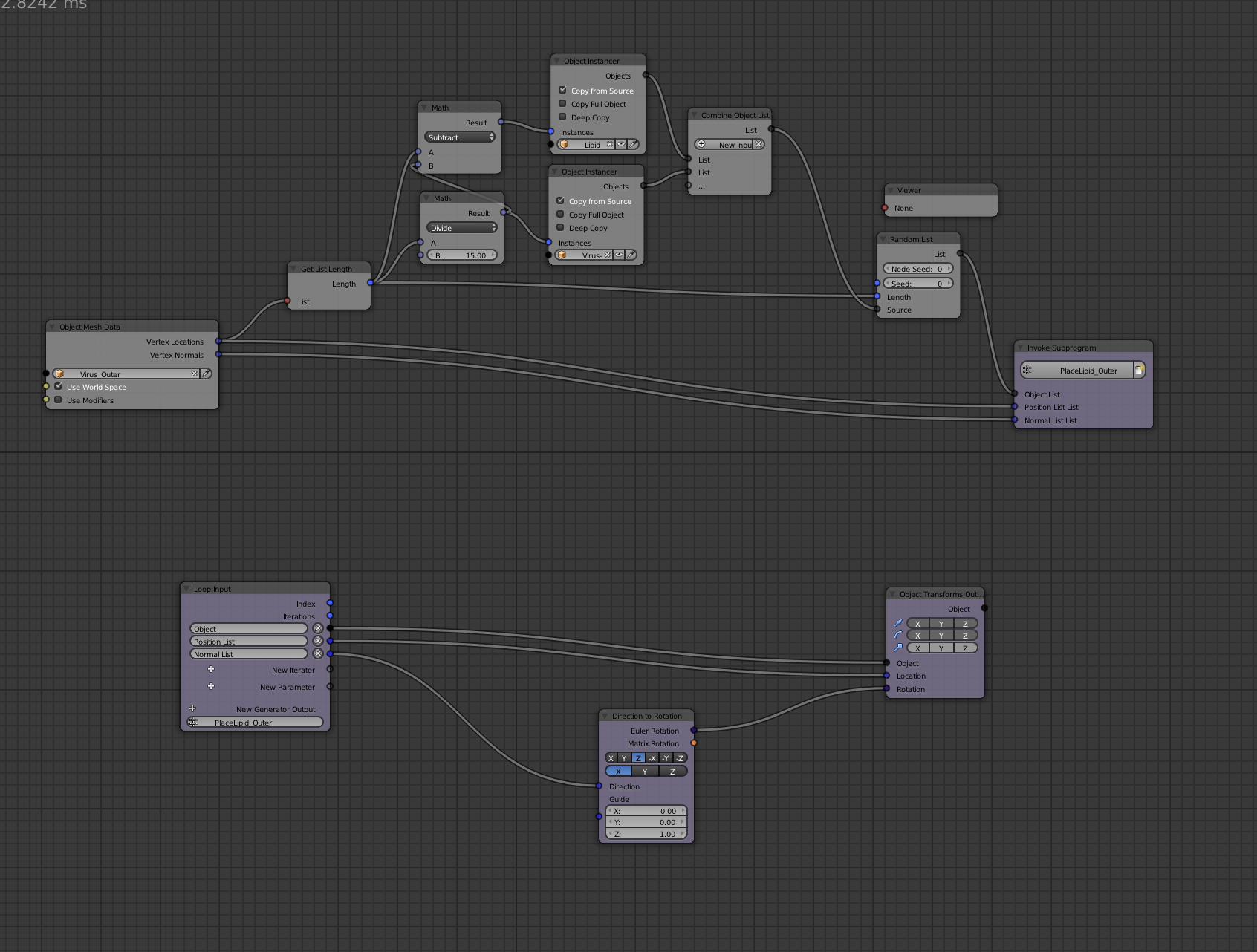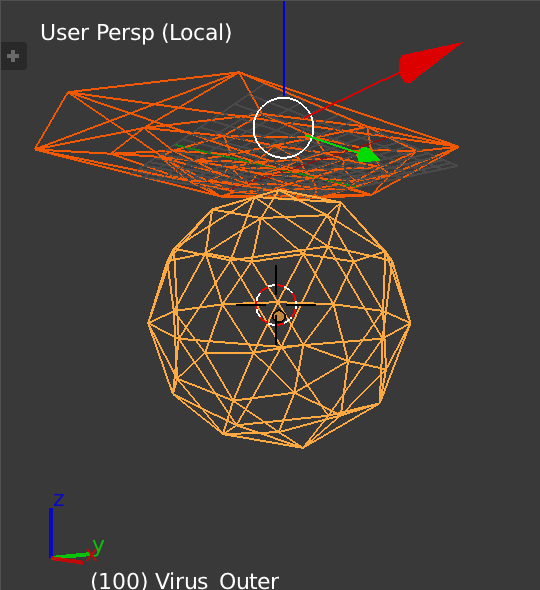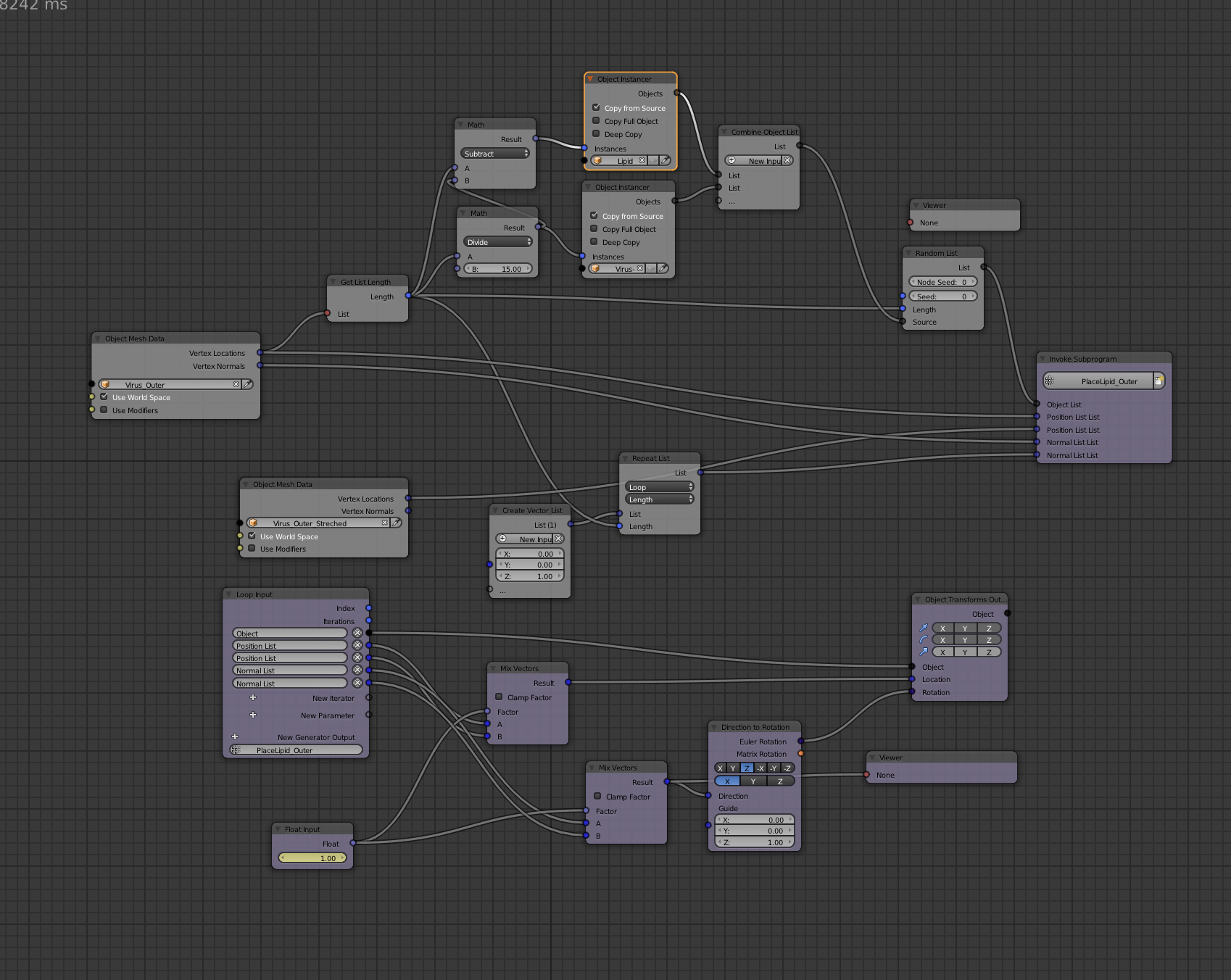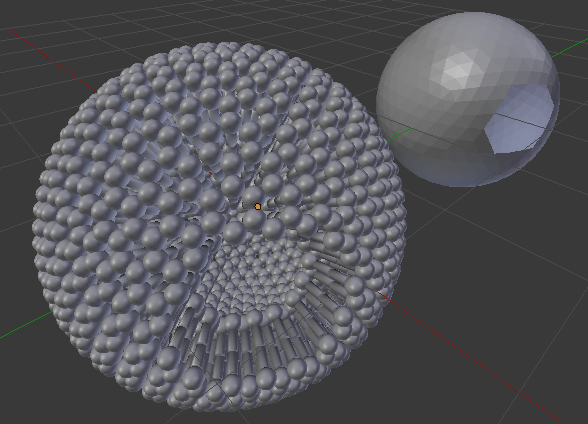I got the lipid bi-layer but just a plane of it, I need to make a aspherical envelope of virus, how can I recreate it in blender?
-
1$\begingroup$ Could you show screenshots of what you got? It will be easier to help you $\endgroup$– Duarte Farrajota Ramos ♦Commented Dec 25, 2017 at 17:10
-
3$\begingroup$ Might be worth exploring "Meatballs". $\endgroup$– DontwalkCommented Dec 26, 2017 at 1:48
-
1$\begingroup$ Couple of specific questions: Is the end goal an animation like the one above? Is the end goal a 2d or 3d result? How realistic are you trying to make the end result? I have an idea for how to do an animation in full 3d like the one above that I need to test, so any specifics would help me get you an answer much quicker. $\endgroup$– BrenticusCommented Dec 26, 2017 at 6:23
-
2$\begingroup$ If you upload and share the blend file with what you’ve done, it will make it easier to assist. $\endgroup$– Ed TateCommented Dec 28, 2017 at 20:06
-
4$\begingroup$ @Dontwalk Do you mean "Metaballs"? :-P $\endgroup$– Scott MilnerCommented Jan 2, 2018 at 22:12
3 Answers
The virus model and the animation of the merging into a cell wall can be generated using animation nodes.
Overview
- The virus is formed from 3 meshes for the exterior surface, the interior surface, and the contents. Two additional meshes are used for the lipids and proteins on the surface. Animation nodes are used to place the lipids and proteins on the surfaces.
- To animate the merge of the virus and a cell wall, the animation nodes are used to move the lipids and proteins from their initial position to their final position. This is done by moving the location of these items along an interpolated path between the initial and final mesh.
- This example was done using Blender 2.79 and Animation Nodes 2.0.
Creation of the Virus
- Create a lipid model. Once this is created, choose a scale so it can be used for the virus and the cell wall.
- Create a model of the surface proteins. This should be in proportion to the size of the lipid model.
- Add a small 'Ico Sphere' to represent the contents of the virus.
- Add a larger 'Ico Sphere' to model the interior surface of the virus before the merge. The image below shows the virus contents and the inner surface.
Add another, even larger 'Ico Sphere' to model the exterior surface of the virus. The exterior sphere should be placed so the distance between it and the interior sphere is about equal to twice the length of the tails on the lipids.
Create the animation node trees as shown below for the inner and outer surfaces. The key concept is that the mesh for the ico sphere has vertices with both location and orientation (normals). This can be used to position the lipids and proteins. By mixing the lipids and proteins randomly on the exterior of the virus, the desired 3D structure is obtained.
Animation of the Merge
To move the lipids/proteins the animation is broken into 4 equivalent parts: the interior of the virus, the exterior of the virus, the top of the cell membrane, and the bottom of the cell membrane. For these 4 parts, the same kind of solution is applied. A source mesh is used to initially place the lipids/proteins. A destination mesh is used to define the location at the end of the animation.
For the sake of brevity, only the exterior of the virus will be explained in detail. A similar approach is used for the interior, top surface, and bottom surface. The ico sphere for the exterior is created. The mesh is duplicated and edited into a flat surface. This surface is made so the lipids/proteins will follow a simple path from the eco-sphere mesh to the flat mesh.
- An animation node network is created to position the lipids and proteins as shown below. The position and the normal for the vertices is used to the lipids/proteins change their orientation when moving.
Similar networks are created for the interior, top, and bottom.
The meshes for the interior and exterior of the virus are animated moving towards and through the cell membrane. This helps make the merge look smoother.
The virus contents are animated moving with the interior and exterior meshes and finally into the cell.
The blend file can be found here: 
The key technique to create this animation was by Jacob Verburgt at Milwaukee School of Engineering, Class of 2018. His original animation is at https://www.youtube.com/watch?v=9cV8KBup7Eo
Thanks to Brenticus to pointing to his animation on Reddit.
A good starting point will be the dupli faces option. An icosphere serves as the basic shape for the surface. This should give good packing of the molecules in the lipid bilayer.
Take one molecule of your bilayer, and parent it to the icosphere. In the Object tab of the sphere, set Duplication from None to Faces.
This will give you, after some fine tuning of sizes and subdivision of the icosphere, something like this (I have deliberately cut a hole in it to reveal the structure):
To make it fancy and add the bigger molecules, I would add a second icosphere, but this time use a particle system to randomly spawn the all the additional proteins and glycoproteins and whatnot.
This is for a static model because the OP does not mention the need for animation. I think it could be animated to some extent, but then I would suppose using only particles and force fields is the better solution.
Make a few cuts in an ico sphere Then use a particle system, to instance the 'skin particles' on the ico sphere. Next use shape keys for the deformation animation.
PS maybe 2D will be be easier to understand.