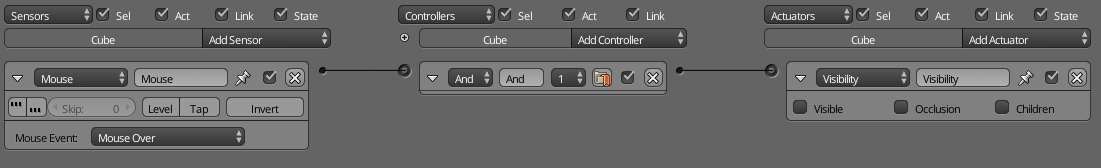My Mouse Over sensor doesn't work when I try to use it for a cube, although it works very good when used for other objects. First I wasn't sure if it maybe was due to the fact that I changed the Physics settings to "No Collision" in the physics tab, but after changing it back to "Static" it didn't work either. What can I do? Do you need the file?
$\begingroup$
$\endgroup$
1
-
$\begingroup$ ¿Could you provide your blend file? or images of your logic editor and maybe scripts that you are using, i just made a test following the steps that you describe and the Mouse over sensor work normally. $\endgroup$– StrapicarusCommented Dec 20, 2017 at 0:37
Add a comment
|
1 Answer
$\begingroup$
$\endgroup$
0
Yes the object can not be set to No Collision, Occluder and Sensor also do not work.
The mouse sensor will detect any static, dynamic, rigid body, soft body, and character objects.
To make testing easier enable the mouse pointer in the game.
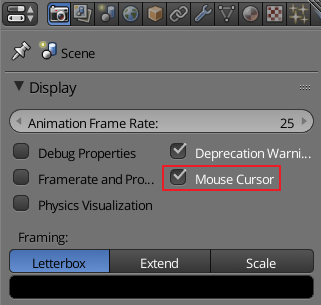
Then set up just a Mouse sensor, set to Mouse Over, and some actuator like Visibility, or End Object just to test the mouse interaction. Put that on the default cube.