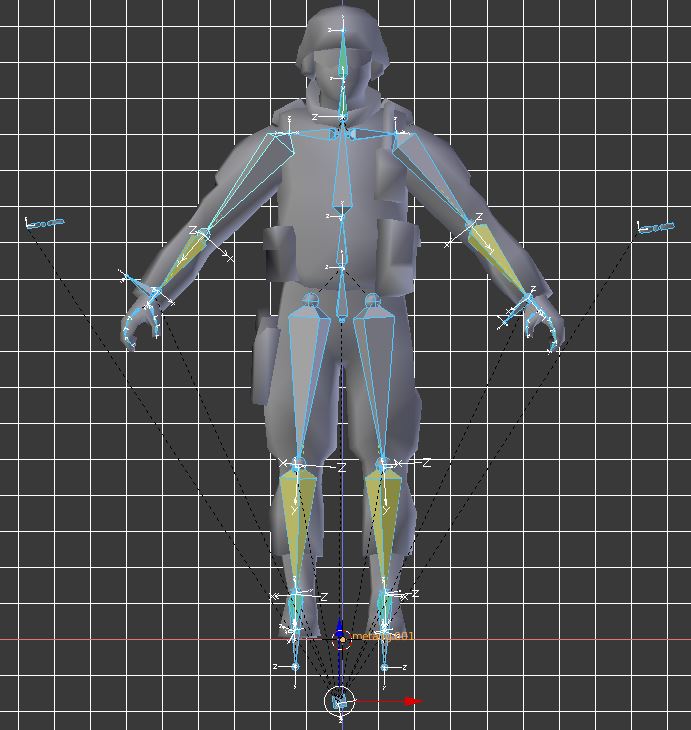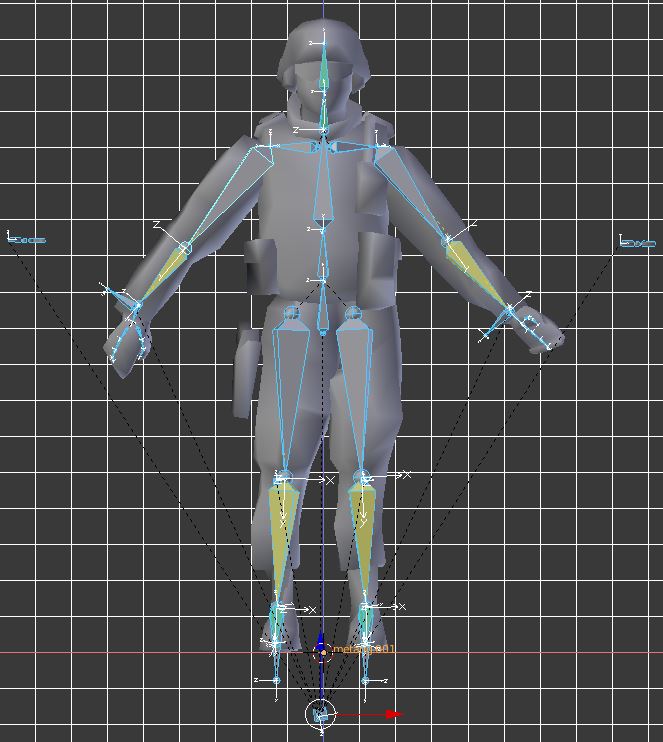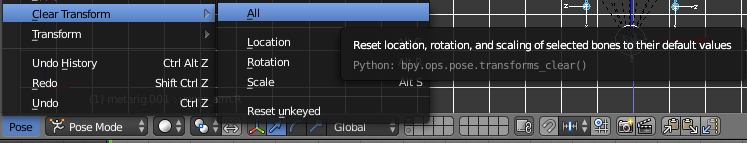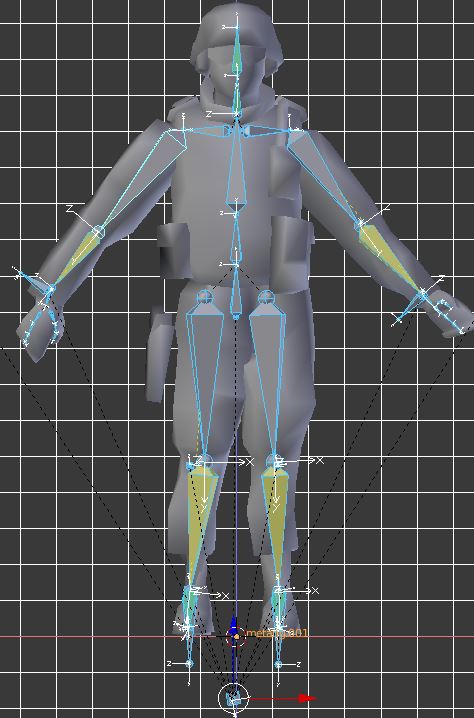UPDATE: Here is the .blend file
I would like a step by step guide which shows how I can make it so that the current pose looks EXACTLY like the rest pose.
This is my armature in rest position:
This is how it looks like in pose position:
I want to reset the pose position to look like the rest position.
I tried Pose -> Clear Transform -> All.
But this is the result: