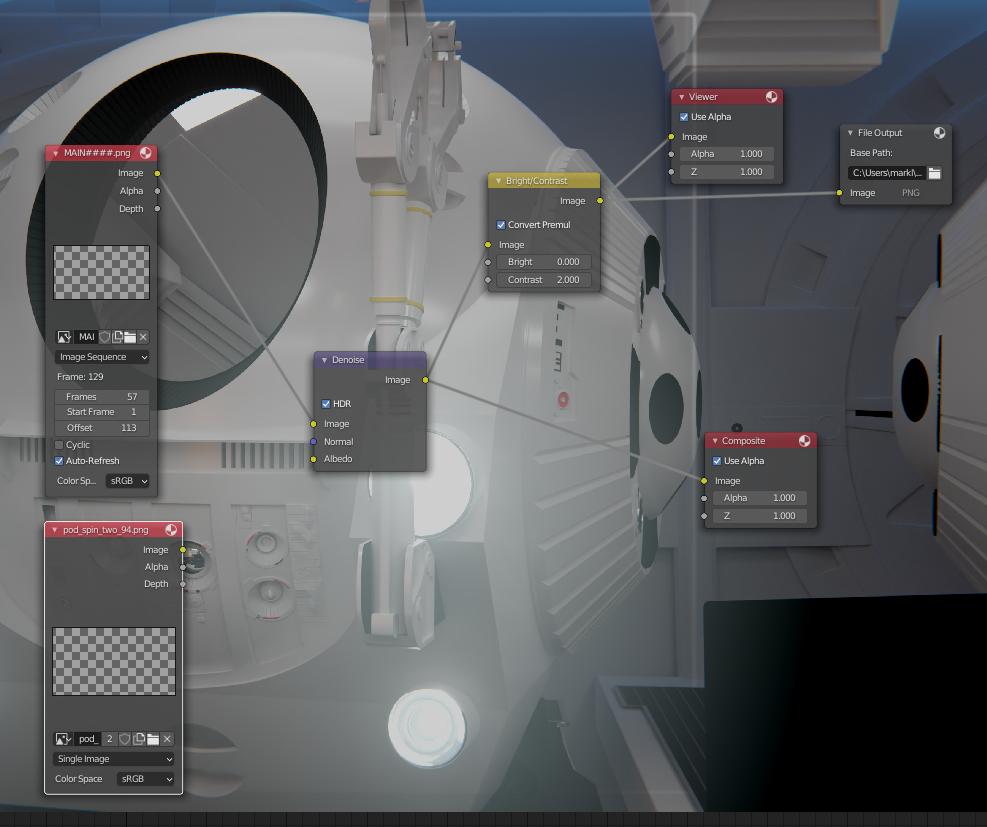Is it possible to use the denoiser of blender on an already rendered image, considering it will be rendered using blender ? (the reason being I'd like to use the resumable render via blender's command-line and once I think my image is precise enough use the denoiser on it)
(Edit 20 oct 2017) The first versions of the denoiser was having such abilities, with the option "Keep denoising data" https://wiki.blender.org/index.php/User:Lukasstockner97/GSoC_2016/User_Documentation It seams Luckas Stockner simplified it afterward to make the integration to the main branch easier. Unfortunately, I can't find any build of that version :/