I rendered my scene with open EXR multilayer with the following passes: -Data: Combined Denoise Data (Do I have to tick this?) -Light: Diffuse (Direct, Indirect, Color) Glossy (Direct, Indirect, Color) Transmission (Direct, Indirect, Color) Volume (Direct, Indirect) Other (Ambient Occlusion) Now I want to denoise it. How would I do that? Thanks for your help :)
1 Answer
$\begingroup$
$\endgroup$
2
In the compositor, add a viewer node, and put the output to the viewer node. connect all the denoising data nodes to a denoise node, and connect that to the viewer node. Now, denoise data does not HAVE to be checked, but if it is, detail is preserved better at low sample counts. This may sound confusing, but here is a simple node set up to look at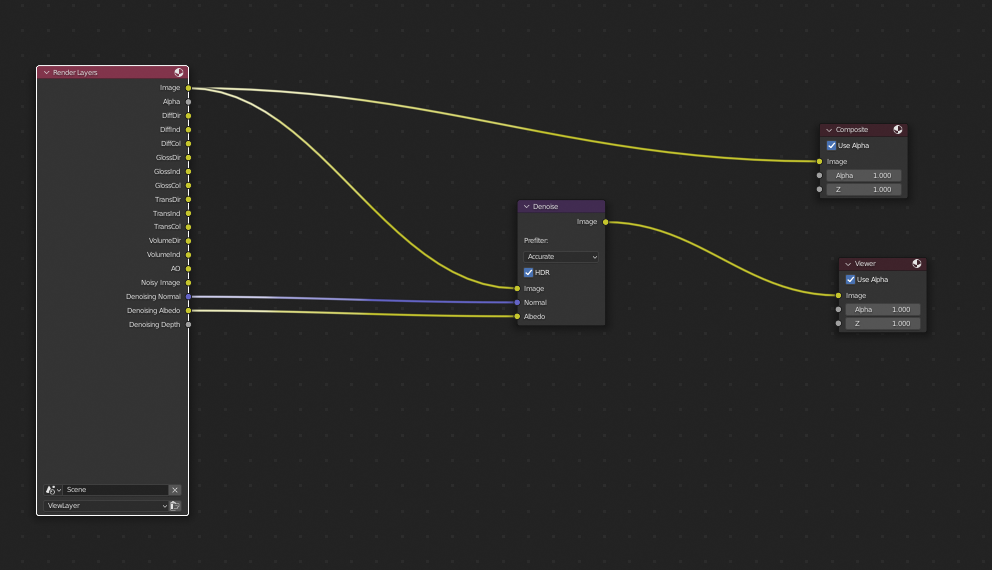
-
$\begingroup$ Thanks you! Does that denoise image by image or looks at multiple frames of the animation and decides then what to do? $\endgroup$ Commented Mar 7, 2022 at 22:34
-
$\begingroup$ Plugging into the viewer node will only denoise that image, which you will then have to download from the render tab. Plugging into the composite node will denoise each image after it is finished rendering. Unfortunatly, blender doesn't denoise a whole batch of images at one time... $\endgroup$ Commented Mar 8, 2022 at 3:26
