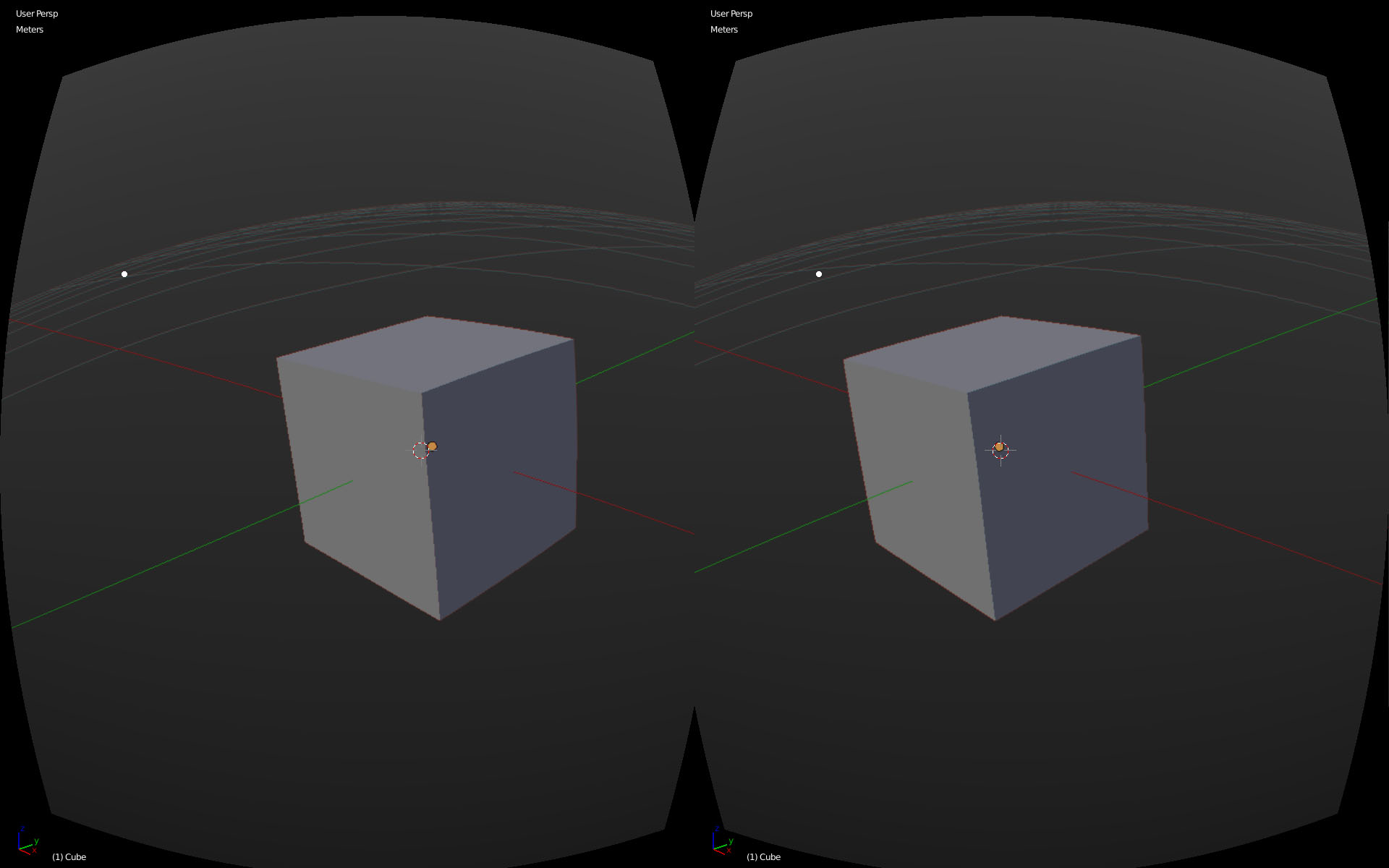On Graphicall there's a branch called OpenHMD, which basically should enable Blender to interact with VR glasses like the Oculus Rift. I do have a CV1 (consumer version) available, as well as a DK2 (development kit 2). When running the branch, I can open an OpenHMD window just fine, and I can also start the session as expected. The tracking even works well, when I move the Oculus, the viewport updates. Here's a screenshot:
But the Scene is never drawn on the goggles. I've followed the instructions of the manual here regarding switching the device to immediate mode. But that should mean I need to somehow move that window over to the Oculus. Thing is: I can't do that. The window snaps to all screen boundaries, I can never move it off-screen so it would show on the Oculus. Any ideas welcome.