In Blender Game Engine (BGE):
I am new to the blender game engine. I was making a small game of a ball moving and jumping.
Two Balls(Spheres) are the main objects. One is controlled by the keyboard the other by joystick
I Was expecting that when the two spheres are joined together the controls will be added together also., so there will be one ball controlled by both the keyboard And Joystick. When I Join the balls I get one control only.
Can anyone tell me how to join the two sphere without losing the logic on the other ball?

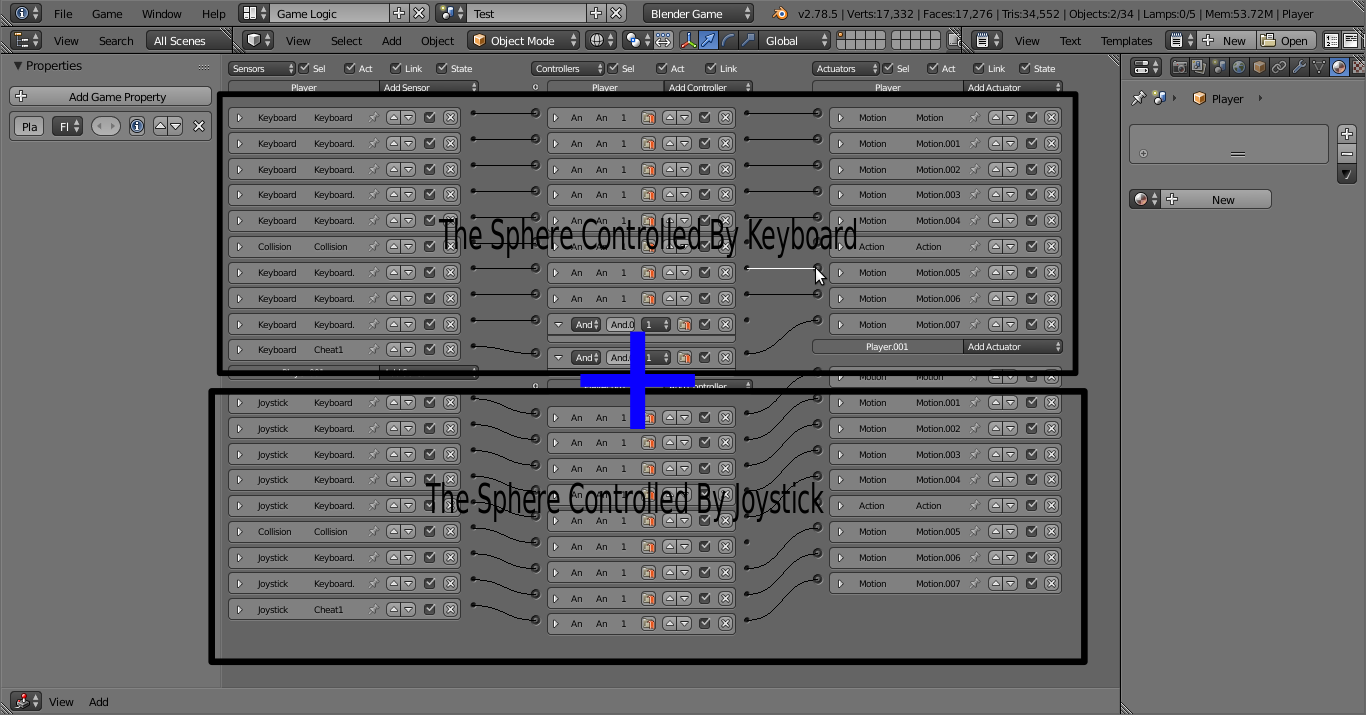
Ctrl+Jwhich is the meshe join operator, which handles geometry data, that means it manages mesh shapes alone, nothing more. The object is still just the receiving one, so all other data remains the same as before. $\endgroup$