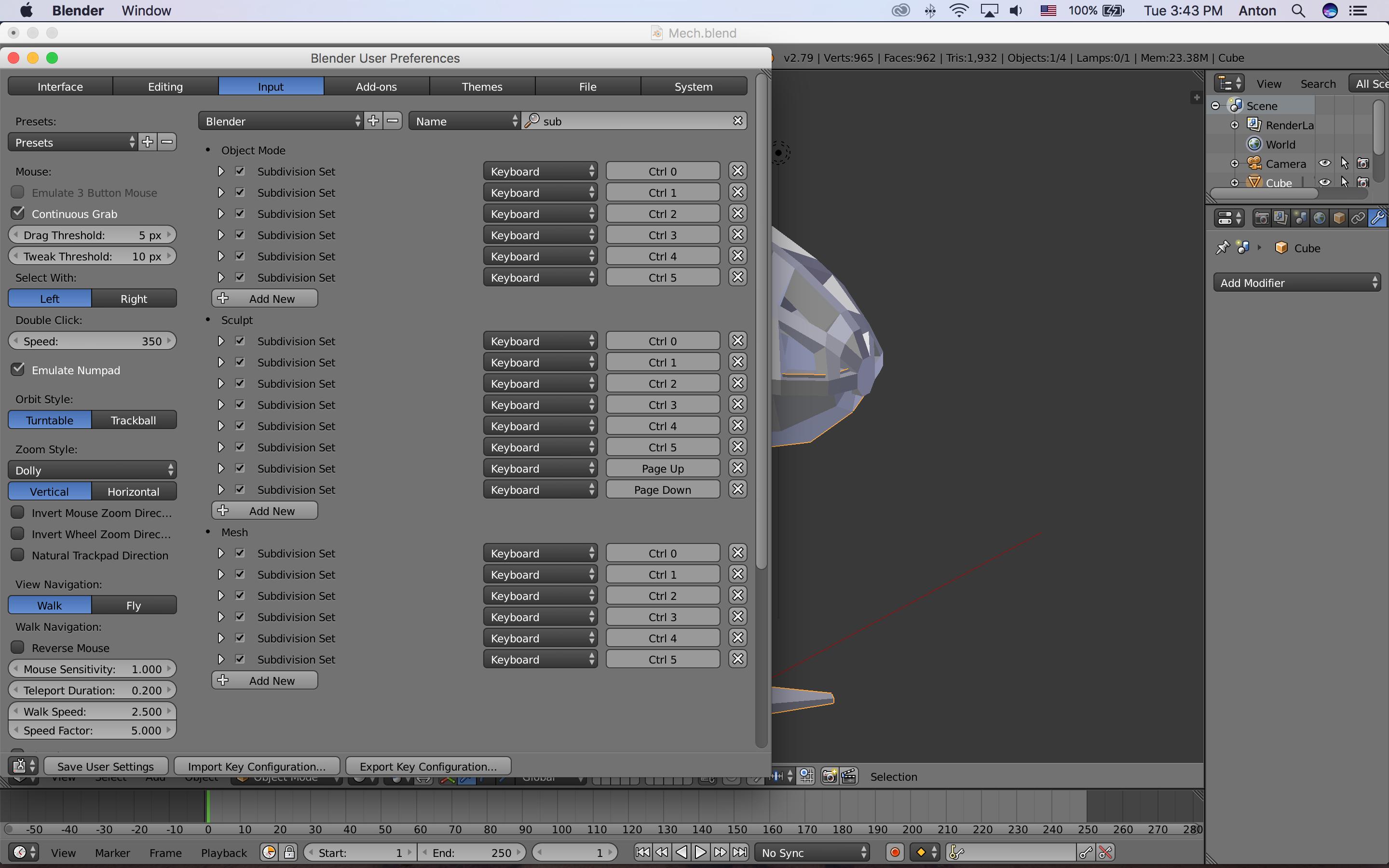You have the Emulate Numpad preference enabled. This is fine, but it means you will need to reassign your shortcut for adding SubSurf Modifiers. In Preferences search for keyboard shortcuts starting with the name "sub" and you'll find what you need.
Edit: In the screen shot you just added to your post, while it appears to be set up fine, what isn't obvious is that Emulate Numpad is overriding those. You'll need to change the shortcuts or disable Emulate Numpad.
Edit 2: Here's a screen shot of my configuration. I'm using Emulate Numpad, and so I've set up my shortcuts in the format of Alt Cmd Numpad1 (for numpad keys 0~5).

You can also see that I have not done so for Sculpt Mode, so you can compare. As soon as Emulate Numpad is enabled, Blender registers the horizontal row of number keys as numpad keys, and this is the reason for what's happening.