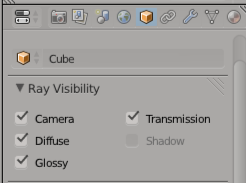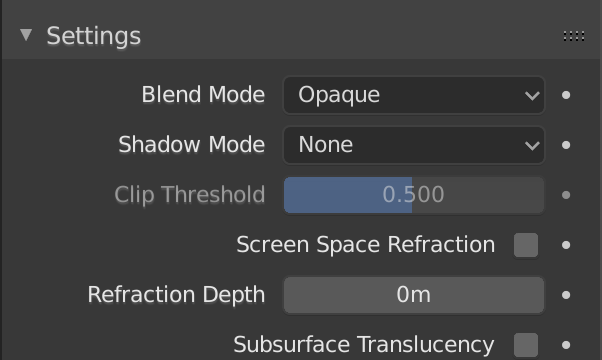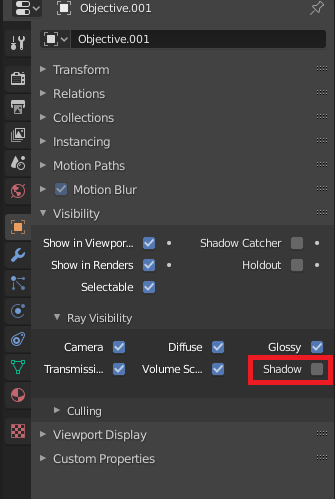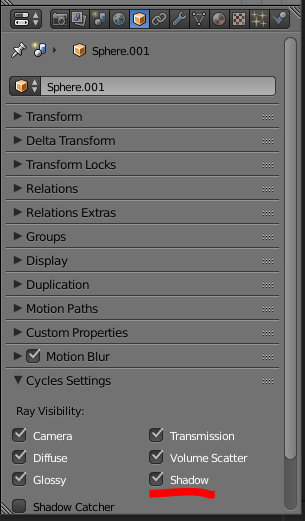Is there a way to prevent a single object from casting shadows? If I shut down "Cast Shadows" on the light source then all shadows will be lost. That is not what I want. I want to be able to prevent a single object from casting shadows.
A use case may be a laser. If I were to use a cylinder to model my laser, and that laser was positioned between a wall and a light source it will cast a shadow on the wall, but it should not cast a shadow.