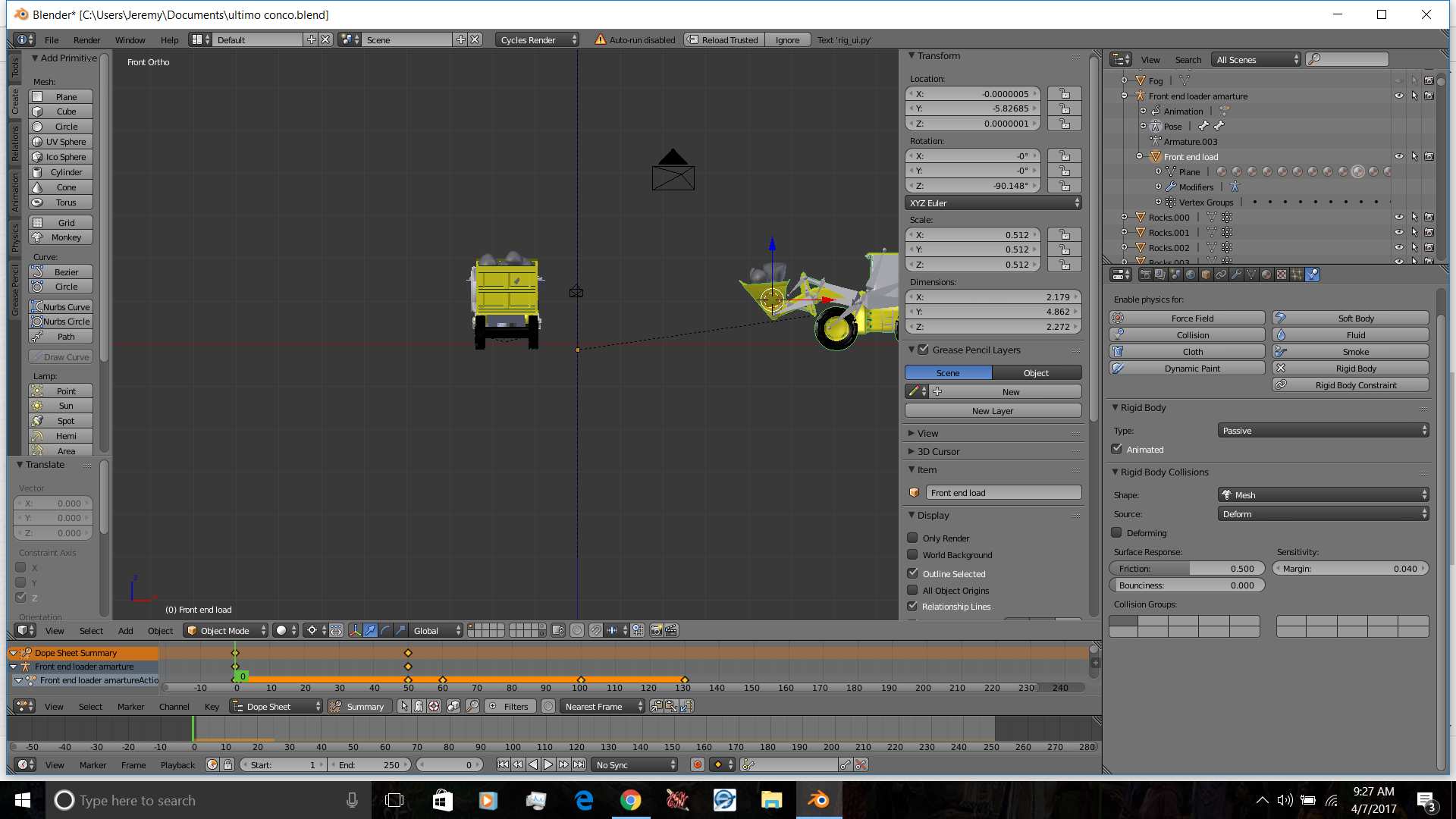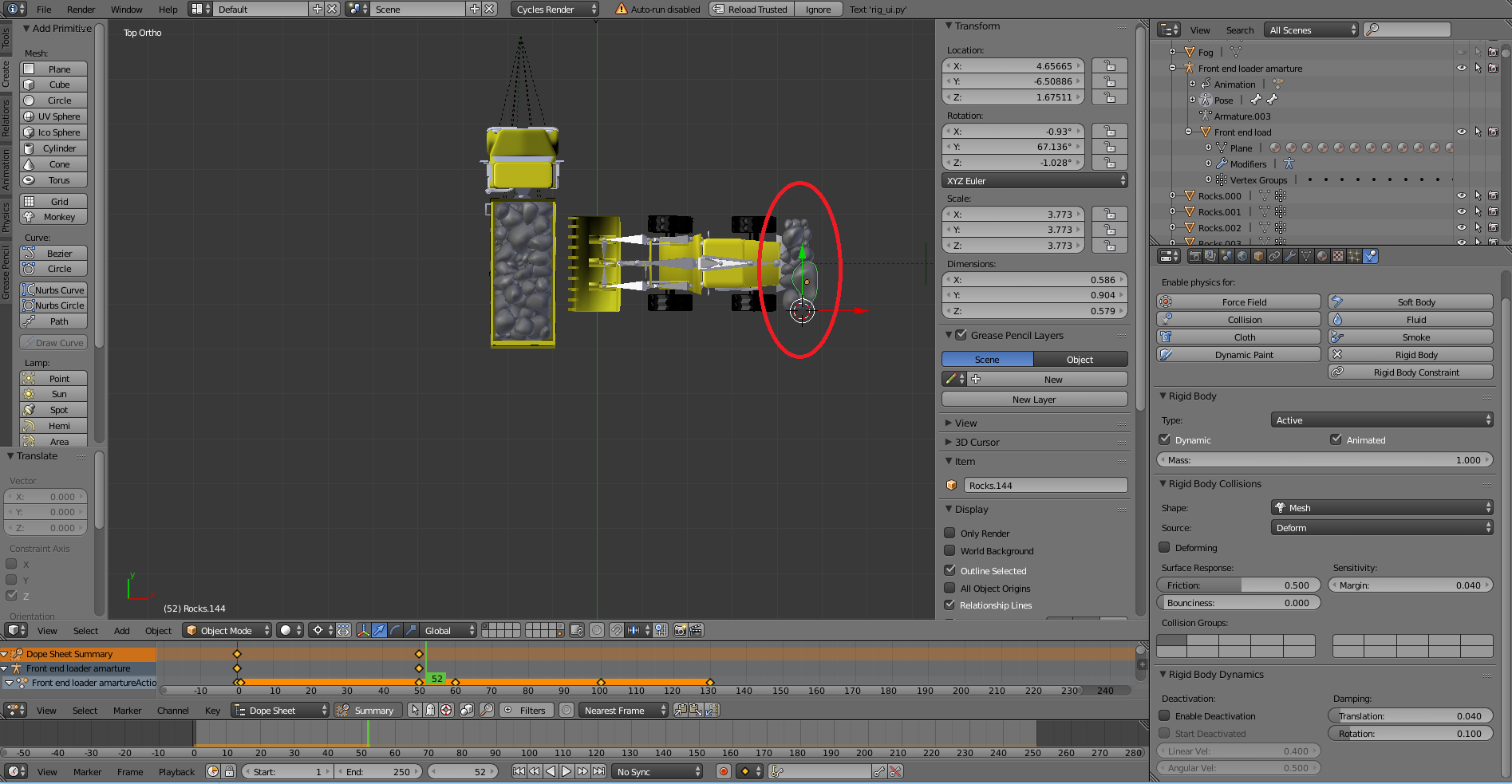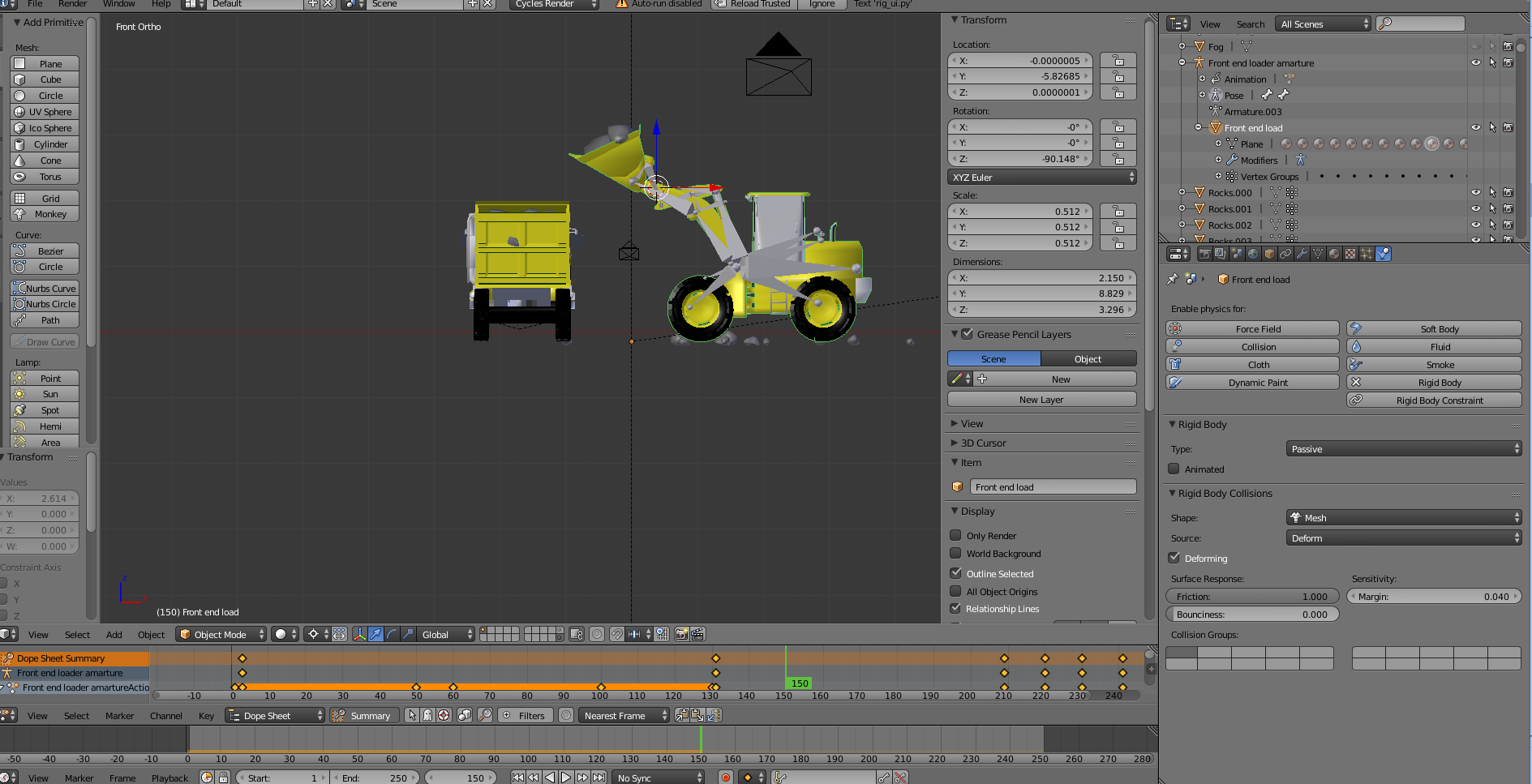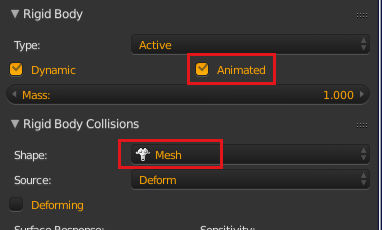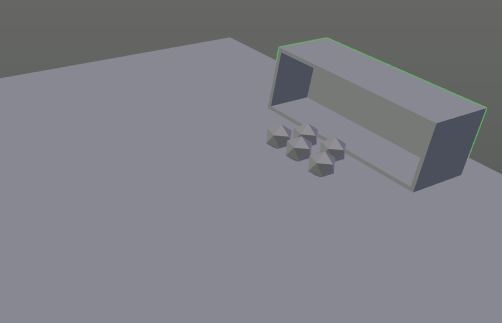I started the animation of my project and I want to carry stones from one place to another. I am using rigid bodies on the stones so each one of them is an individual object. Here in the first picture are they in the initial position.

But when I move the loader in a diferent frame the stones stay in the initial position like in picture 2

How can I move these stones with my rigged mesh (front end Loader)?