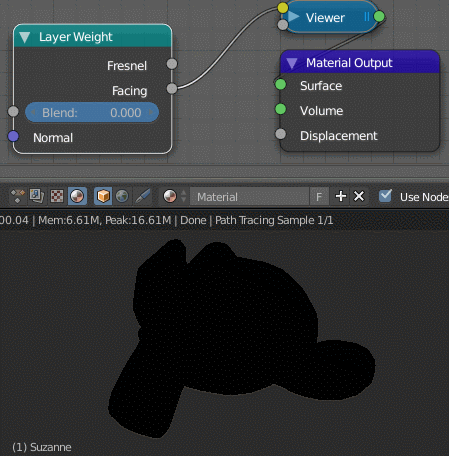What is purpose of the blend option in the layer weight node?
The documentation just says it "blends" between the first and second shader.
$\begingroup$
$\endgroup$
4
-
$\begingroup$ docs.blender.org/manual/en/dev/render/cycles/nodes/types/input/… $\endgroup$– Duarte Farrajota Ramos ♦Commented Mar 11, 2017 at 5:23
-
1$\begingroup$ Blend just say it "blends" between the first and second shader,so what is blend? $\endgroup$– PhotonCommented Mar 11, 2017 at 5:28
-
1$\begingroup$ Welcome to the site :) We like to have one question per post; this helps keeps answers focused and to the point for anyone visiting from search engines etc. I've gone ahead and taken the liberty of editing your second question out, but please feel free to ask it in a new post. That said, it may already be answered here: blender.stackexchange.com/q/21690/599 $\endgroup$– gandalf3Commented Mar 11, 2017 at 7:12
-
$\begingroup$ I've now edited the documentation in question, hopefully I've made it a little more descriptive? $\endgroup$– gandalf3Commented Mar 11, 2017 at 11:45
Add a comment
|
1 Answer
$\begingroup$
$\endgroup$
2
It blends the output between all 0 and all 1. This can be most easily observed by plugging the output into an emission shader:
When used as the mix factor for a mix shader node, it will blend between all of one material or all of the other.