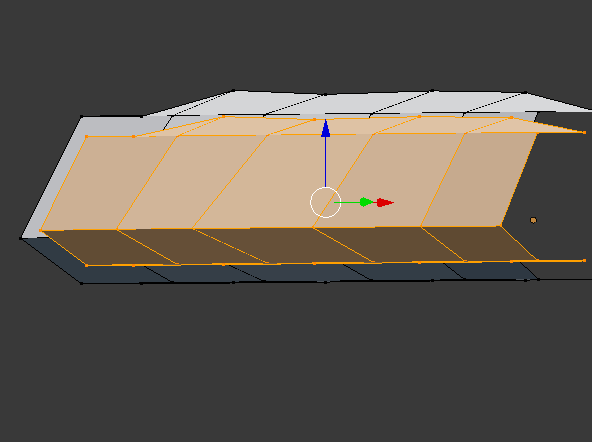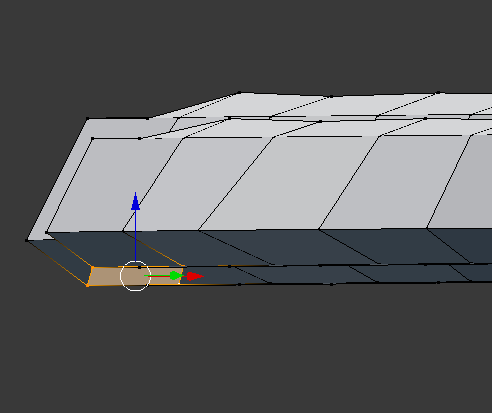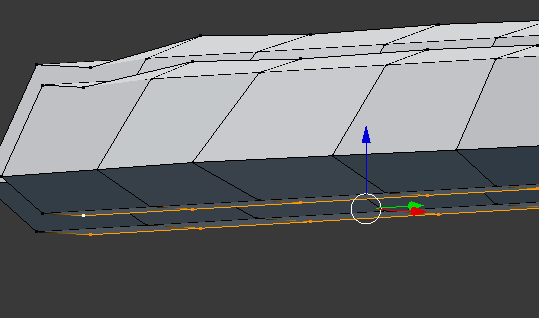If I am not wrong once I saw a tutorial, in which something similar was done, but I do not remember, as it was, nor, the tutorial that was, I leave some captures to better understand what I want to do.
I hope you can to understand me and I'm sorry for my bad english.
I know I can do this by selecting the vertices and pressing the f
But how can I do it by selecting multiple verties and doing them all at once, with a single command.