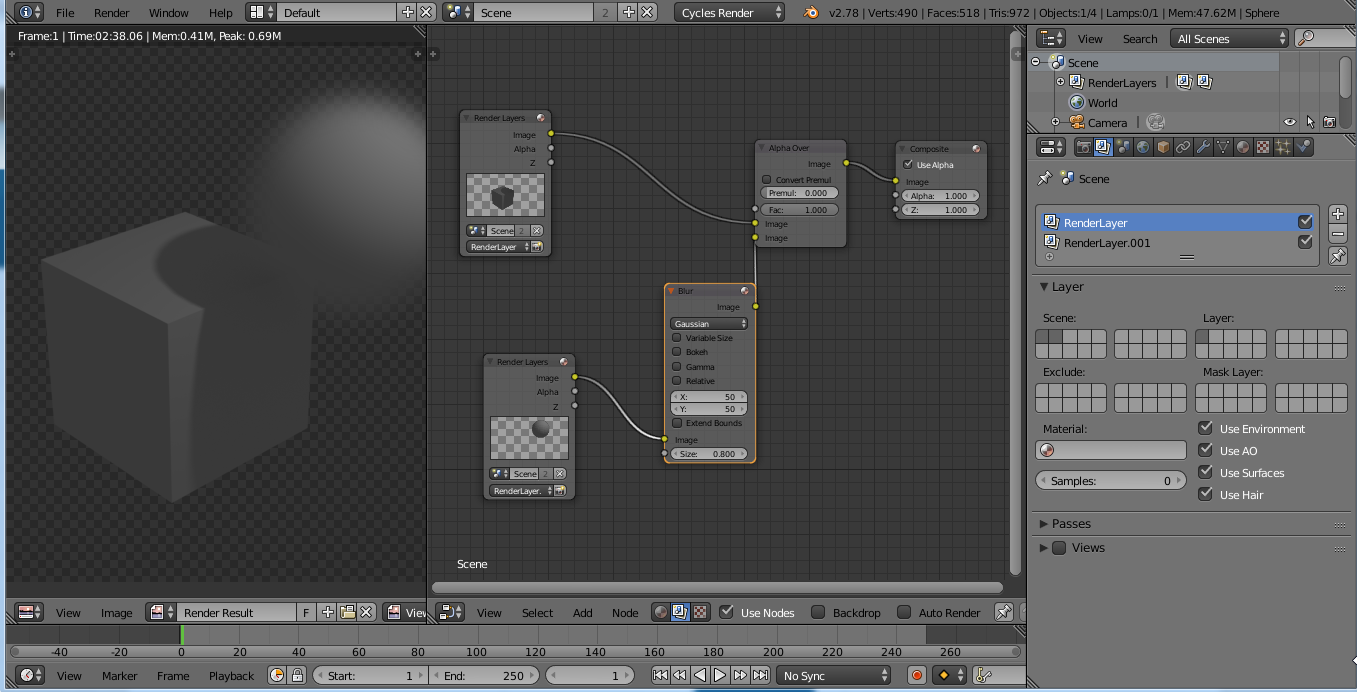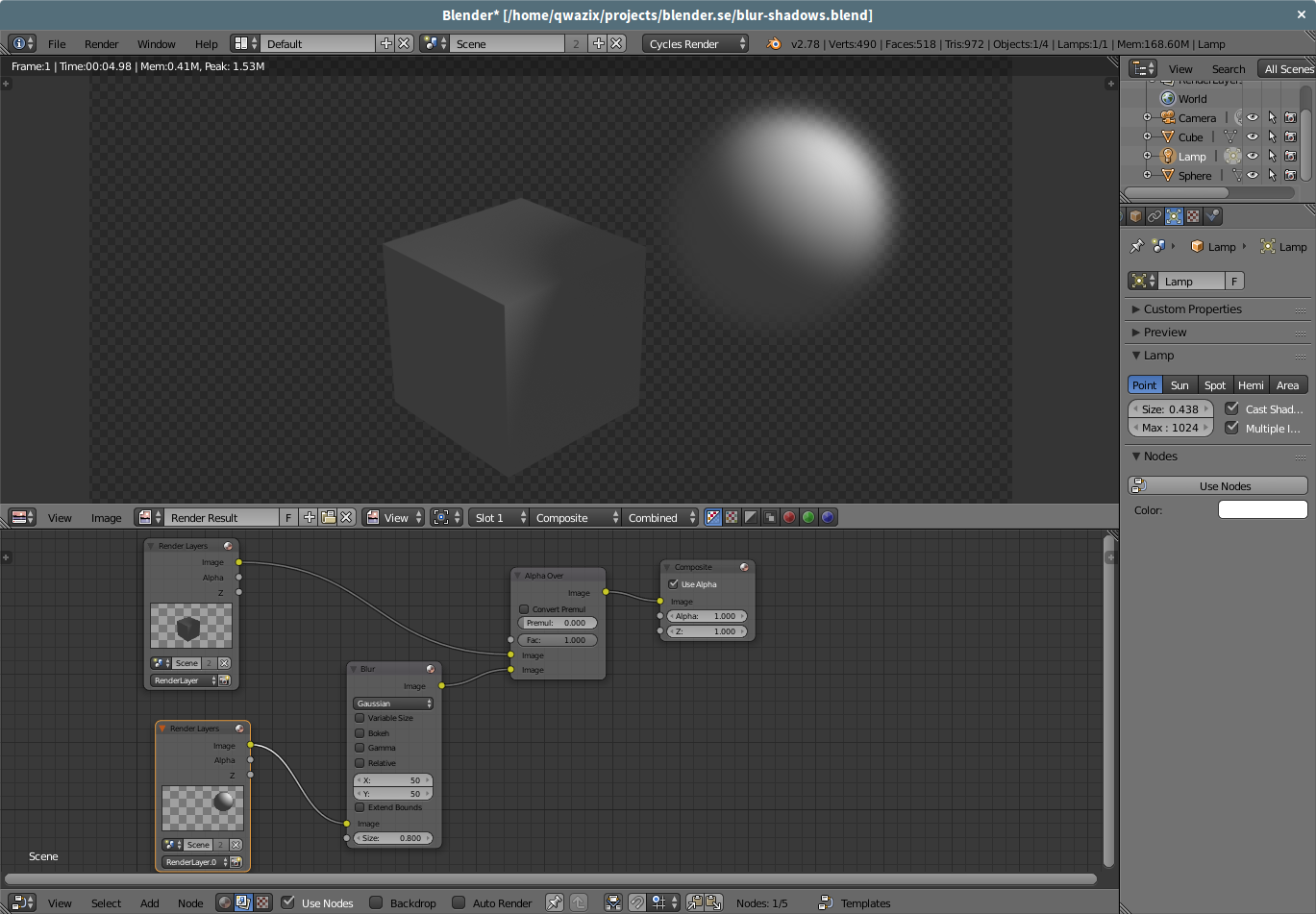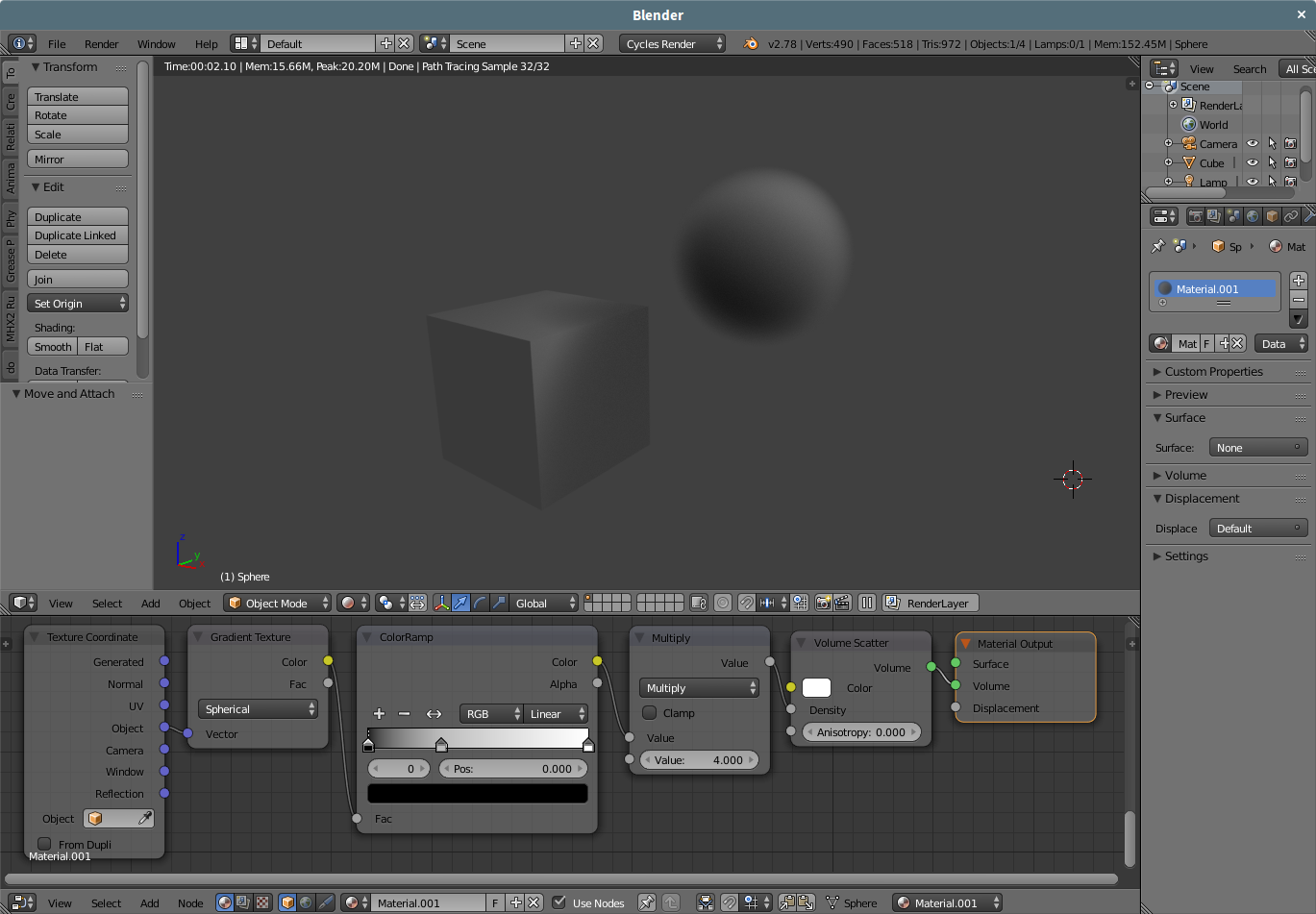so I'm sort of new to blender. I've recently started to experiment with nodes and render layers. Currently, I'm trying to make one object (and the shadows cast by it) blurred. I've tried running the object through a blur filter node, but that doesn't appear to have done anything with the shadow on the other object (which is sort of cool because I can use it for focus and perspective trick, but isn't so convenient for me.)
How can I get both the object and it's shadows in other render layers to both be affected by this node?