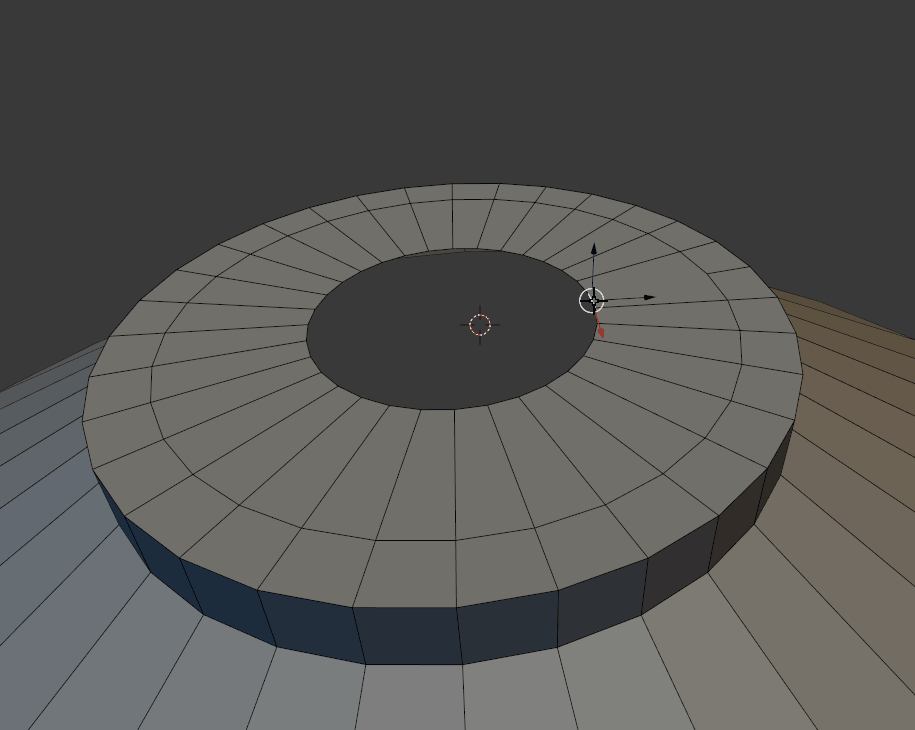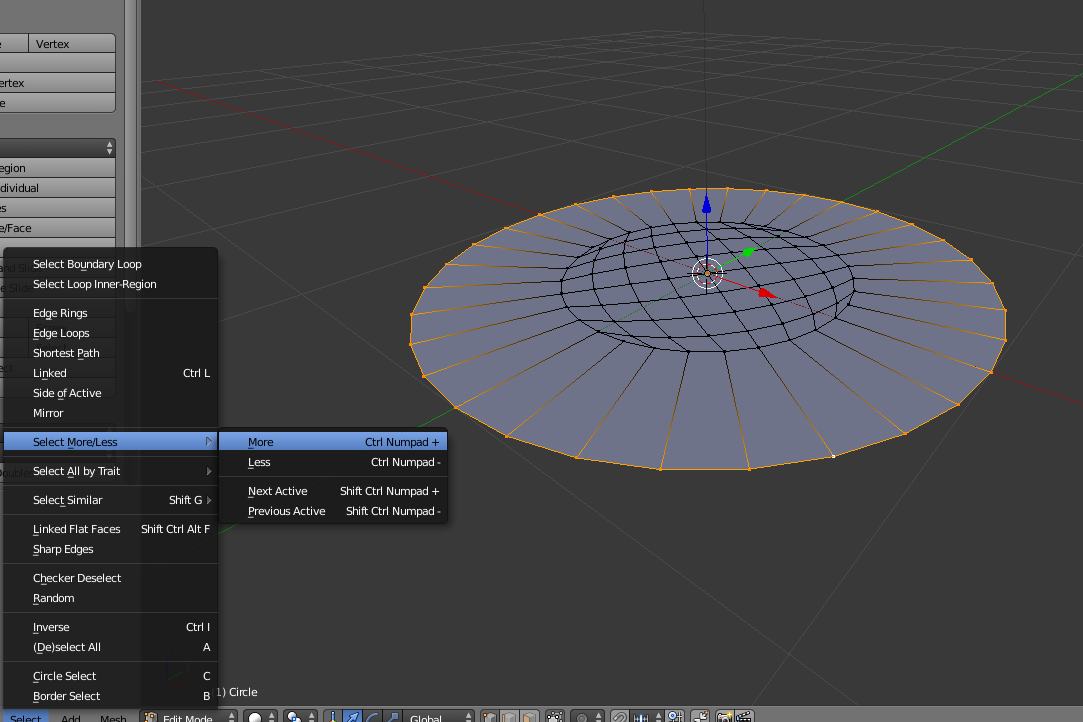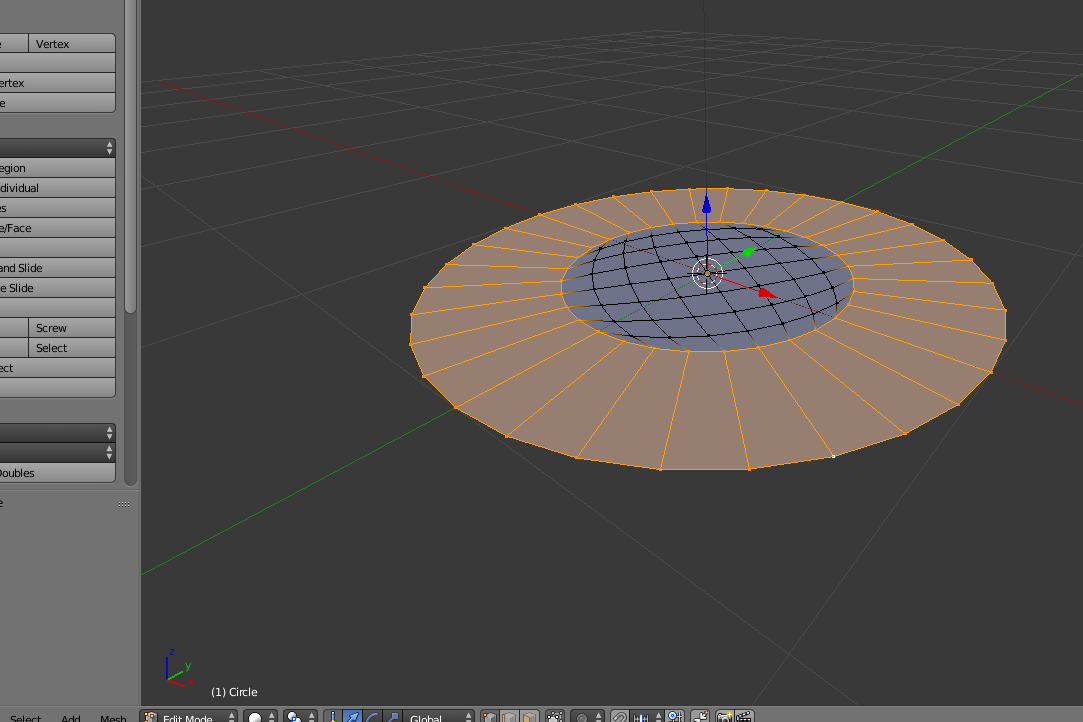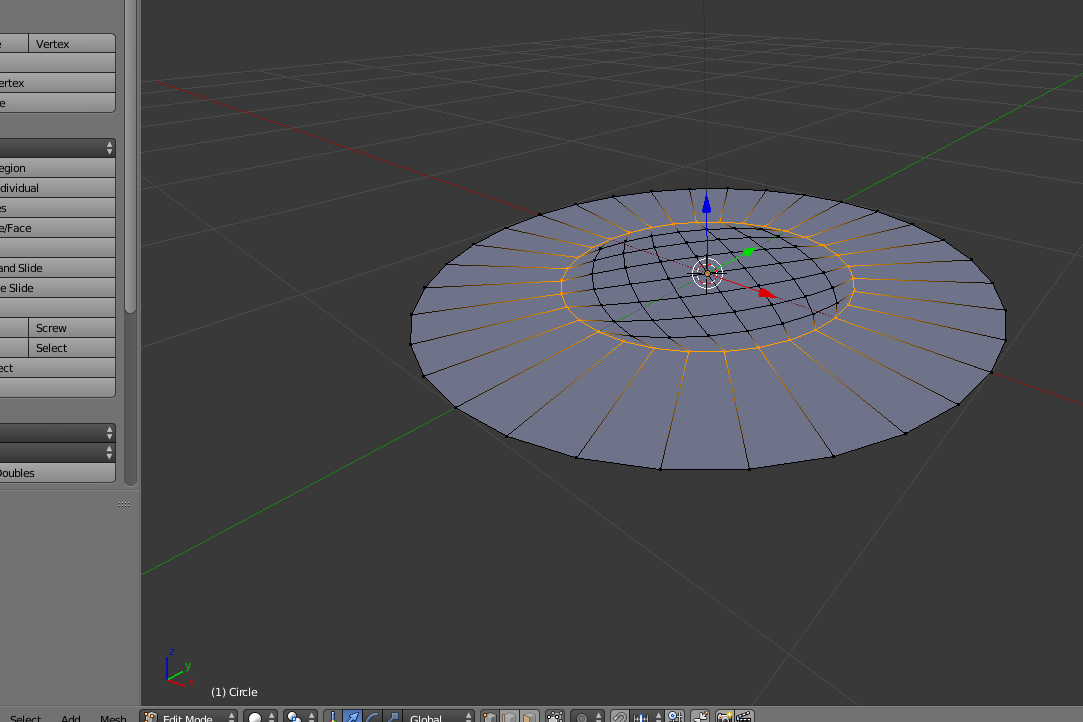I've been trying to figure out a way to quickly select the edge loop / ring around an area I have just grid filled. If I 'alt + click' the edge ring it only partially selects. I appreciate the help.
$\begingroup$
$\endgroup$
1
-
$\begingroup$ If I use an ngon instead of grid fill, it will allow me to retain control of that edge. Later I can convert that ngon to triangles using 'ctrl + T', then convert to quads using 'alt + J'. $\endgroup$– admbroCommented Jan 30, 2017 at 17:26
Add a comment
|
1 Answer
$\begingroup$
$\endgroup$
2
Try this:
- select an outer ring
- expand the selection towards the ring around the grid fill
- deselect all but the ring around the grid fill, using altshift and right click on the outer ring. In your example the above selection expansion will need then to deselect 2 outer rings, I guess.
-
1$\begingroup$ Haha, wanted to post the same answer, but then realized it requires 4 steps to do it. So it's probably easier and faster to just select the circle with 4 Alt+Shift+RMB actions :). $\endgroup$ Commented Jan 30, 2017 at 19:59
-
1$\begingroup$ yes, you're right. I just came up with another way which is not really faster, but (arguably) more elegant though... :D $\endgroup$– m.arditoCommented Jan 30, 2017 at 21:29