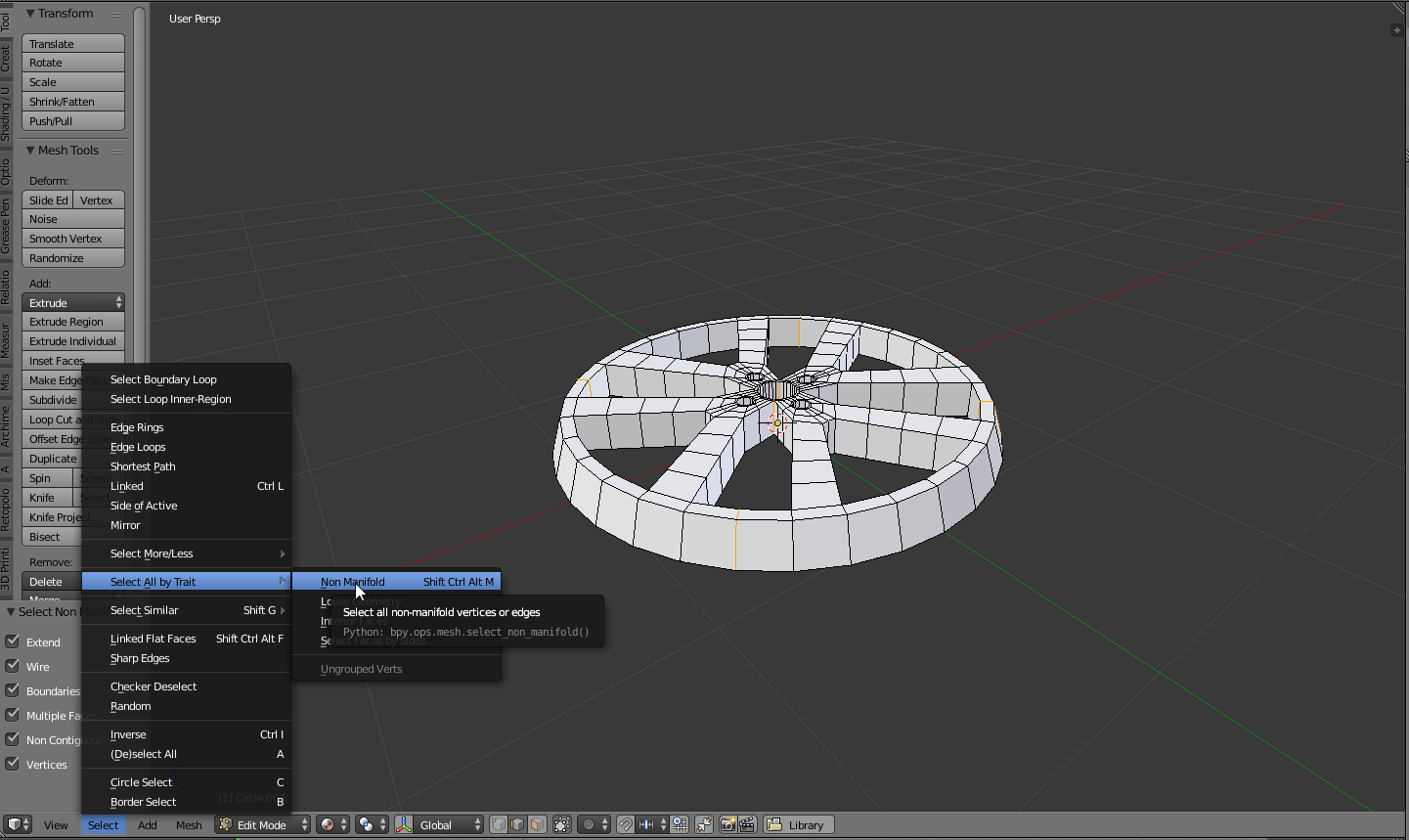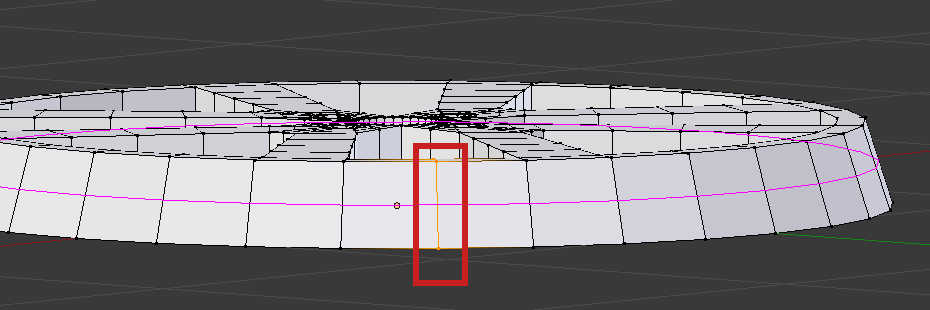I am unable to add an edge loop around the outer edge of this model (around the rim), and it is driving me crazy trying to work out why.
- All faces in the model are quads (verified with
Select Faces By Sides); - I have removed all doubles;
- The relevant faces seem to be connected (verified by dragging them about).
Despite the above, you can see that any edge loop will only go through 6 faces and stop.
I made the object using mirror and array modifiers. I expect this is reason, but I cannot explain the persistent effect now that the modifiers have been applied.
I'm sure this is embarrassingly obvious, but I am clueless.