I am trying to animate rolling dice and i dont want them to go out of bounds in relation to my camera so, I put a transparent fence around them but the problem is when i try to render it there are black parts of the transparent mesh showing. PLease Help thank you.
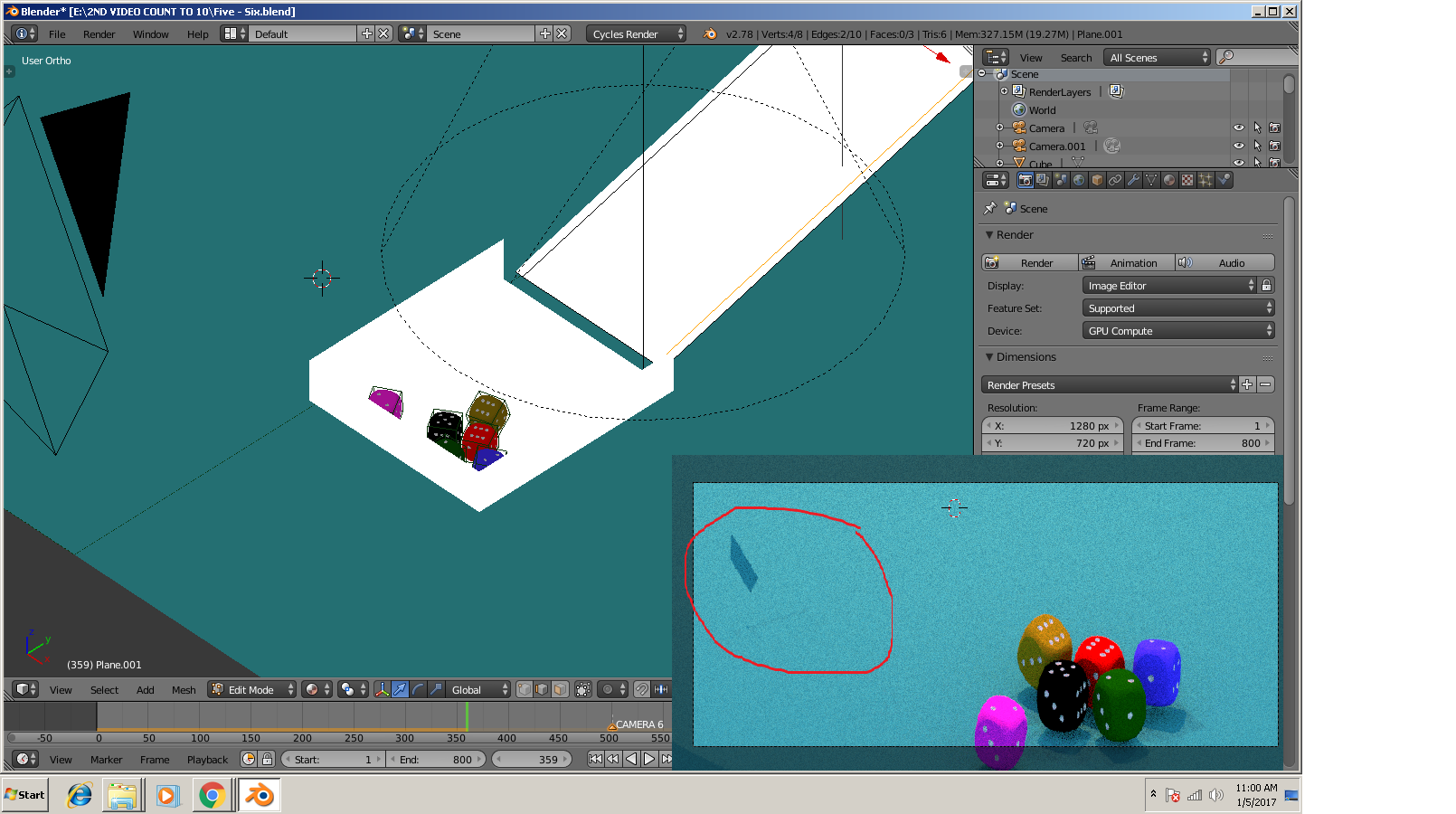
-
$\begingroup$ Possible duplicate of Black artifacts when looking through many transparent objects? and blender.stackexchange.com/questions/42023/… and blender.stackexchange.com/questions/18857/… $\endgroup$– user1853Commented Jan 5, 2017 at 3:44
-
$\begingroup$ Increase the number of transparent bounces in the light paths section. $\endgroup$– user1853Commented Jan 5, 2017 at 3:45
1 Answer
If you want to hide something completely from your render then use this method as it should give better performance.
In the outliner, there is a little picture of a camera next to each object. clicking it so it is disabled means that the object will not be rendered at all, which sounds like what you want.
This will only apply in the final render and not the preview render unless you set the view to be render only ('n'panel -> display -> only rendered or something like that).
-
$\begingroup$ That didn't do the trick but i figured out that one corner of the cube is overlapping with the tilted plane i just adjusted their distance and it worked fine now. Thanks though. :) $\endgroup$ Commented Jan 5, 2017 at 3:32
-
$\begingroup$ Edited my answer to clarify how this works. $\endgroup$– SazeracCommented Jan 5, 2017 at 4:22
