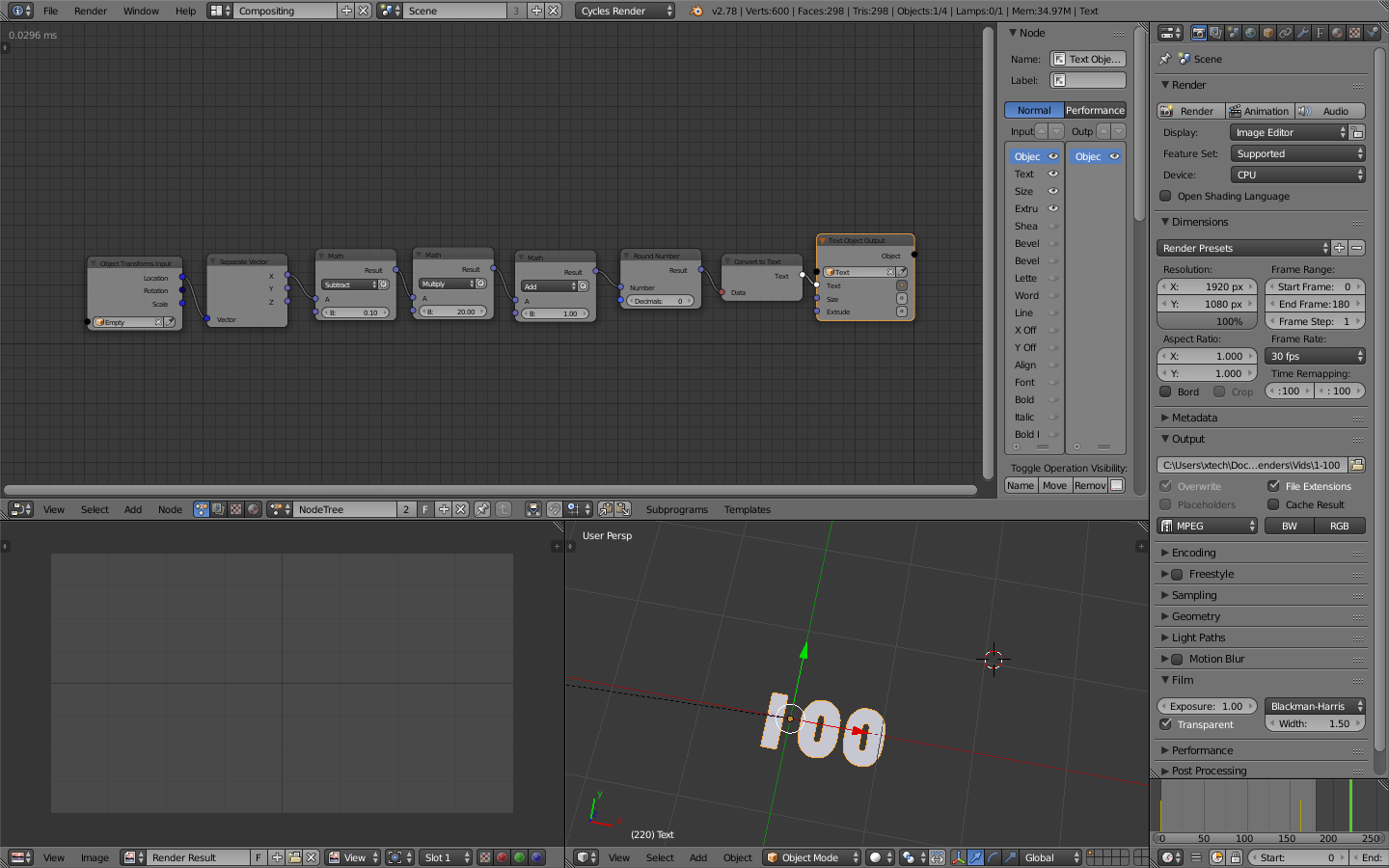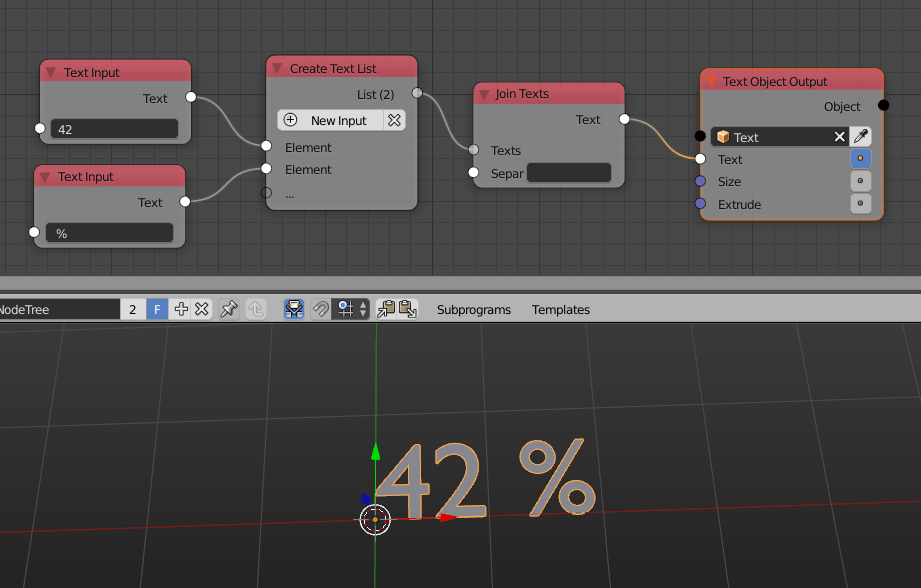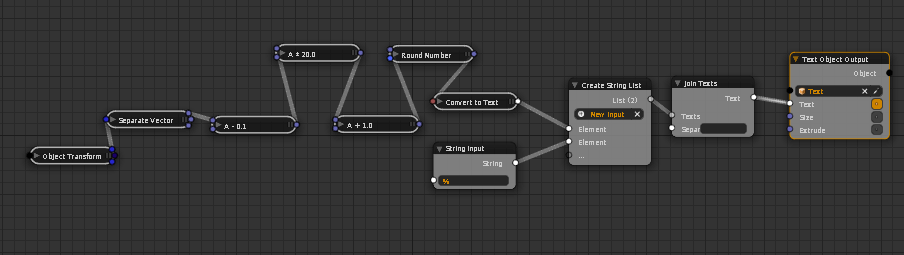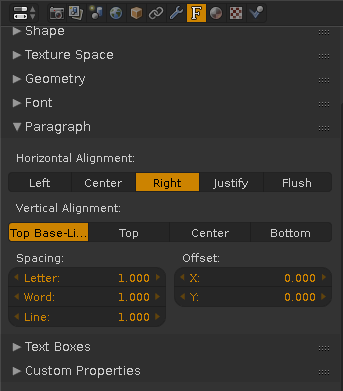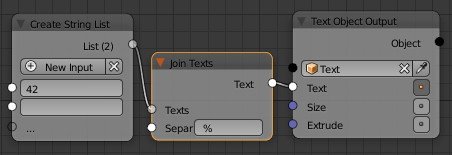The picture above shows the animation node setup I have currently. It is controlled by the movement of an empty. But I want to add a percent symbol on the end of the number. How can I do that? TIA
-
$\begingroup$ Why not just create a new text object that is a percent symbol, and move it off to the right of your animation? $\endgroup$– 10 RepliesCommented Nov 28, 2016 at 1:57
-
$\begingroup$ 10 Replies. The 100% moves. Plus, It goes from 1 digit to 2 to 3. $\endgroup$– Tony CorinCommented Nov 28, 2016 at 2:16
4 Answers
You can use the Join Texts node (maybe "Join Strings" in your version) to concatenate multiple texts.
Not knowing exactly how you have your number and the empty related to each other I was playing around with the animation nodes addon.
I set up my tree to look like yours and parented the TEXT object with the EMPTY. When the empty moves around the text object changes the number shown.
As 10 Replies suggested, I was able to add another text object to the scene with just a '%' sign. I parented that to the same empty in a position just to the right of the text object controlled by the animation nodes. In order to get the two text objects to stay in relative position, the text object displaying the number needs to be set to RIGHT in the HORIZONTAL ALIGNMENT section of the PARAGRAPH settings for the text object.
Jacques Lucke (@jacques-lucke) already gave the direct answer, but you can still spare some nodes/space:
(Using a "Join Texts" node, with the percent character as separator and with 2 strings as input - the number and an empty one.)