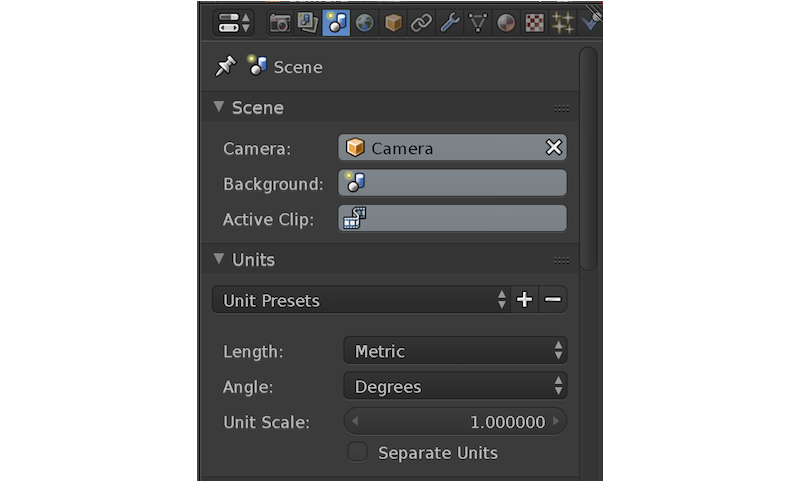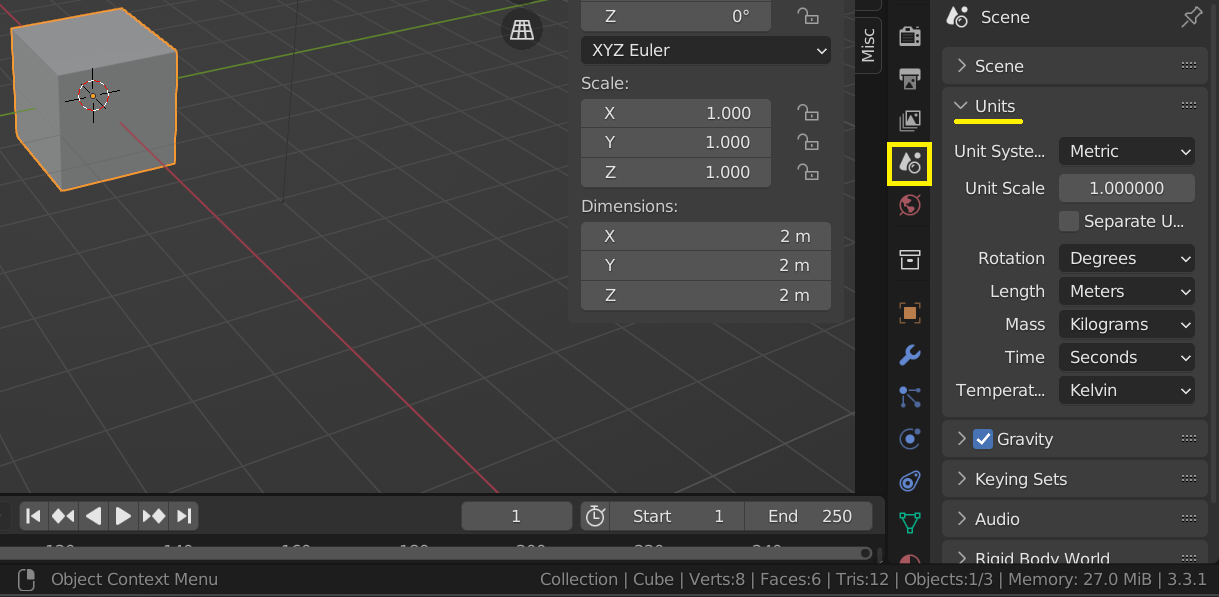I want to model a cover for my key with exact proportions in centimeters. What tool I should use and how should I do that?
1 Answer
$\begingroup$
$\endgroup$
5
Just switch to metric units in Properties Window > Scene > Units > Length:
Or in versions 2.93 and above go to Scene Properties > Units
-
2$\begingroup$ I would add that the user can also display the sizes of their objects on the screen by checking "Length" in "Edge info" in "Mesh Display" in the lateral N-Panel (display it with the N key) $\endgroup$ Commented Nov 18, 2016 at 22:55
-
3$\begingroup$ Note that you can also set the units to be centimeters by changing the Unit Scale to 0.01 $\endgroup$– user1853Commented Nov 19, 2016 at 6:25
-
$\begingroup$ @cegaton, just curious is there a way to also display sizes via MeasureIt plugin to show up as 5cm instead of .05m? nvm i see that you can set the Unit via getting the right panel to show up (press N if its not there), then look for MeasureIt section and set dropdown to cm. $\endgroup$ Commented May 9, 2018 at 5:56
-
$\begingroup$ Not sure I understand your comment, @cegaton - the question was already originally about centimeters. What's 0.01 versus 1.0? $\endgroup$ Commented May 31, 2019 at 23:37
-
$\begingroup$ @micromachine When you set the scale to metric and the scale to 0.01m = 1cm $\endgroup$– user1853Commented Jun 1, 2019 at 2:23