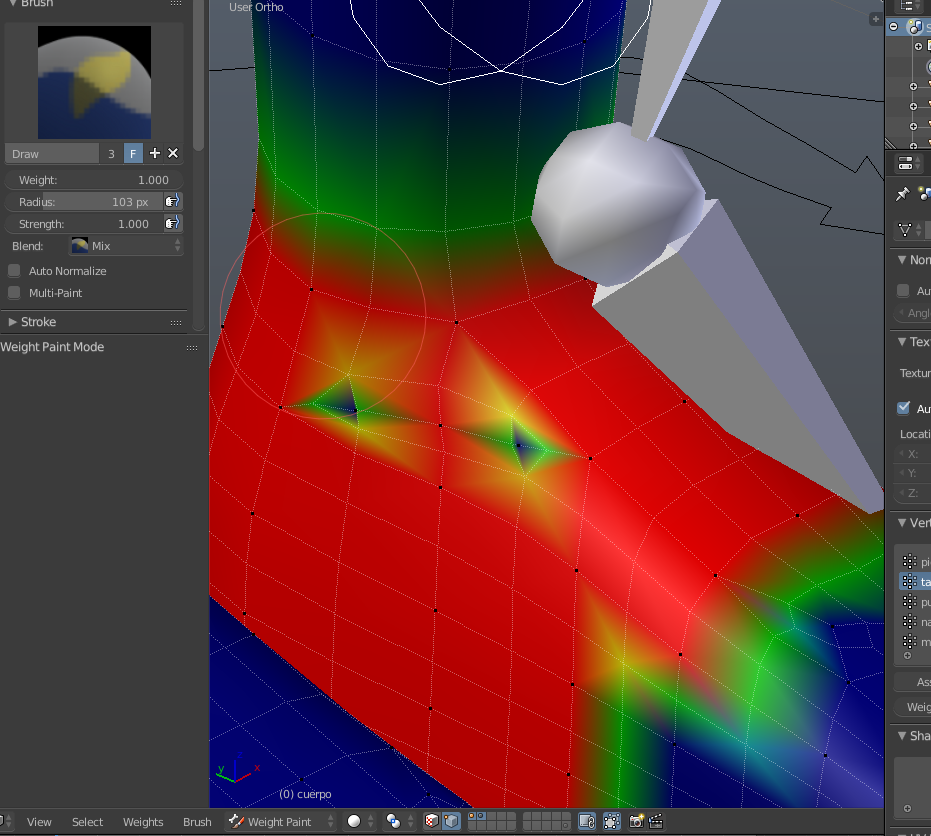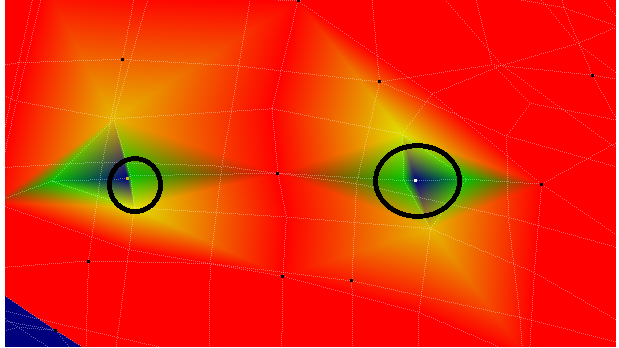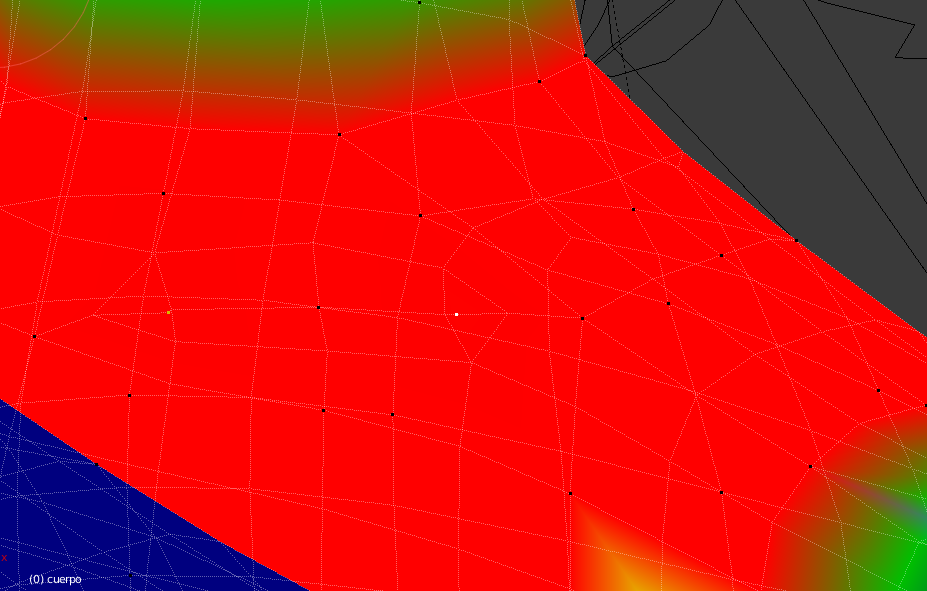So i downloaded this fully rigged model from blendswap,
and i made adjustments to the model in edit mode, i using the knife too made some cut to imitate that of a shoe to the model and thought that i would weightpaint on manually if the weights are not applied to the new vertices.
back in pose mode.. i pose the rig and confirm that the new vetrices did not get the corresponding weight of their neighboring verteces automatically, so i enter the weight paint mode to fix it and
the weight paint wont draw anything, none of the brushes work, i cant get to fix it!!
here is how it looks