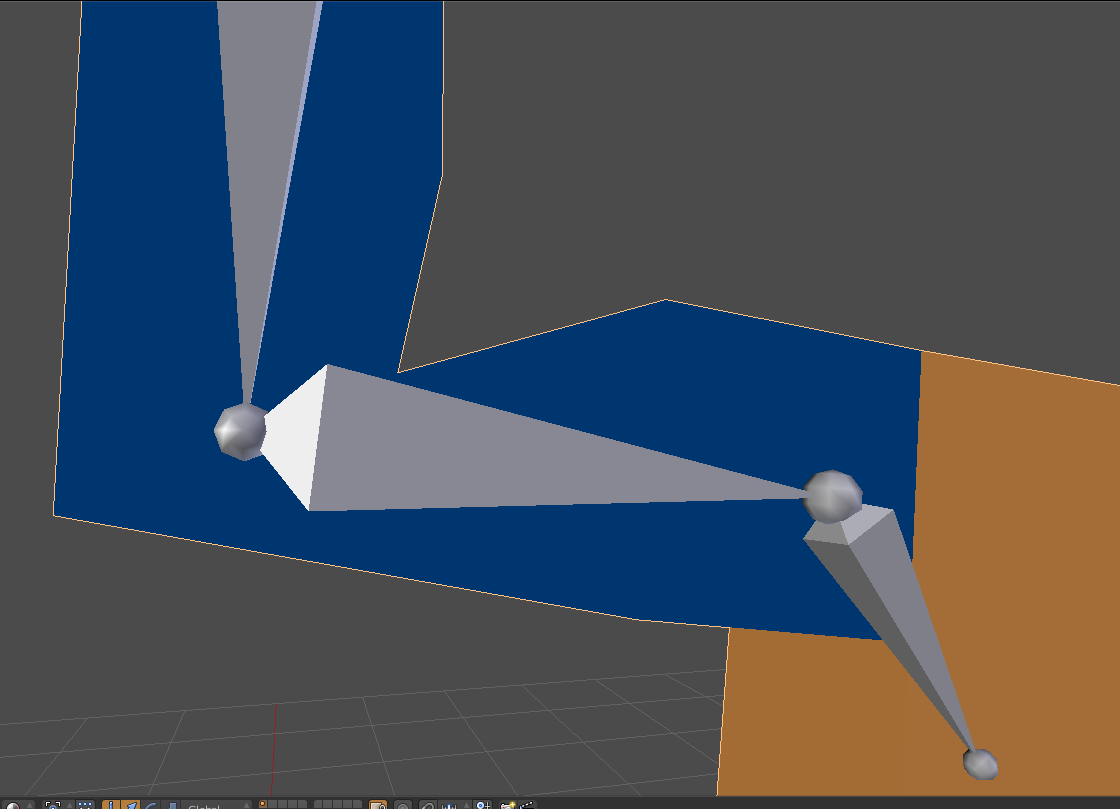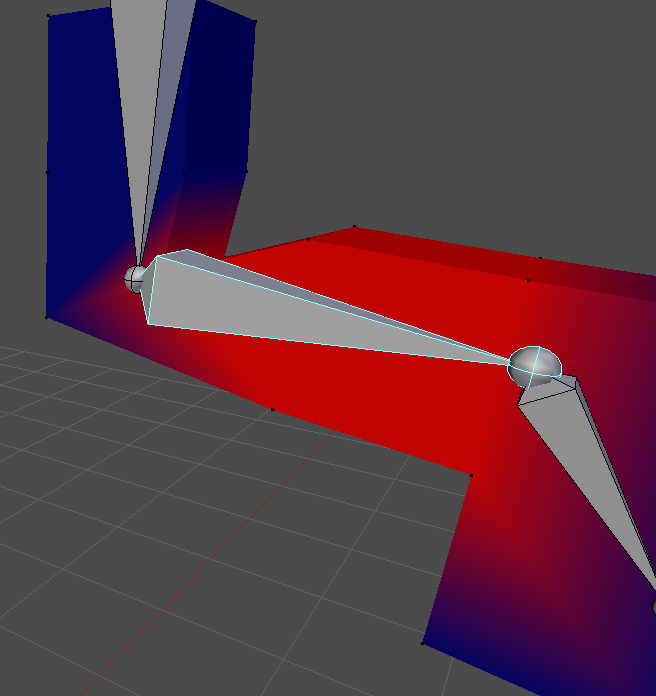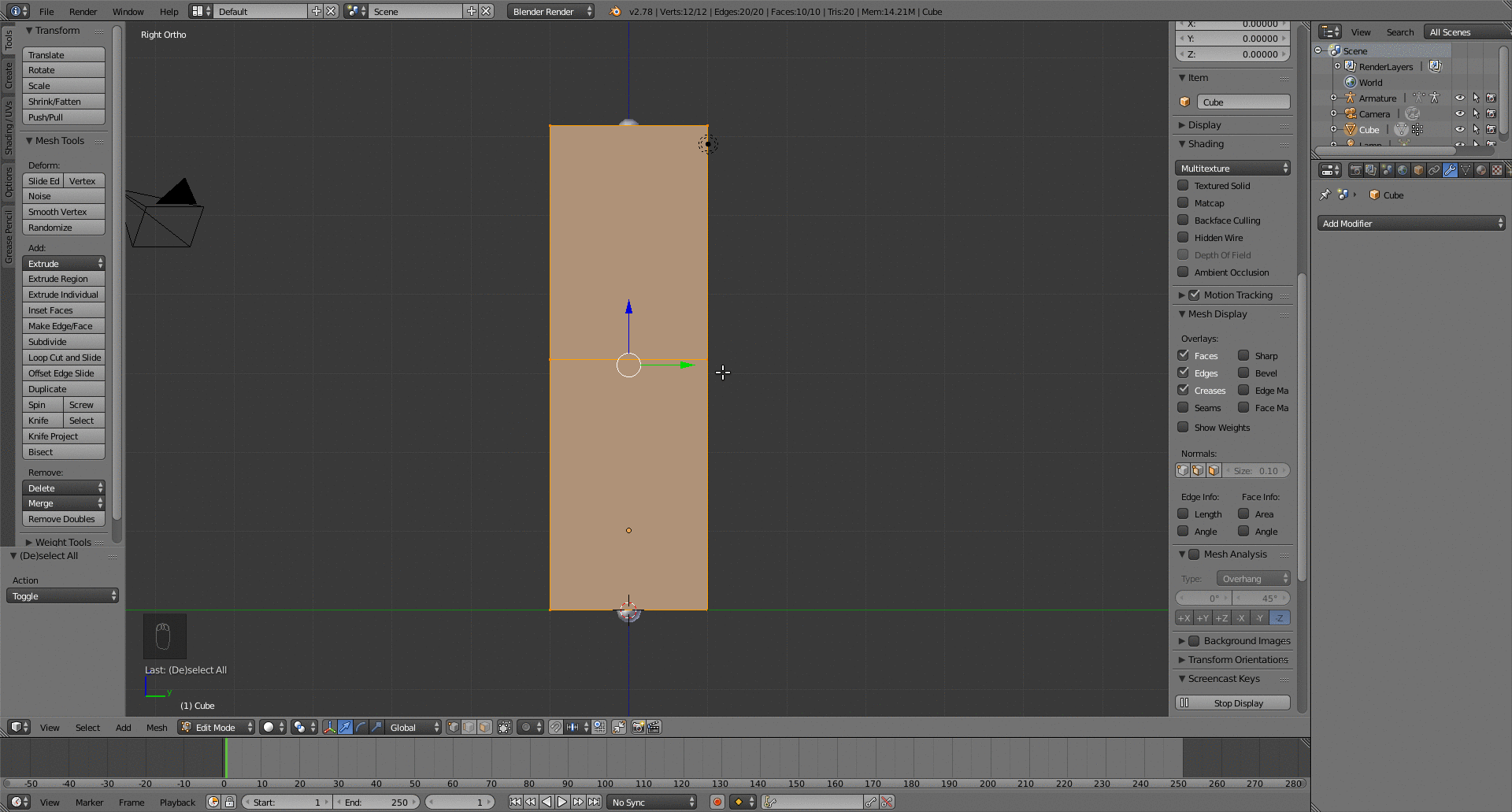I've created a very basic character so that I can learn to do basic rigging and animation, but I'm struggling with areas of the mesh that will bend.
This will be easier to show. In the first picture, you can see the leg is bent, however, I want the mesh to remain as boxy as possible. I don't mind some deforming, but in the picture, it's way too much, but am unsure what to do next. I tried adding more loop cuts around the joint (1 above, and 1 below), but I seemed to make it a lot worse.
Is this a case where I may have to have an upper and lower leg that are separate parts?