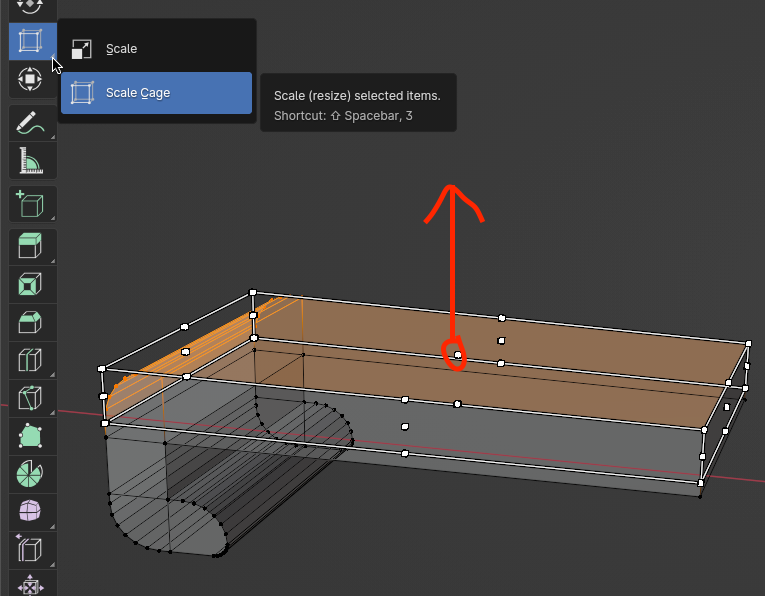How do I scale from one side side only?
I want to keep the left side of a object in place, but scale it smaller from the right.
See this screen shot:
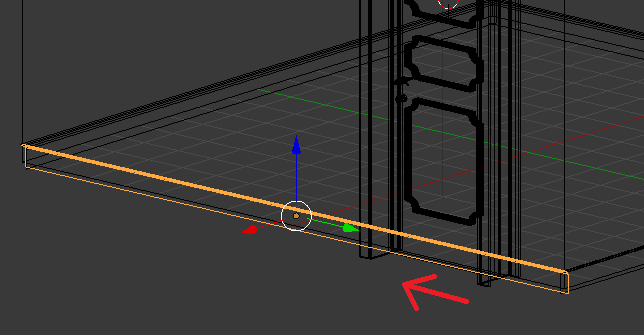
I want it to end up like this:
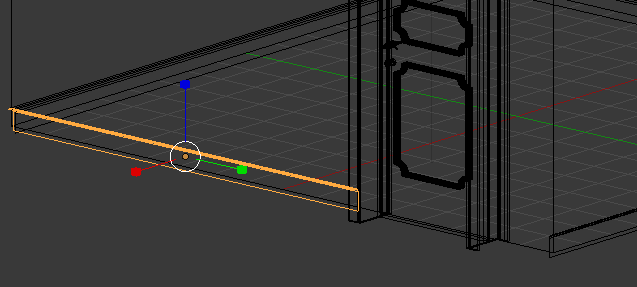
But I had to scale and move to get that.
How do I scale from one side side only?
I want to keep the left side of a object in place, but scale it smaller from the right.
See this screen shot:
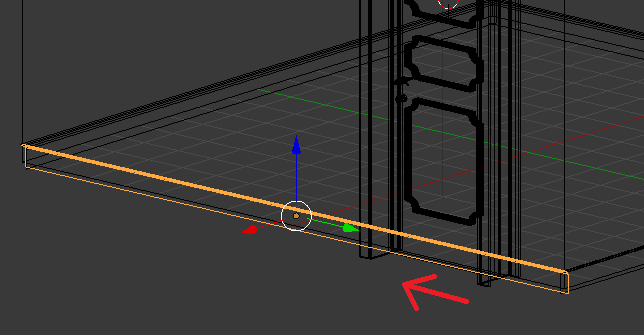
I want it to end up like this:
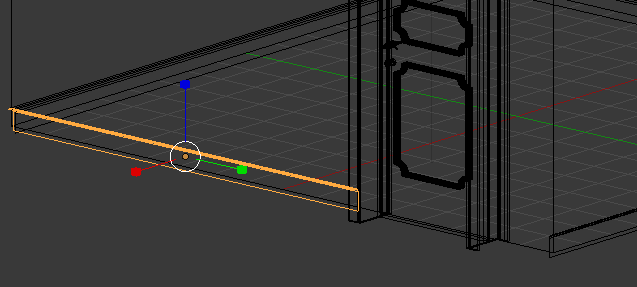
But I had to scale and move to get that.
Set the Pivot Point to 3D Cursor and the 3D Cursor to the end that should not move while scaling.
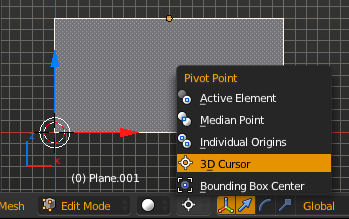
For an exact position you may want to snap the 3D Cursor to the selection (Mesh -> Snap -> Cursor to Selection).
Another option is to try vertex slide in edit mode. Select the vertices you want to move and press GG.
Note: this is specific to mesh edit-mode and assumed you have topology which can slide.
In Blender 4.1, a different approach for a more complicated mesh: use Scale Cage tool in Edit mode.