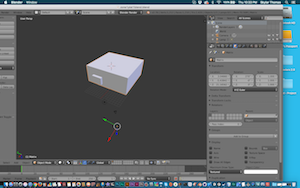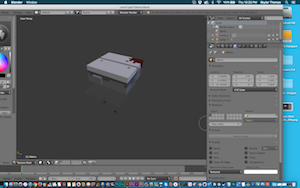Ok, I am fairly new to 3D modeling but Ive picked up qubicle for some 3D voxel game characters to import into my Unity game. It's great, and Ive made a few models that I have colored inside qubicle. I read up everywhere on importing qubicle to blender (because I need to apply an outside texture i.e. a pattern not just color, still don't know how to do this) and found that .obj are the way to go.
So I exported to obj file and got the obj, .mtl, and a png with my "textures" (just colors). I then imported this file to blender and in normal object mode I get the model with no colors:
However when I go to texture paint mode I see the texture colors applied as they should be:
I am now going to embark on figuring out how to texture map and apply some additional patterns to my model like this tile example (notice the little grass texture):
however before doing this I need to know - are my color textures being applied? Meaning if I bringing this blend file into unity like this and dragging my png file onto the model -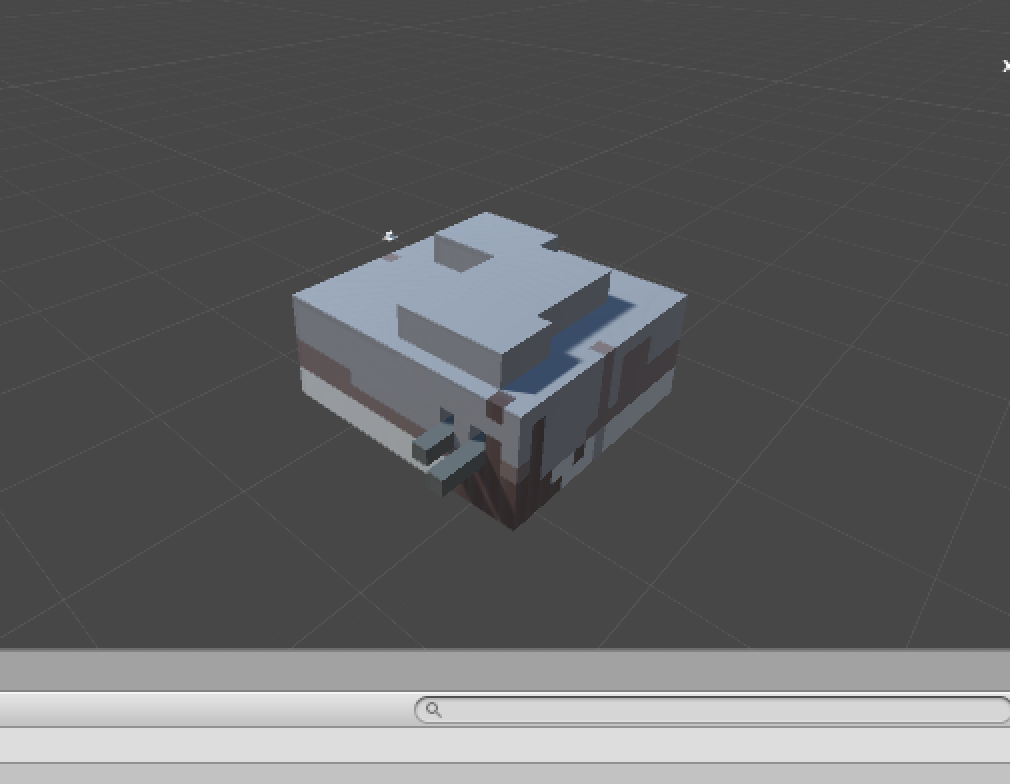
if I add some external texture via uv mapping in blender will this texture be preserved? How can I apply the textures I add in blender? Have never done anything like this.