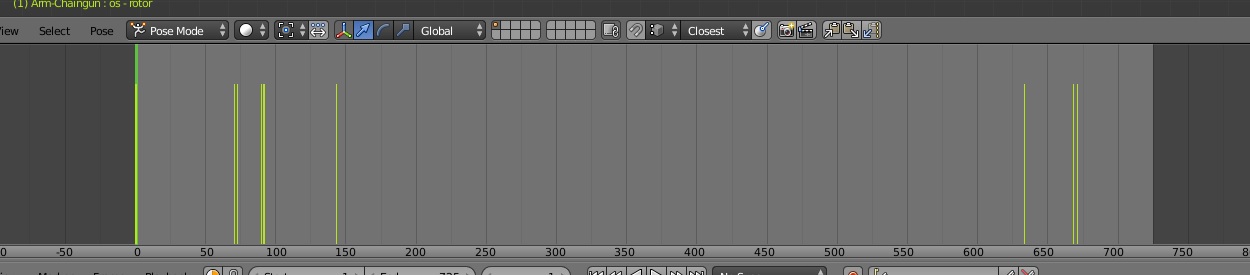it looks like that i made a mistake with the timeline. I have deleted objects from the file, left the one that i wish to work on, which i did (worked) and even saved the file. Today I have opened the file and wanted to add some keyframes to my rigs but, sadly, by removing the old objects and forgetting to remove their keyframes, now i came accrose to be unable to remove the left over keyframes from the old objecs and my file is irrecoverable (ctrl+Z will not work any more since file was edited and saved, closed and then opened). I might even say that i have "ghost" keyframes in my timeline that I just can't remove them in any way. I have searched on youtube, on google, in the book but nothing was mentioned (or i haven't paid attention well) for removing this "ghosts". I have only the lines in the timeline, nothing else nowhere (nothing in dope sheet, NLA editor, graph editor, just in timeline).
If someone could advice me how to remove them, I would be a very happy man.
Thank you in advance.
The file of the issue at hand: