I have about 30 objects which are keyframed. Is there a fast way way to delete all the animation data from all of them?
1 Answer
$\begingroup$
$\endgroup$
5
The fastest way I can think of:
Select all the objects
Press ⎈ Ctrl← Left arrow twice to get the the Animation screen.
Hover over the dope sheet and select everything (A), then press ⌦ Delete.
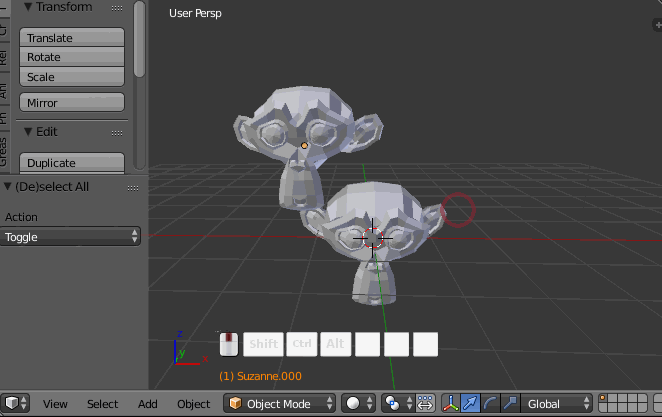
-
$\begingroup$ Thanks a lot Gandalf3! You really helped me. But somehow, when I selected all the objects in my 3d window, hovered the cursor over the dope sheet and pressed 'X' not all the animation data was deleted. I had to press 'A' in a dope sheet and then 'X' to get rid of all actions. $\endgroup$ Commented Nov 16, 2014 at 18:48
-
$\begingroup$ oh yes, I should probably add that $\endgroup$– gandalf3Commented Nov 16, 2014 at 19:06
-
2$\begingroup$ Oh, and I've found the related topic btw: blender.stackexchange.com/questions/15198/… $\endgroup$ Commented Nov 16, 2014 at 19:19
-
$\begingroup$ In Blender 2.91 this seems only to work for visible objects. I select all objects (Outliner > A) then go either to the Timeline or to the Animation screen, press A and X followed by "Delete Keyframes". All visible keyframes are deleted, but the ones I made invisble by a keyframe are not shown and therefore not deleted. Is there a trick for 2.91? $\endgroup$– VincentCommented Jan 25, 2021 at 18:37
-
1$\begingroup$ Also make sure that 'Show Hidden' in the Dope Sheet is selected. $\endgroup$– VincentCommented Sep 5, 2022 at 15:55
