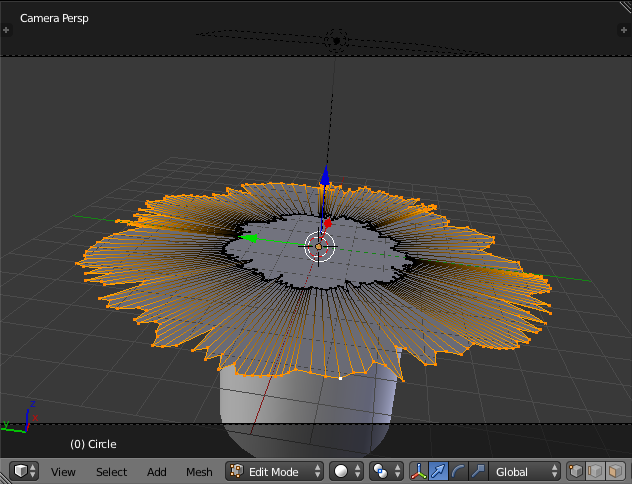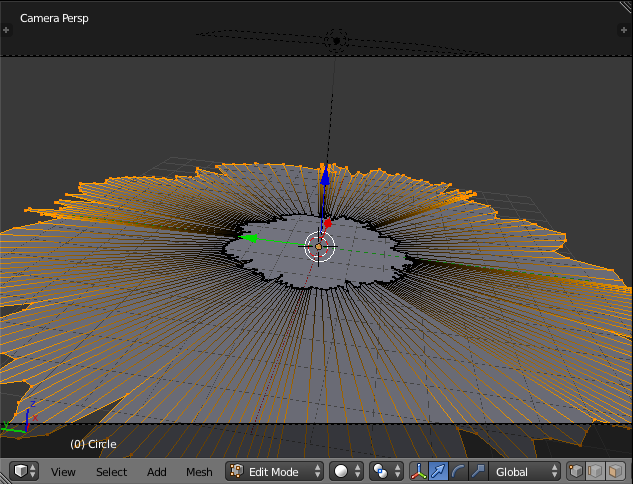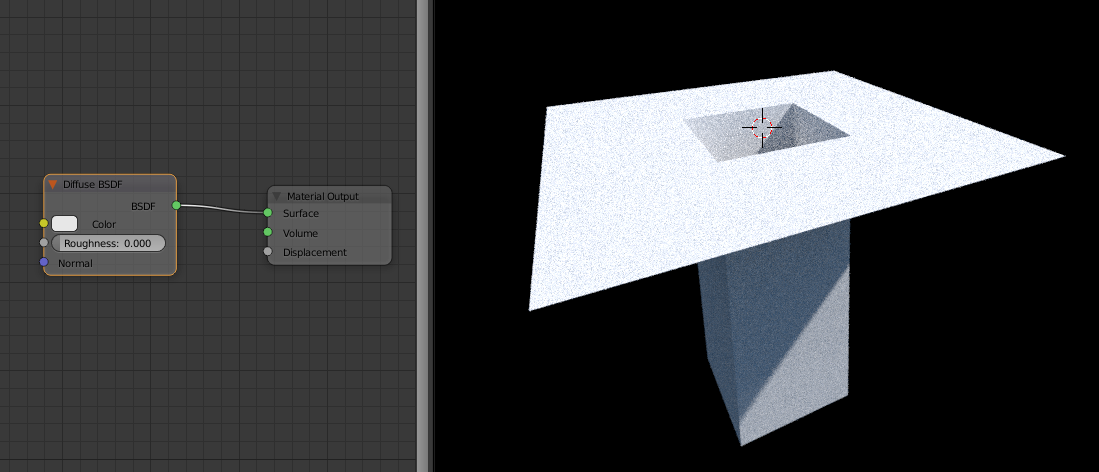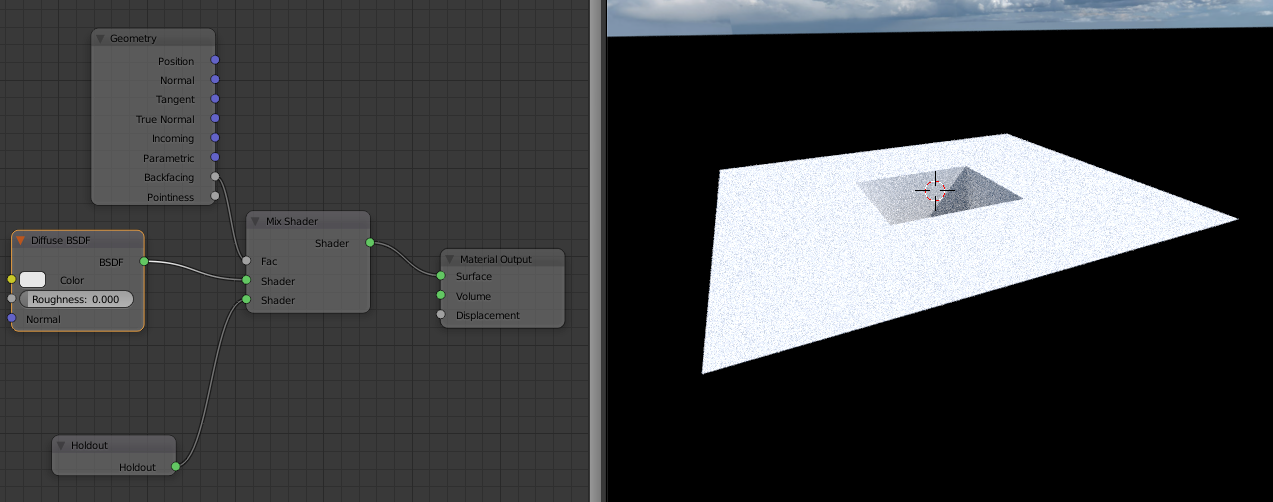I am doing the Introduction to Camera Tracking in Blender tutorial by Blender Guru.
Somehow, I managed to mess something up, and supposedly hidden parts of the hole are showing. I don't understand where I went wrong. Thoughts?
Here is the .blend file:



 RMB to select the edge loop:
RMB to select the edge loop: