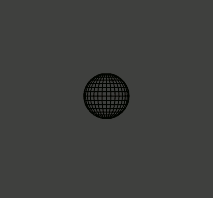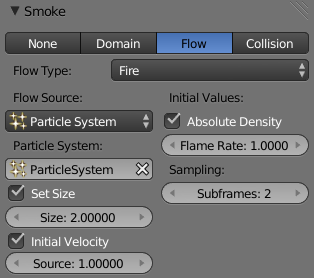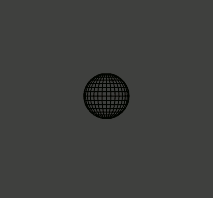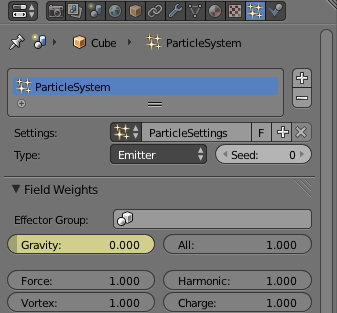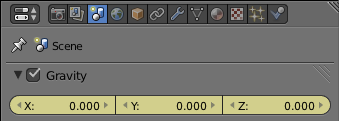Smoke and flames will drift upwards because there is a temperature difference between the smoke/flames and the surrounding air by default, and heat rises.
You can sort of disable this by setting the temperatures to be equal.
Domain settings
Set the Temperature Difference to 0 in the smoke domain settings:

This is all that is needed to make the smoke/fire stop drifting upwards, however more is needed to make it emit in all directions. I think you already have this part, but I wasn't sure so here it is anyway.
Since you are simulating a star, you may not want the smoke that is emitted with the flames by default (even when the flow object is set to only Fire)
You can disable this by setting Smoke to 0 in Domain Settings > Smoke Flames > Reaction:

Particle settings
You probably already know about the particle settings, but:
You can emit particles in all directions by using a sphere and increasing the Normal value which sets the starting velocity in the normal direction. This setting is in Particles > Velocity > Emitter Geometry:

Also ensure you disable Gravity for the particle system (As already mentioned by Mike Pan)
This can be done in Particles > Field Weights > Gravity:

Smoke Flow Settings
Select your particle system as the Flow source, and enable Initial Velocity so that the fire is "flung" by the particles (In other words, the fire will be emitted with the velocity already gained by the particle).
Depending on the speed of your particles, you may also want to increase the number of Subframes.
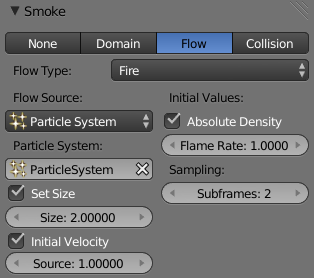
Result