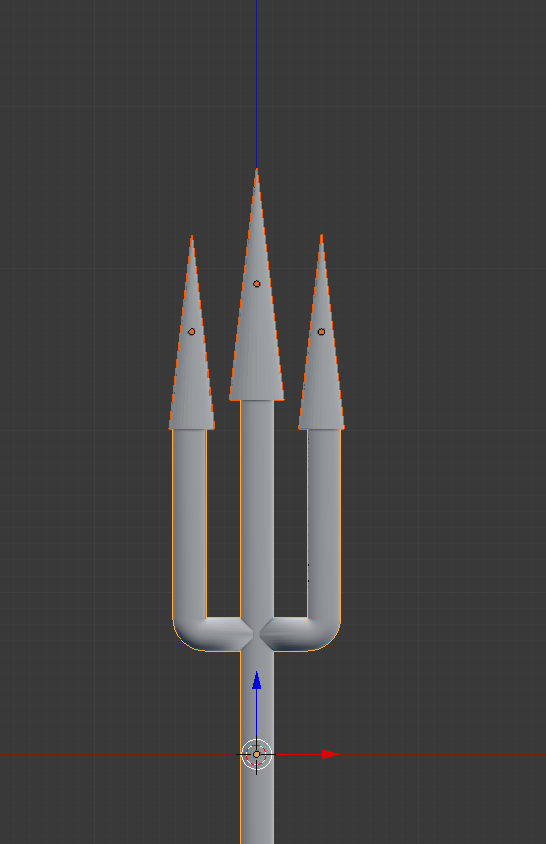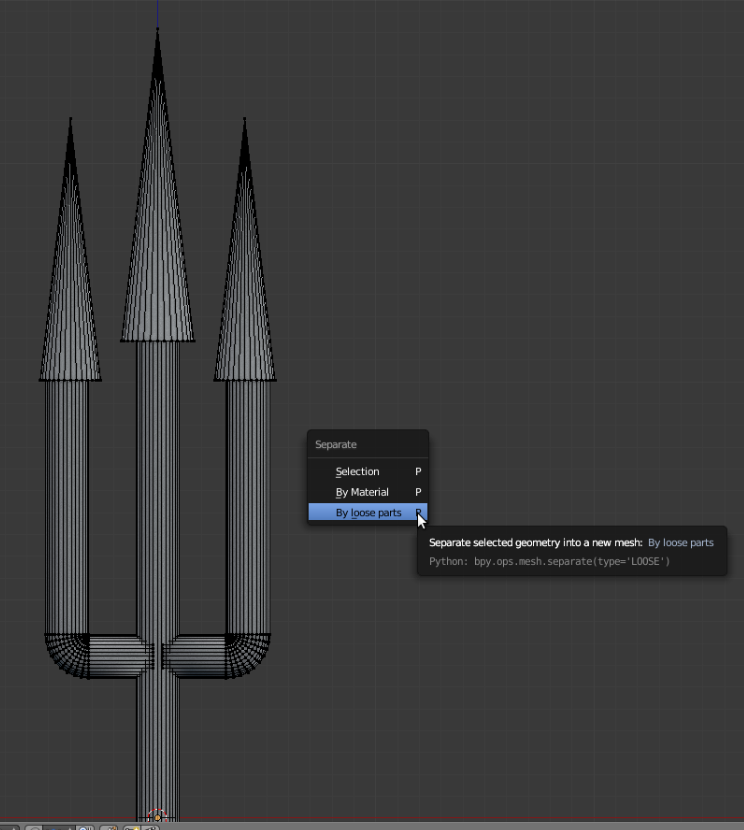I am making a trident for a fish game where you control the currents to guide fish around. I wasn't thinking ahead and didn't use the extrude tool to add other parts and now I have to connect them. How would I fuse them together? Also, I have to put cones on the ends, so does it matter if it is a cone, a cylinder, a cube, or whatever object it is that you are fusing? Or if it is two different objects? And can you un-fuse them?
I know that this is kind of more than one question crammed into one, but it is all the same idea, right? (I was going to end it with the questions and that last one wasnt very Blender related)