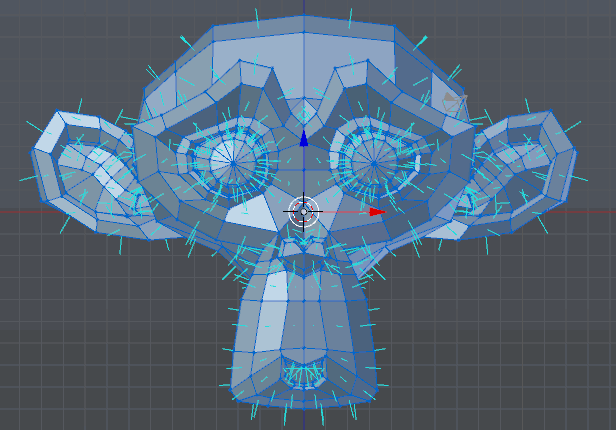I've been learning Blender and I've been following some tutorials. I went pretty far with one of them only to realize that my normals seem to be messed up because of the lightning and also my inability to use tools such as Shrink/Flatten.
So I went ahead and made Blender display the normals of my mesh and they look like this:
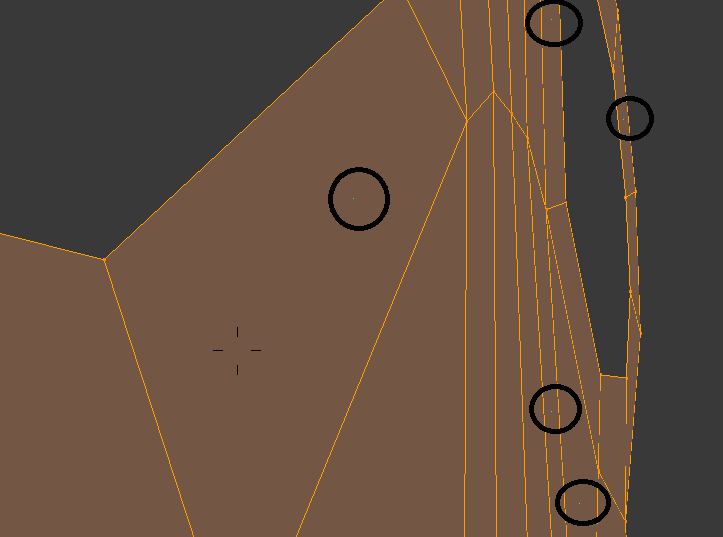 .
.
I circled the small blue dots that are supposed to be my normals.
You may think that they are flipped or that I need to recalculate them, I've already tried that and nothing changes. The only thing I see is that little blue dot on some faces. I've also tried increasing the normals's size to maximum (10) but I still can't see anything other than the dot.
Any idea?