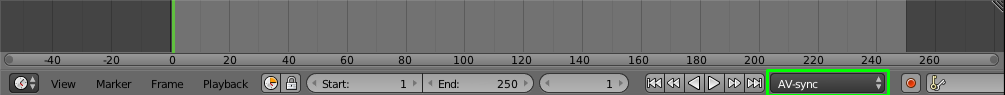I've looked at some similar problem descriptions on this, but mine is slightly different. When I edit a music video with several cut scenes, in VSE the audio/video will be in sync on each cut until I play the video from the beginning. When I do this, the video will slowly start to lag behind the audio getting further behind the longer I let it play. BUT if I manually click on a cut halfway through the video, it will be in sync again in VSE. If I render the video, it acts just as it did when I play the video from the beginning in VSE, the video slowly starts to lag behind. I did check all of the frame dropping/AV-sync settings, and I have those all enabled. I was running 2.74, but I tried updating to the latest version and I'm still having the same issues.
Any suggestions would be great, as I've spent many hours getting this video ready and I don't want to have to scrap it.
The video is from a GoPro Hero 4 and is MP4 H.264 codec