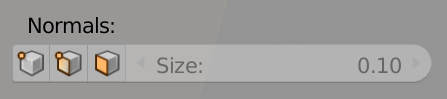I cant seem to figure out but my model looks al wierd and washed out. it should look like the left one but it doesnt and i cant seem to find anyone else who has this problem.
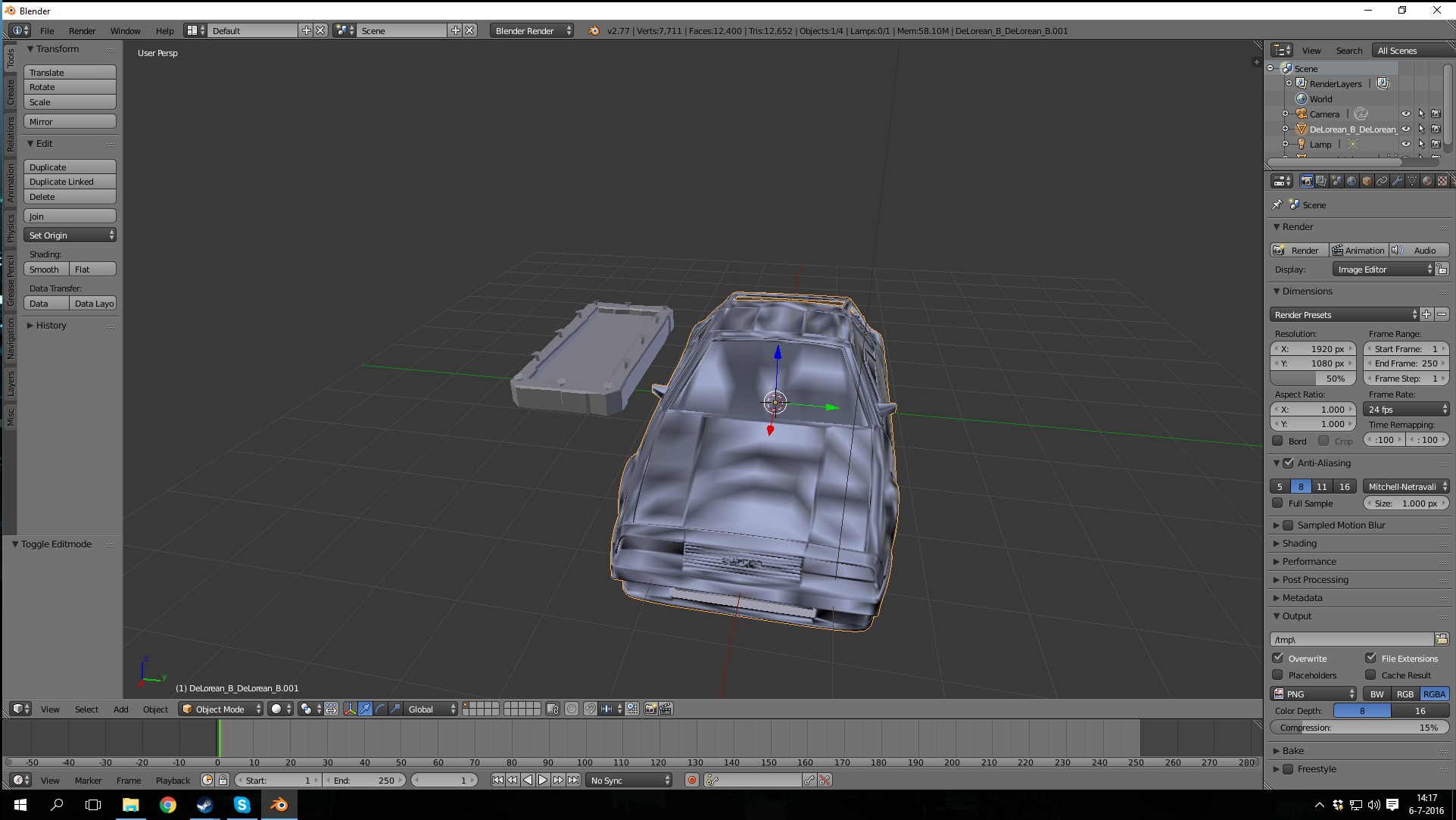
-
2$\begingroup$ In edit mode select all and press Ctrl + N to recalculate normals. Otherwise provide more meaningful info, like modifier stack screenshots or a blend file $\endgroup$– Duarte Farrajota Ramos ♦Commented Jul 6, 2016 at 12:47
-
$\begingroup$ maybe related: blender.stackexchange.com/questions/16258/… and blender.stackexchange.com/questions/23596/… and: blender.stackexchange.com/questions/43732/… $\endgroup$– user1853Commented Jul 6, 2016 at 13:32
1 Answer
Your normals are not consistent.
You can fix this (as Ramos suggested) by selecting all your vertices in edit mode and pressing ctrln. This will attempt to automatically determine which side of your mesh is "outside" and make all the normals point outward, instead of inward.
You can confirm that this is the case by entering edit mode and turning on visible normals in the 'numeric' panel to the right of the 3D viewport.
More from the Manual:
To show the normals of the faces, you can open the Transform Panel, find the Mesh display tab, and click on the small cube without the orange dot. You can also change the height of the axis that points the direction of the normal. The default is 0.1 .
If this doesn't work, you probably have non-manifold geometry. What is non-manifold geometry?