I have a couple of reference images that I'm trying to set up correctly
There are two views: front 263x490 side 766x490
I am using the background images function, however it seems that they are being scaled differently.
It looks to me like the side view is scaled based off the width of the front view.
Is there a way to change this?
 ,
,
 .
.
