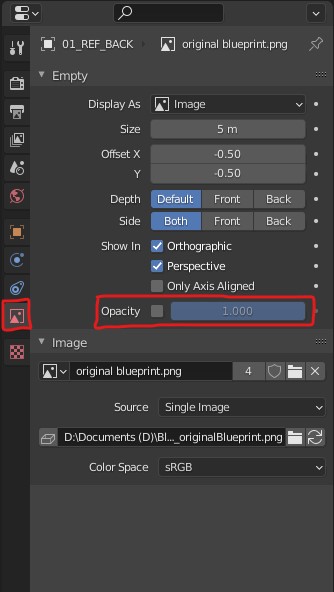Front/side views not matching up perfectly with each other happens more often than you'd think. As for your question...
Assuming that the object in both references are the same proportion-wise, and the only noticeable difference is the distance of the camera, then its a simple matter of scaling one image to the approximate size of the model that you want, then using that same image as a base, you scale the other images to match. As far as I'm aware, there isn't a standard workflow for this (although anyone is free to correct me), but some things to keep in mind:
- When scaling, be sure to scale your references evenly, and not one axis at a time. You should only do that if your reference images themselves are stretched out of proportion for some reason
- After scaling all of your images, cross reference each other using different points of interest on your object. For example, if your two images are a front/side view of a face, the nose or ear can typically be seen from both views, which you can use to compare. On something like a car, the side view mirrors could be used for this. Just be sure you're not relying on a single point of interest to compare multiple images
- If you have a reference image selected, a special tab just for images will appear in your properties editor which you may find useful, especially the "Opacity" setting if you need to overlay images over each other.
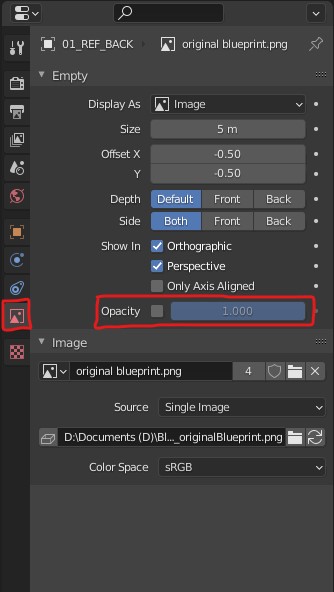
- Depending on how your reference images were taken, they may not line up properly, no matter how much you resize them, and there are a number of reasons for this (different camera lenses, user error, etc). In cases like these, it's okay to go for the best estimate. They're only reference images, after all.
- ^ If you're not confident even after doing your best in lining up the objects, do a rough block-out to check, focusing on proportions. If you've blocked-out your model according to your reference images, and the proportions all look good, then it's probably good. If you're STILL not sure, you can perhaps ask someone else for a second opinion.