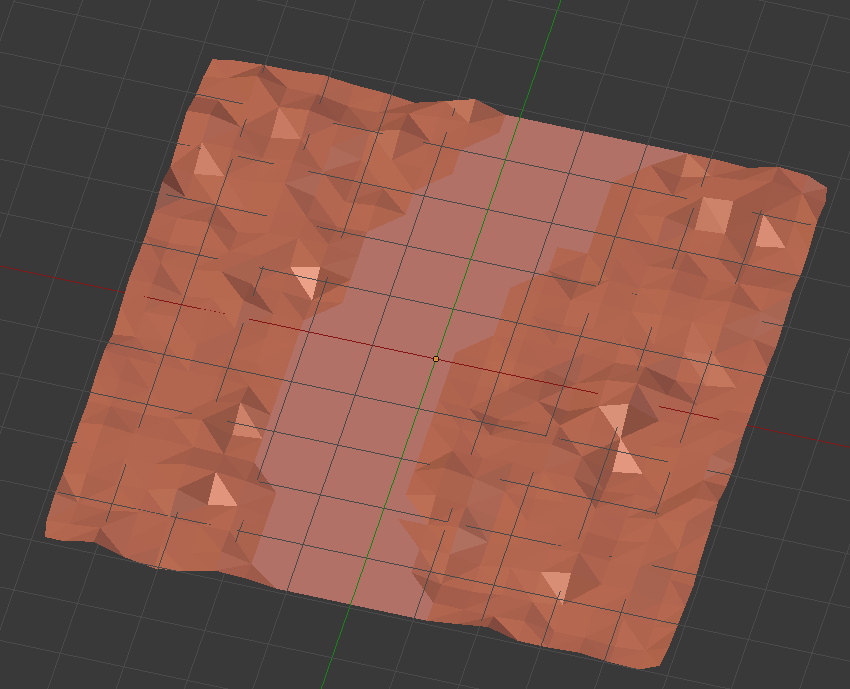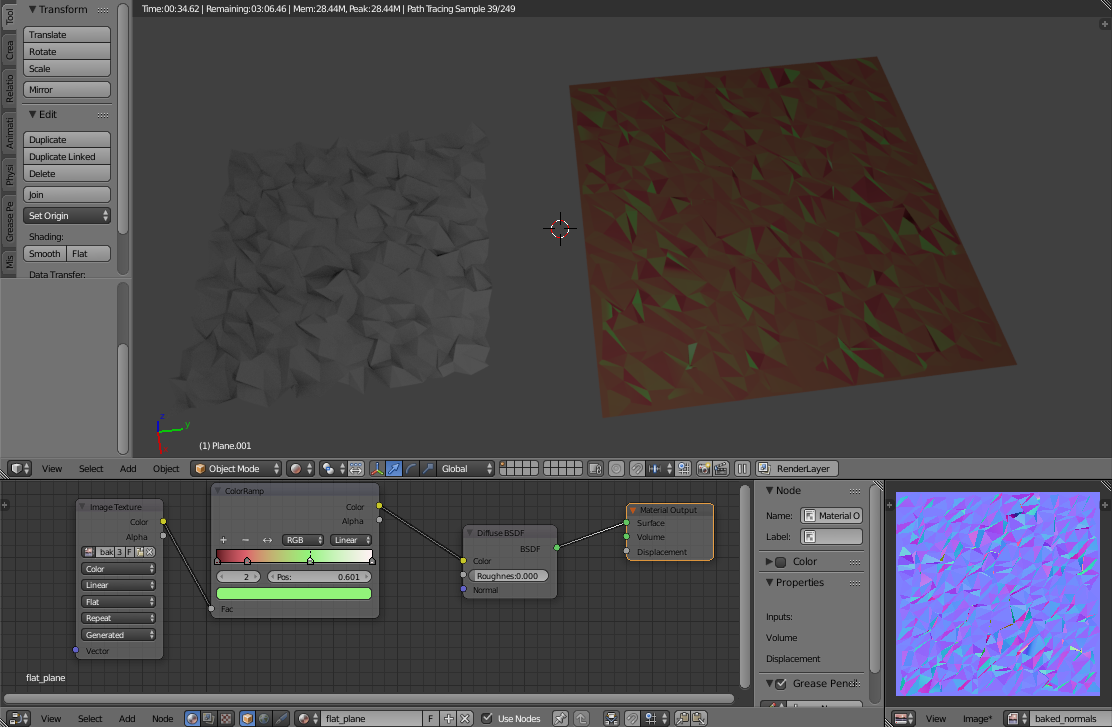I'm looking for a way to achieve this kind of effect; the ground path seems to have 'relief' but in fact it's flat; the character doesn't bump on it.
For now i'm starting with a plane; subdivide; displace (cloud); and then I select a bunch of faces which i scale-z to but even; i end up with a shitty flat surface with no color.
What am I doing wrong ?