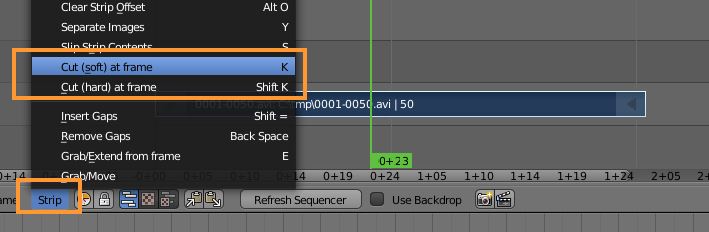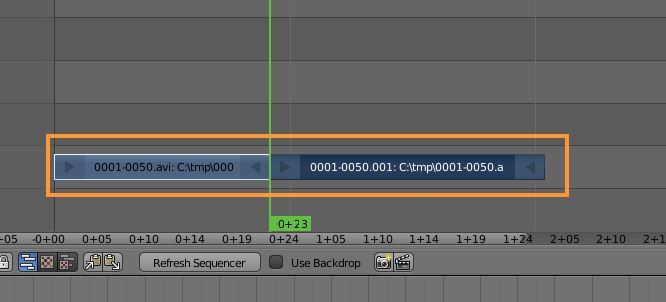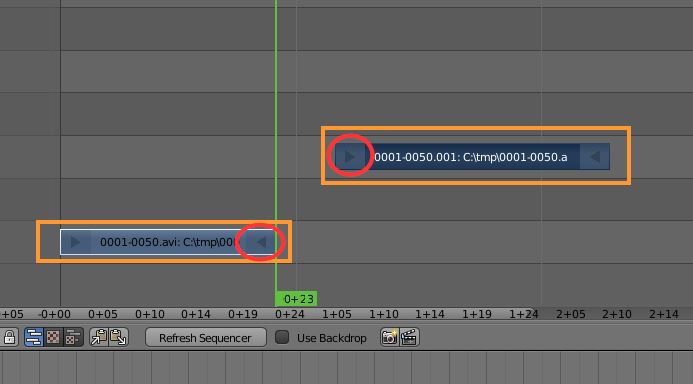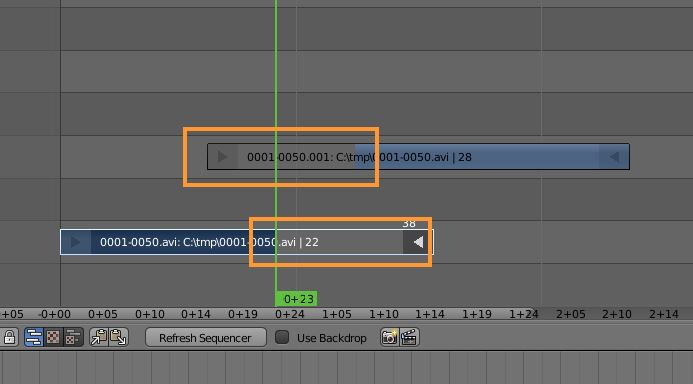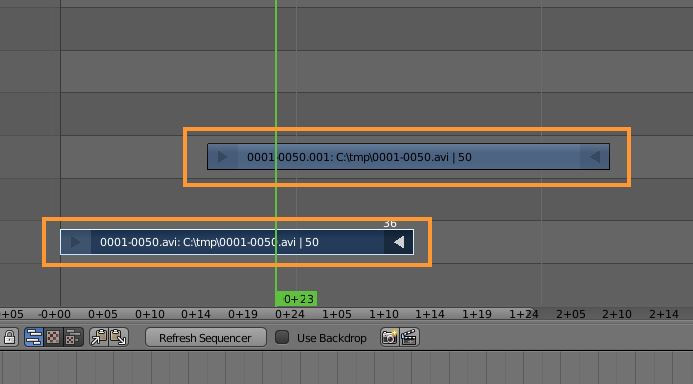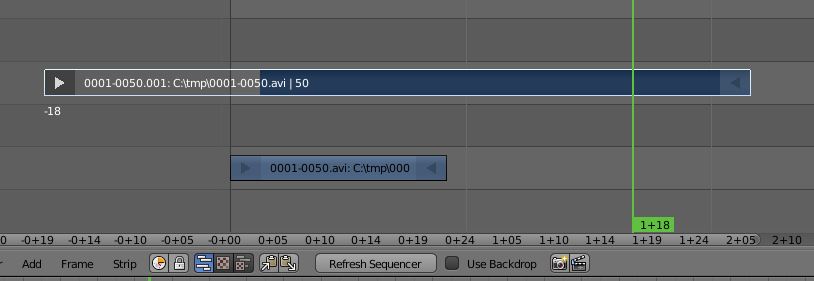How do I split a movie file into parts in Blender 2.76b?
-
$\begingroup$ Perhaps add your ultimate goal, it could get you better answers... eg: do you want to just split a long clip and export those short movies separately? Or are they intended to be reused in a blender animation, or else? Btw, You'll find main editing toos/commands here blender.org/manual/editors/sequencer/…. $\endgroup$– m.arditoCommented May 2, 2016 at 7:39
-
1$\begingroup$ I don't see how providing more information will help. It should be a simple thing to understand.... split a Blender-created video file into two parts WITHIN the Blender program. $\endgroup$– Anthony ForwoodCommented May 20, 2016 at 0:25
-
$\begingroup$ Possible duplicate of Is it possible to split a .blend file? $\endgroup$– That One ActorCommented Apr 12, 2017 at 18:18
1 Answer
Imho, just seeing how many answers and comments you got, should say something about why more detail are needed :) but, since currently the blender manual seems to be somehow missing examples and more details, let's see if this helps:
You can split ANY strip in the Blender Video Editor (VSE), when the cursor (current frame) is over it, but in two different ways: "hard cut" and "soft cut". This also applies to video (movie) strips.
- "hard cut" means that the the strip will be separated in the cursor point in two smaller clips, that became then independent, and each has only the strip frames that the cut left to it, depending on the cursor position.
Then, you can move each strip even to other channels, but if you try to extend (dragging the side triangle handle) the smaller strips toward the "now missing" part of the movie, while possible, will show nothing more, of course, since the missing frames are now gone, and the strip background will be accordingly drawn transparent:
(using the transparent part in your edit will render a "frame freezing" effect - showing last possible frame from that side of strip - on the left side it will bethe first possible frame, on the right side it will be the last possible frame)
- "soft cut" means that the the strip will be still separated in the cursor point in two smaller clips, that became then independent, and they will appear identical to the "hard cut"...
...BUT, while each will appear trimmed to only the strip frames that the cut left to it, depending on the cursor position, as in the "hard" cut, they will instead "keep" also the "missing" frames, just hidden (the strip has really been duplicated and both copies trimmed to show just what was expected by the cut position).
And when you drag their ends towards the "missing" part,
The "missing" frame are still there, and they reappear! So, in a sense is a less definitive cut, and you can still change your mind later, or use the same portion of the original video in boths strips, if you need.
(of course if you extend beyond original length, you will get the usual effect of frame frezing from then on, as in the "hard" cut)
I hope this answers your question :)