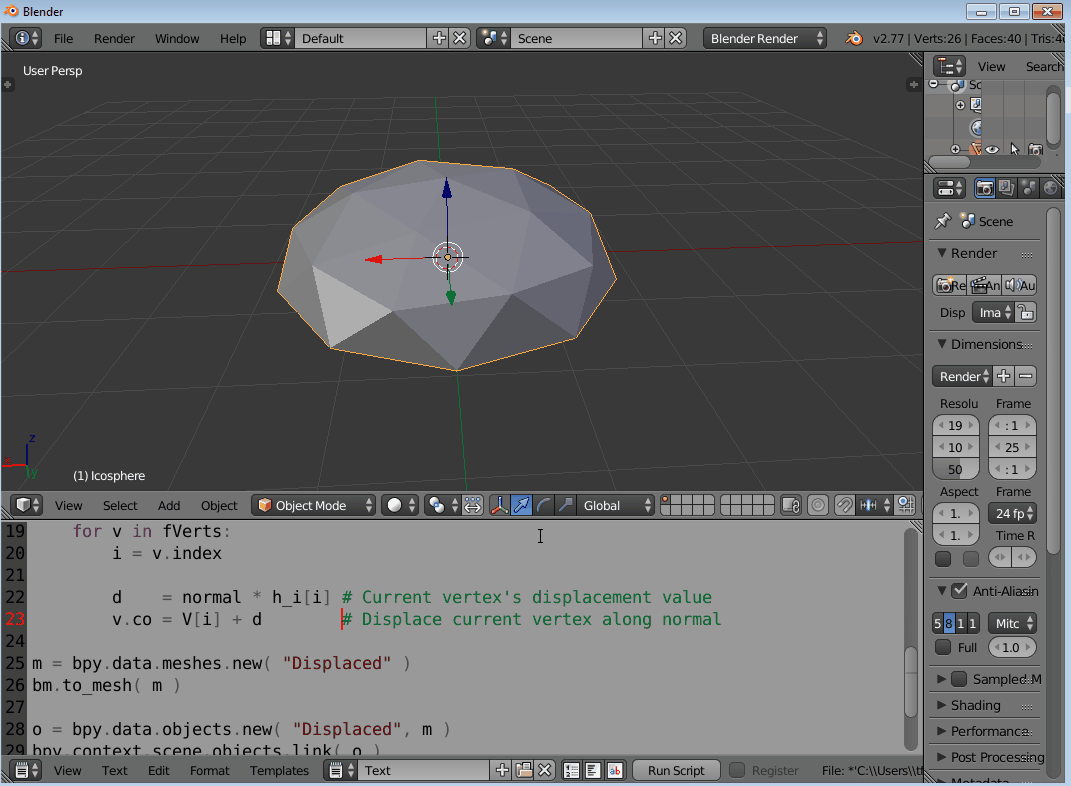I have a 3D surface with N vetrices and M faces. I also have independent numpy arrays for face normals, n, vertices coordinates, V, and the triangulation of the vertices in F.
For each vertex, I also have a function, f(iVertex) = h_i that defines how much the vertex should move along the local normal, which can be outward (positive h_i values) or inward (negative h_i values). In other words, displacing the vertices along the local normal are not uniform and is different from vertex to vertex according to the function f(iVertex).
The closest solution I found was posted here. However, I don't want my surface to get disintegrated and I want the faces to remain connected even after displacing the vertices. How can I move the vertices based on f efficiently in Blender using Python without disassembling the faces?