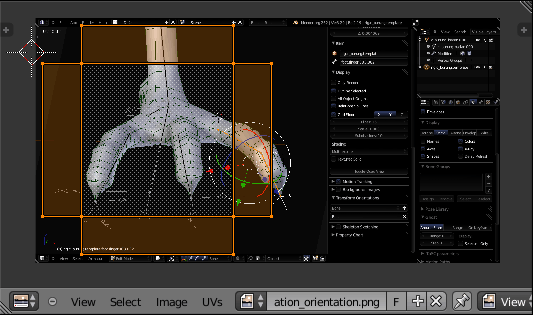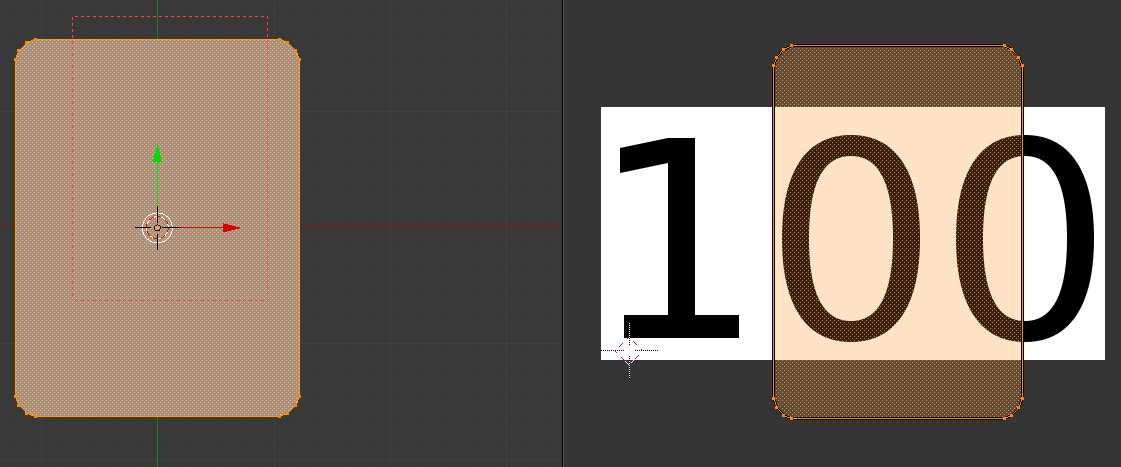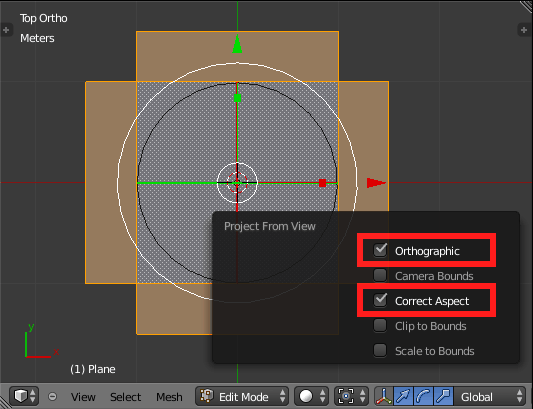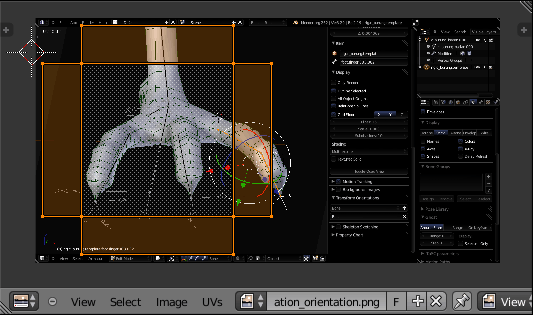It is possible. Plain UV Unwrap and Project from View commands have the option Correct Aspect to take into account currently displayed image's aspect ratio. The image must already be opened and displayed in the Image Editor before unwrapping.
EDIT: It seems this feature only works correctly, when the active render engine is anything but Cycles.
Checking Orthographic also avoids perspective distortion if you happen to unwrap from Ortho view:
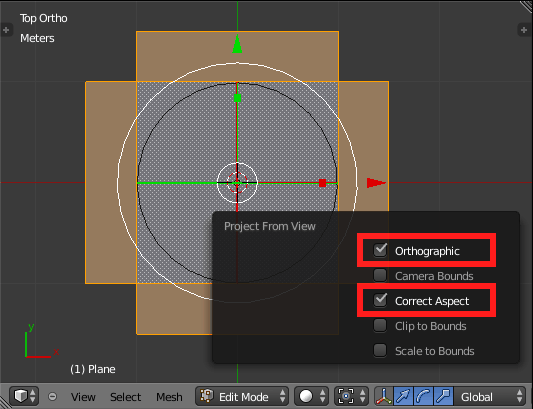
Ortho or not, the resulting UV map is always of the right proportion by using Correct Aspect, even on images with aspect ratio far from 1:1 (this one after scaling down the UV map proportionally):