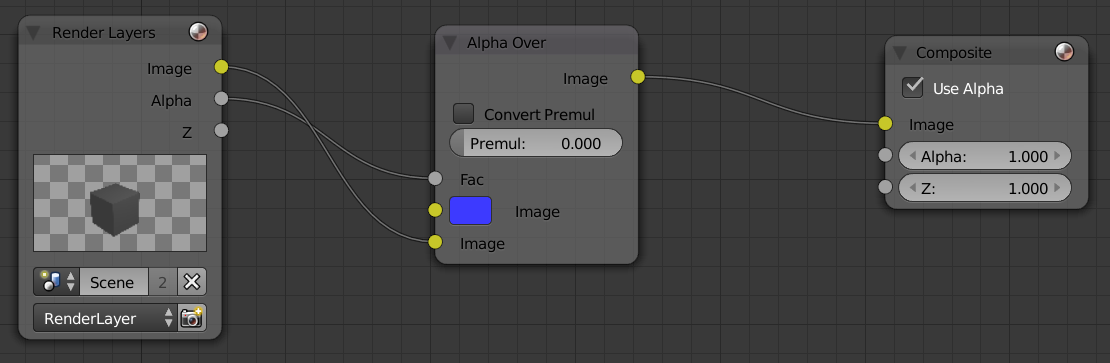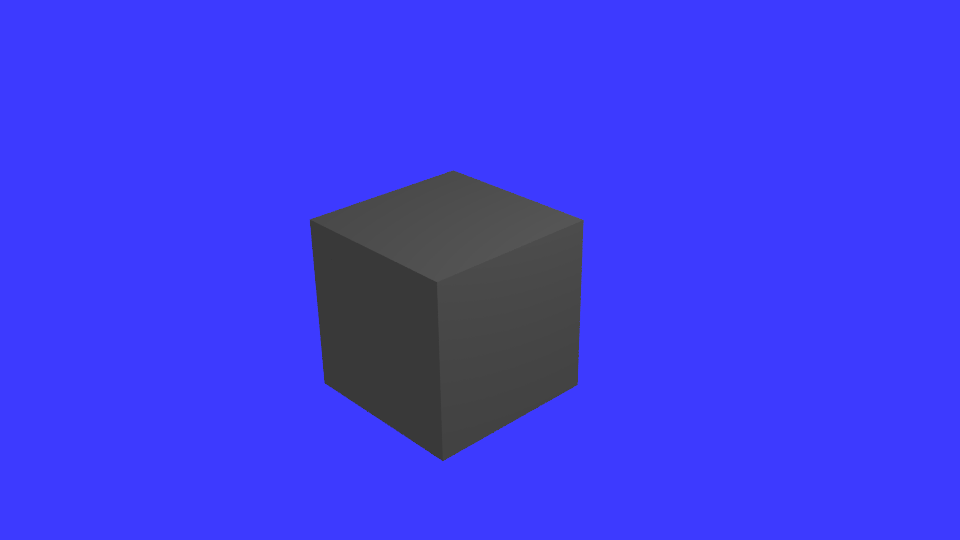I am trying to import a video to use as a background. I used cycles render but the video doesn't show up. I uploaded the video using video editor, then added the scene then added alpha over to the images. I used node editor to do the same thing and the video isn't showing up. I tried to find videos online but everyone is using blender render, the problem is the texture of the object I have only shows up in cycles and not blender render and I want to be able to see everything. Is there a way I can view the video?
the video is a .mov file but it is very big about 500MB.!
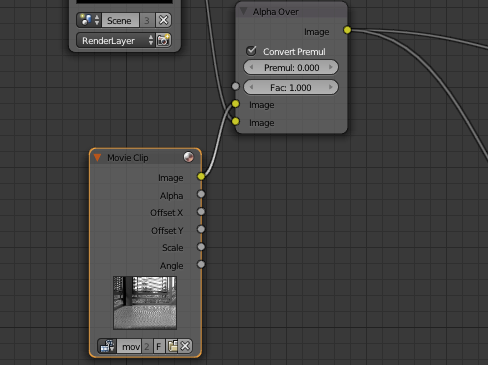
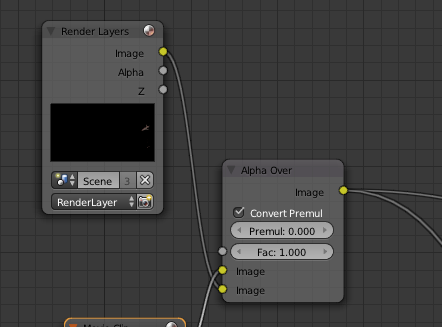
here is my VSE editor
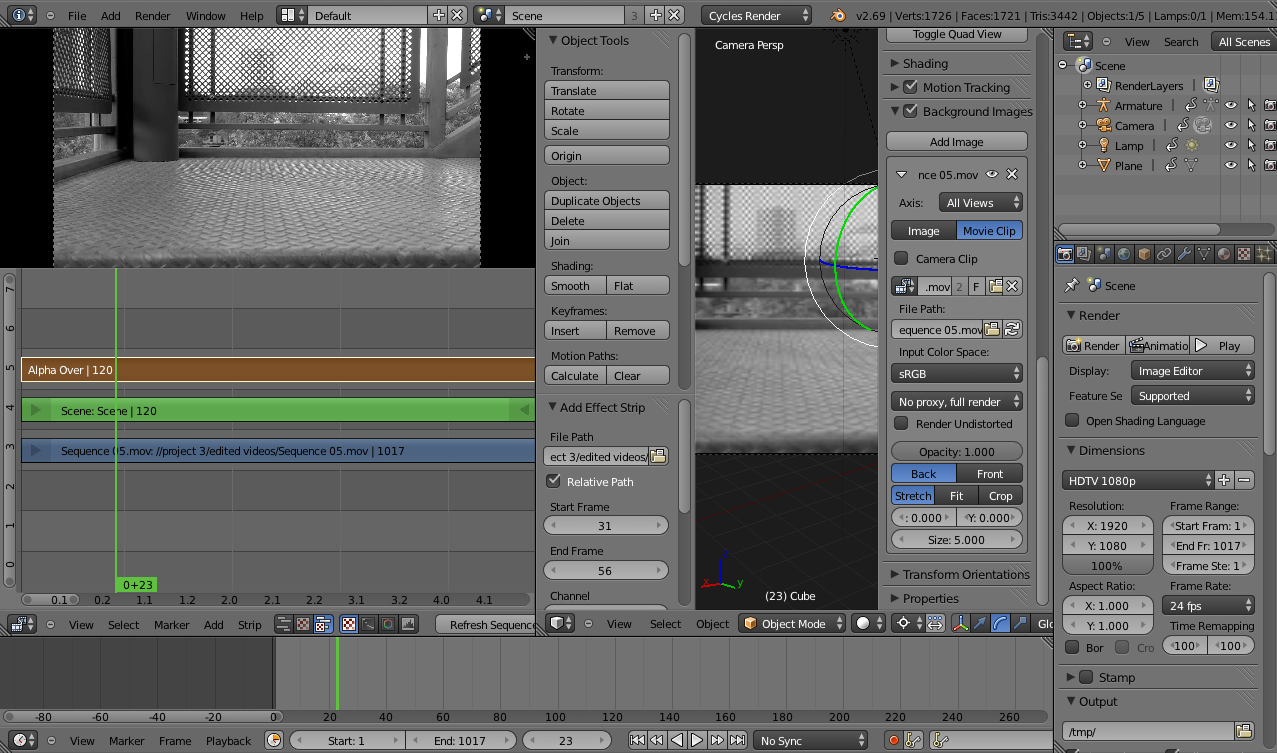
that was all I did.