I've just started rendering with my new AMD GPU and realized that I'm getting some strange horizontal line artifacts.
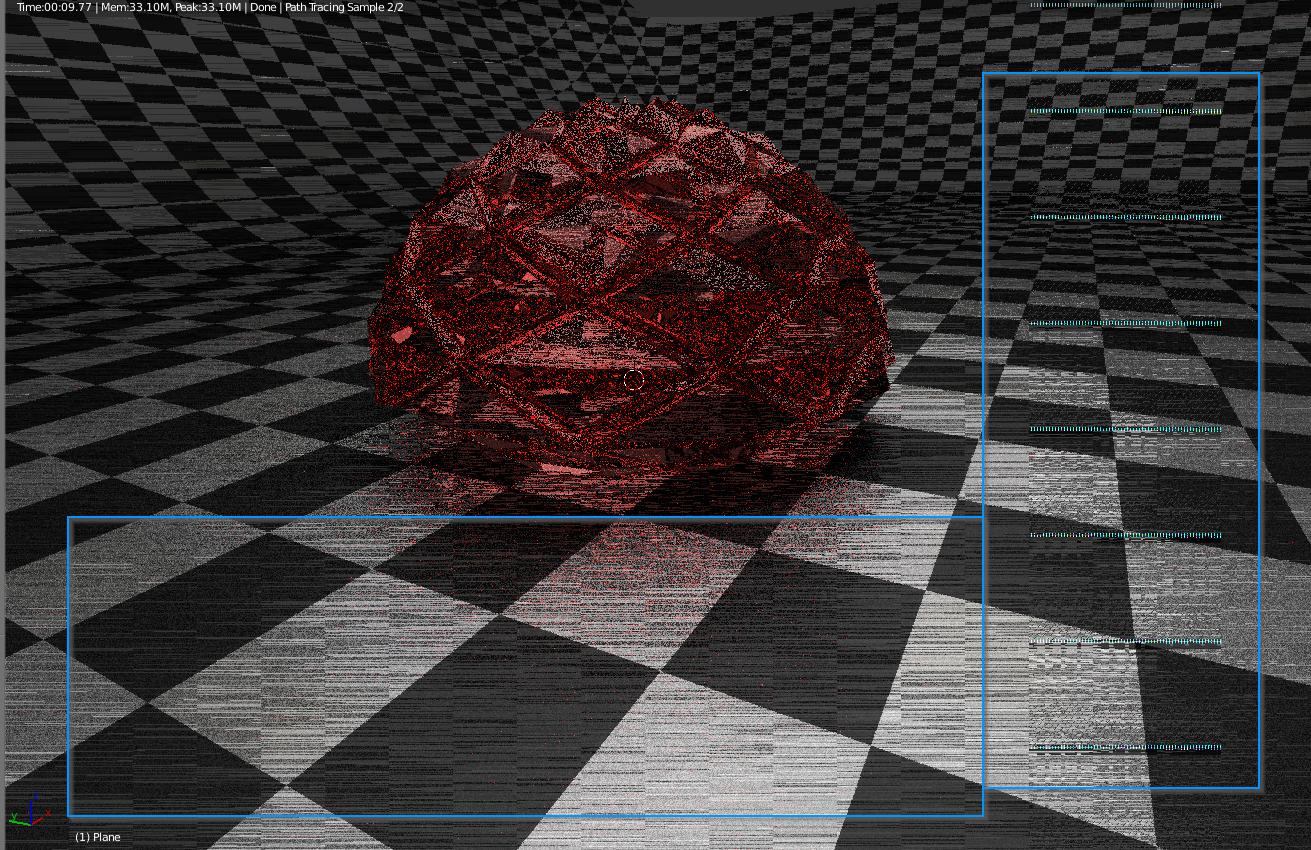
As you can see, in the box on the right, there are strange blue lines, and all across (but most notably) in the lower blue box, there are very visible horizontal "tendencies". I'm not sure what is causing these issues, and i do not them when using CPU render.
The blue lines eventually go away (after about 6 or so samples) but the horizontal artifacts persist even at high levels of detail
this was rendered with square sampling, at 576AA samples. the other render was done with 2 non-square samples.
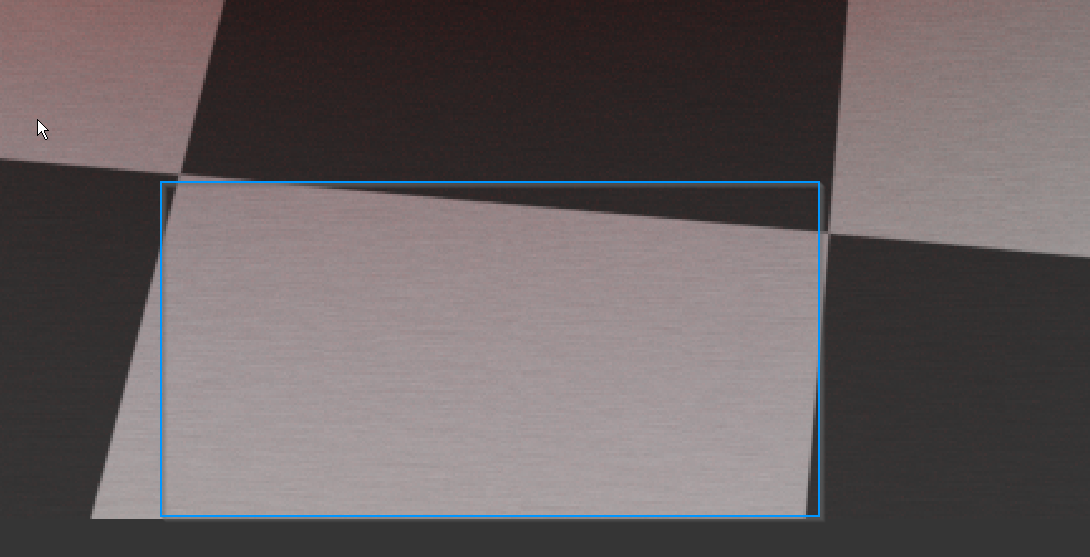
As you can see, even at this render setting, the effect is still visible. Not as much, but still noticeable as the actual shader is perfectly smooth and should be represented here as such.
Light paths was set to the defaults for global illumination
and preformance is rendering tiles of 270x270
the total size of the render is 1920x1080
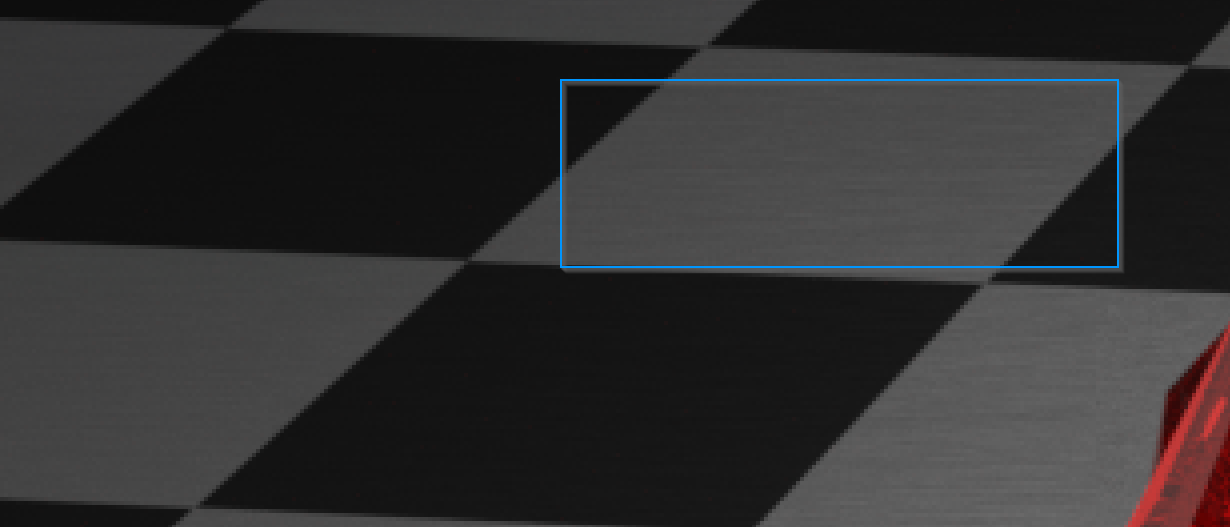 here you can see the effect from a different angle, retaining its horizontal positioning in relation to the camera, affirming that the issue is in rendering itself, rather than an issue with the meshes.
here you can see the effect from a different angle, retaining its horizontal positioning in relation to the camera, affirming that the issue is in rendering itself, rather than an issue with the meshes.
And here is a render done with just 8 samples using the CPU:
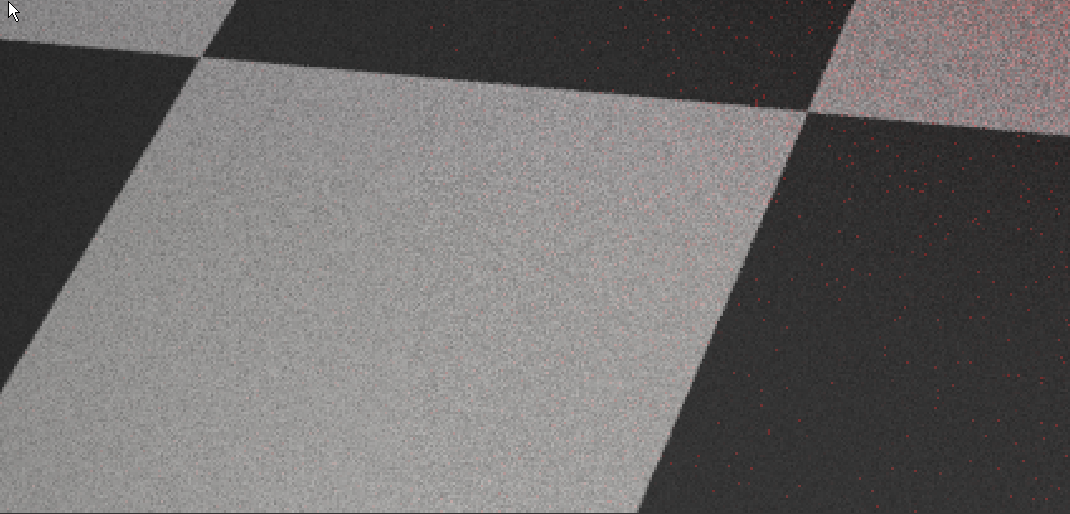
As you can see the effect is completely gone.
I do understand that this effect is only visible at lower render samples, however i rarely render blender images at high quality unless im done with a project. for the most part i use render view and or about 50 non-square samples. if there are any other settings you need to know. Just ask!
