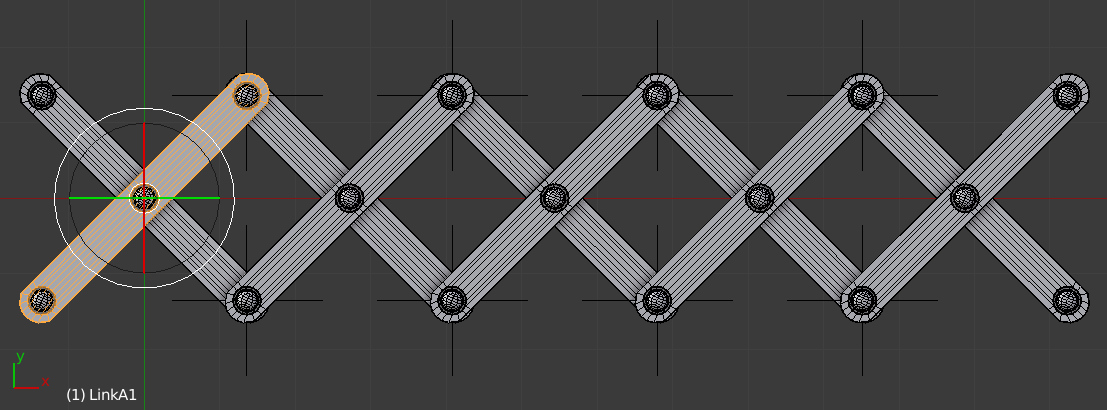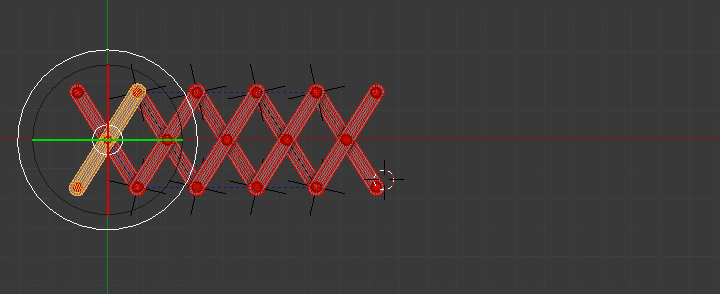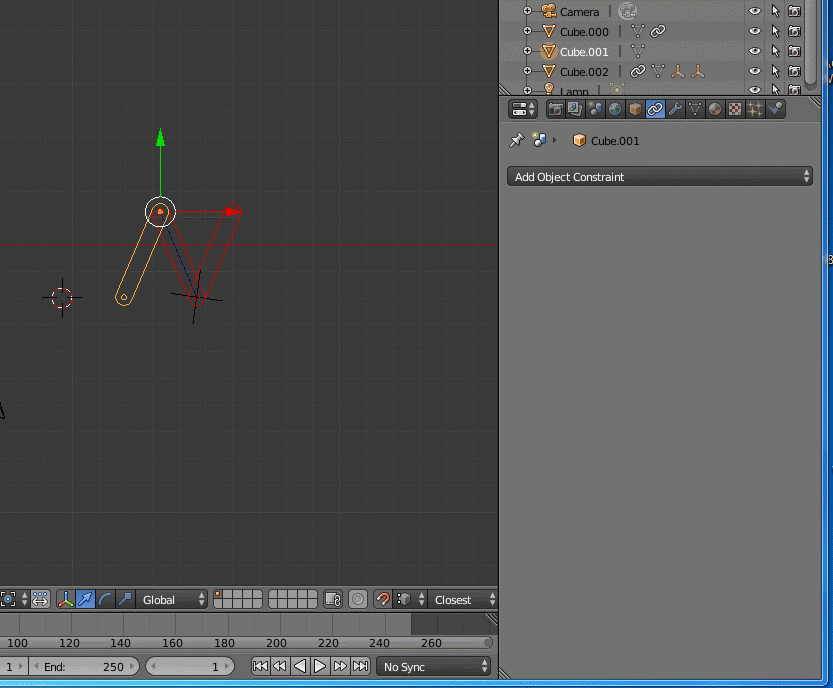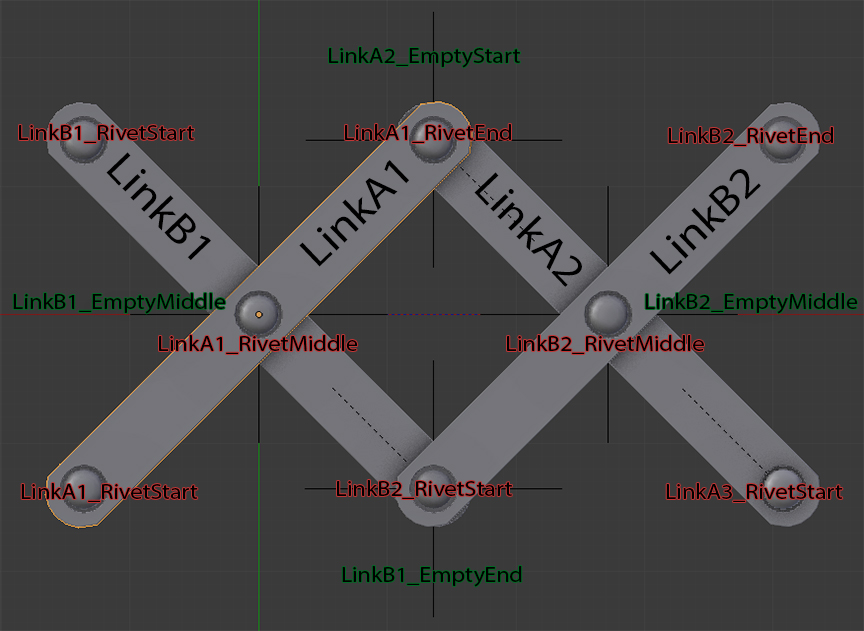I would like to rotate LinkA1 (as shown in the image) and then have the entire articulating arm follow, either lengthening or shortening, using only constraints (no armature). I have been trying various methods using Copy Location and TrackTo constraints, but I keep failing to get it to work.
Can someone help me figure out if it is possible to rig such a thing using only constraints?
Here is the blend file if you are up to the challenge:
https://dl.dropboxusercontent.com/u/6647893/Forum_Help/ExtensionArmTest.zip