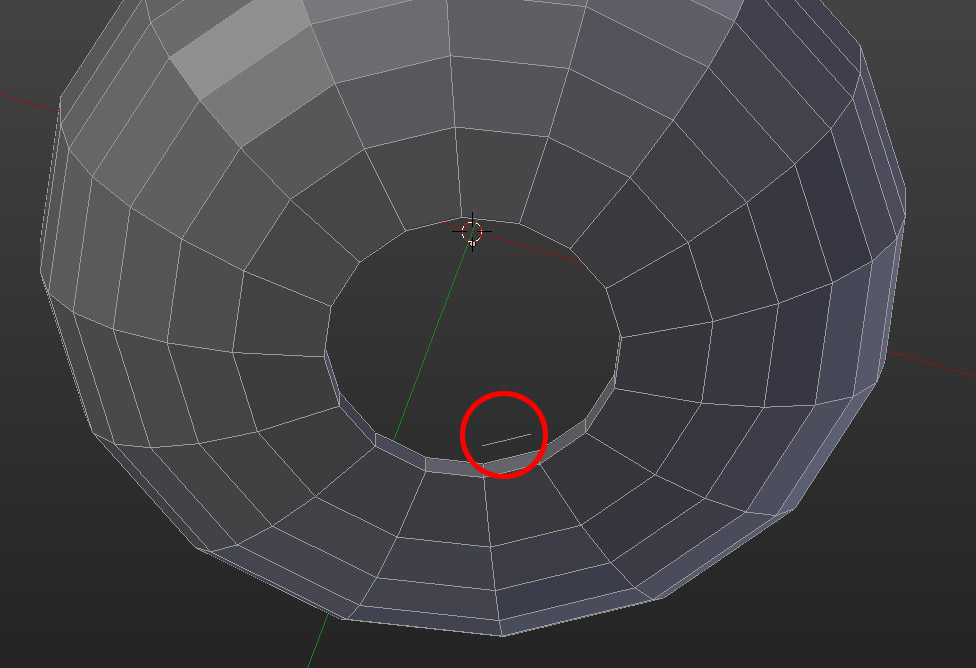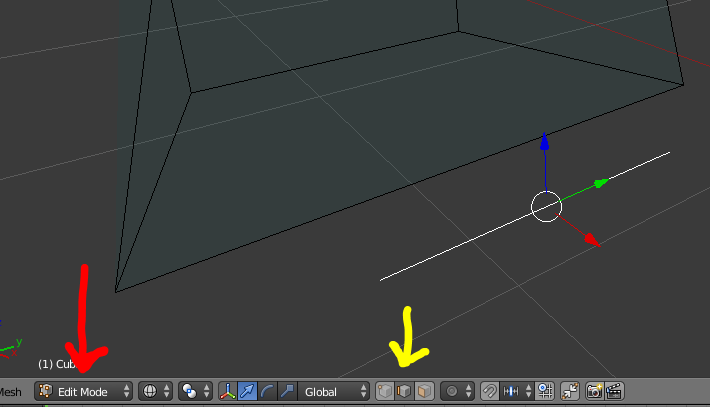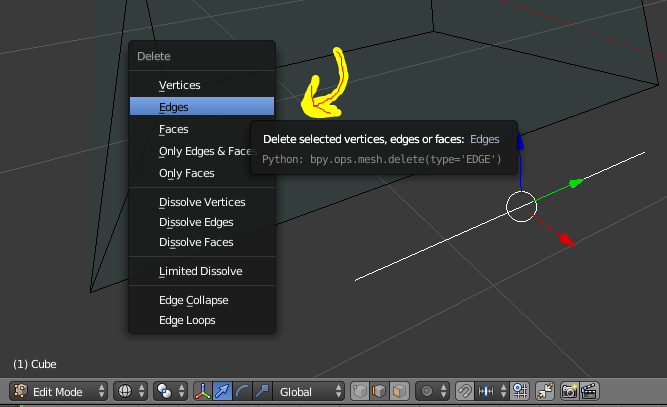I'm sorry, I'm a blender modeling beginner but I don't know why I have an edge floating outside of my geometry that I can't get ride of. I don't know how it got here. I tried "remove doubles" but that didn't do anything. In edit mode, the edge or the vertices can be selected but not deleted.
Thank you