At the bottom-left corner of the 3D view there is some white text with the name of the selected object, preceded by a number in parentheses. What does this number mean?
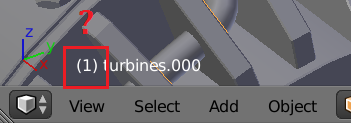
At the bottom-left corner of the 3D view there is some white text with the name of the selected object, preceded by a number in parentheses. What does this number mean?
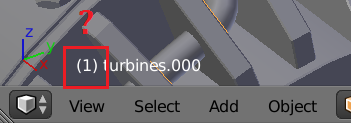
It shows what frame on a timeline you already are. It is very useful if you e.g. maximized the window with View -> Toggle Maximize Area (Shift+Space) and don't see your time cursor (the green vertical line) on the Timeline. Please see how to navigate it btw (What are the hotkeys to navigate the timeline?).
It's also very helpful as it shows what frame on a timeline the animation keyframe is inserted (the number changes the color from white to orange then).